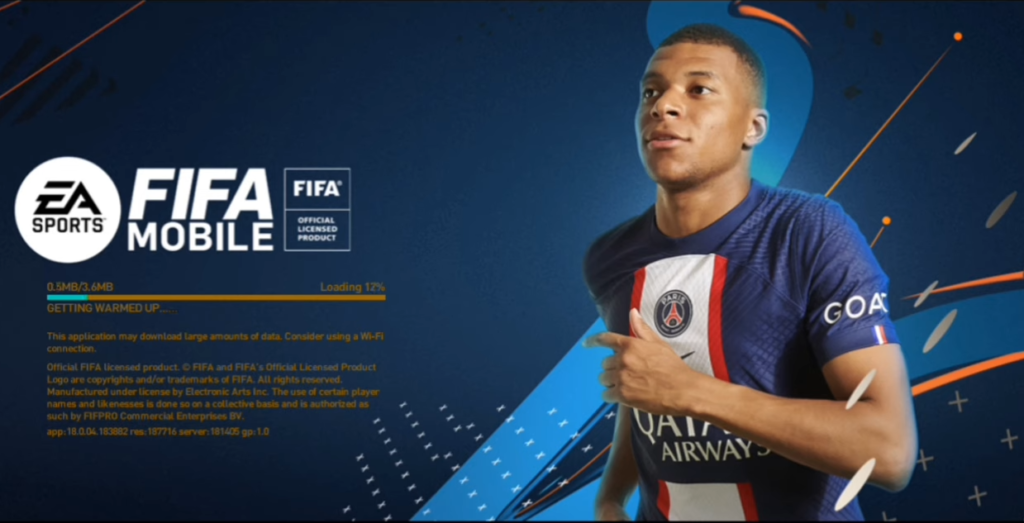In this guide, you will find how to Change the Region in FIFA Mobile. Go through the guide and follow the step-by-step instructions to do so.
First, you will need to start up FIFA mobile and then click on settings. You will find your region in the top right corner of the settings window.
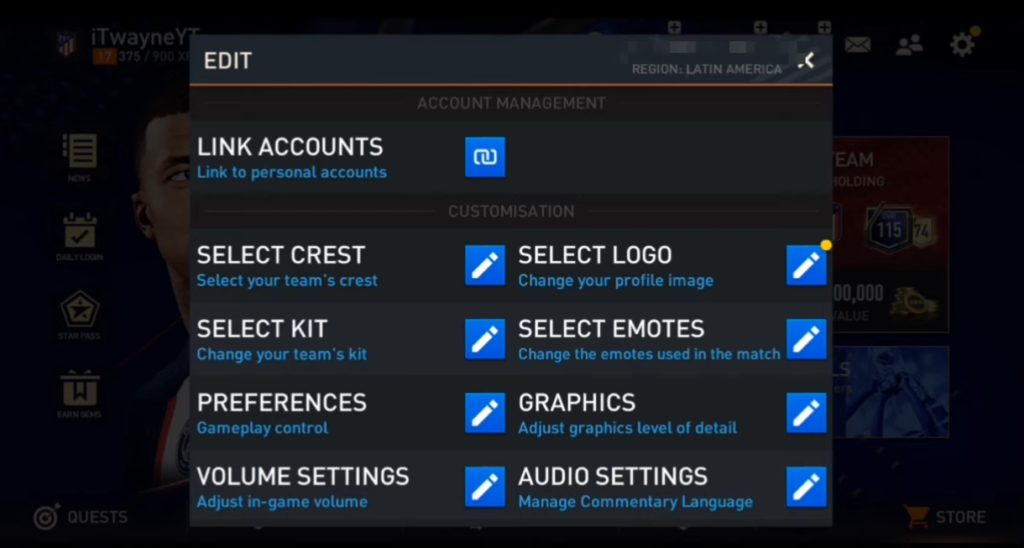
To change your server, you have to exit the game, go to settings and Force Stop the game. After that, clear the cache and app data.
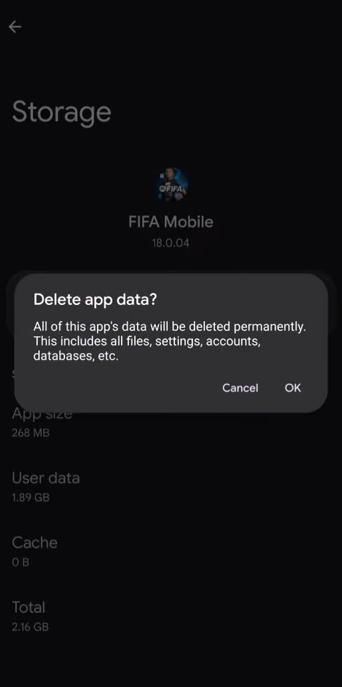
Then open the Proton VPN and select any server you want. In this case, it is Japan so you will end up on an Asian server.
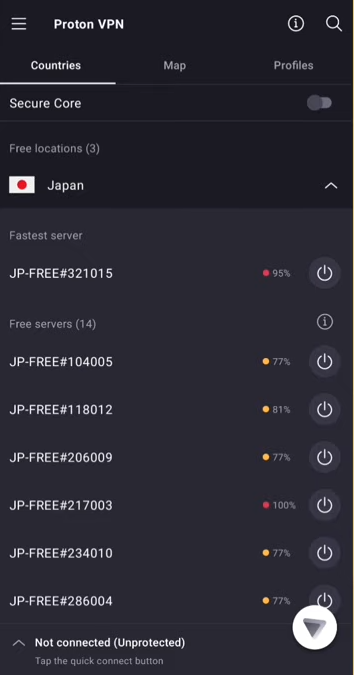
After that, launch FIFA Mobile again and you need to create a new account. Keep one thing in mind do not rewrite the data that’s on your original account. If you want to use your original account, then click on Guest and make a new account which will be stored on your phone. Remember not to wipe away your original data. Start the game and you will be in a different region now.