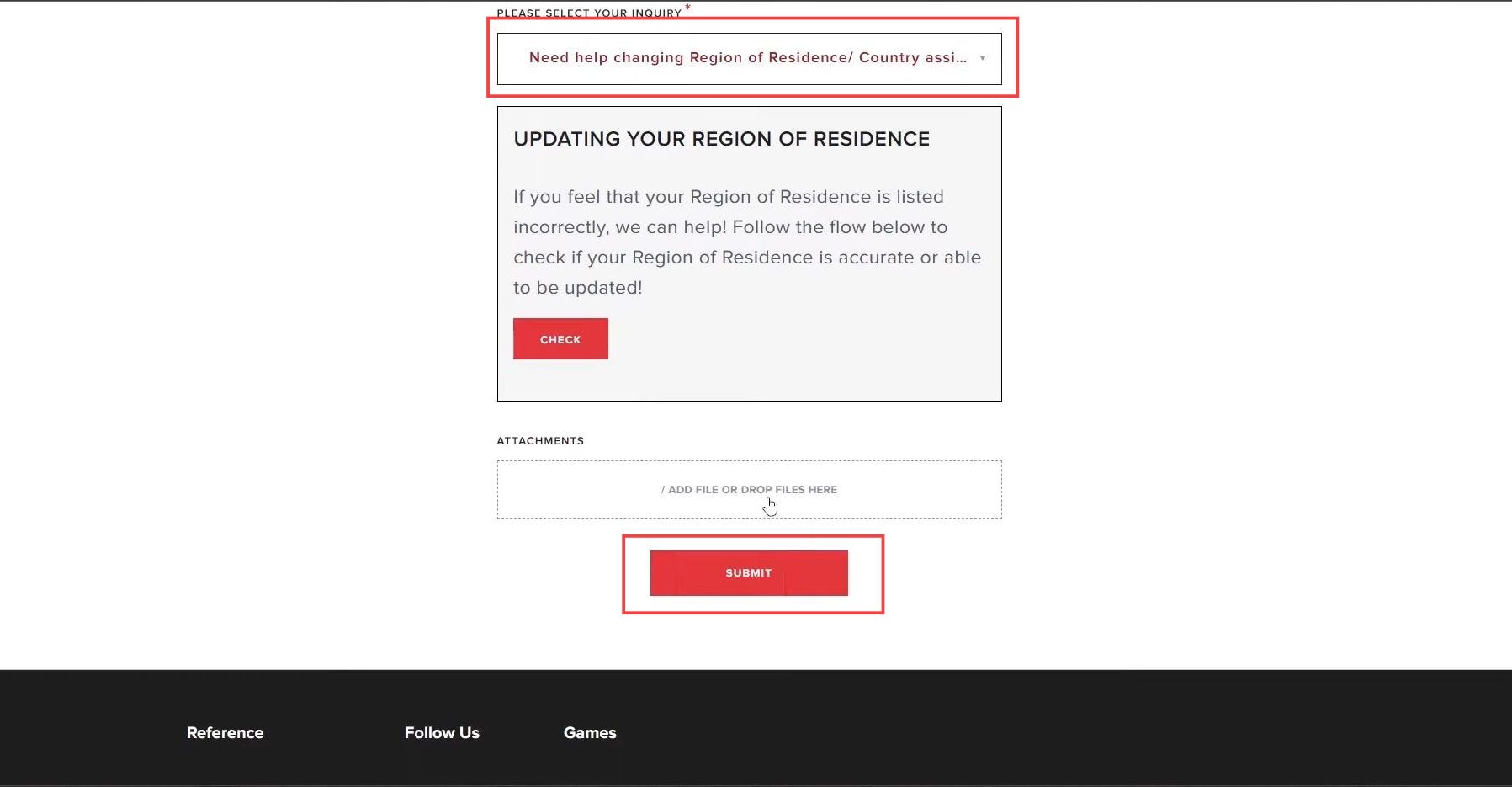In this guide, you will find the easiest method to change the region in Valorant.
- First, open the web browser from your computer and go to Riot support.
- Upon reaching this window, select Valorant from the menu.
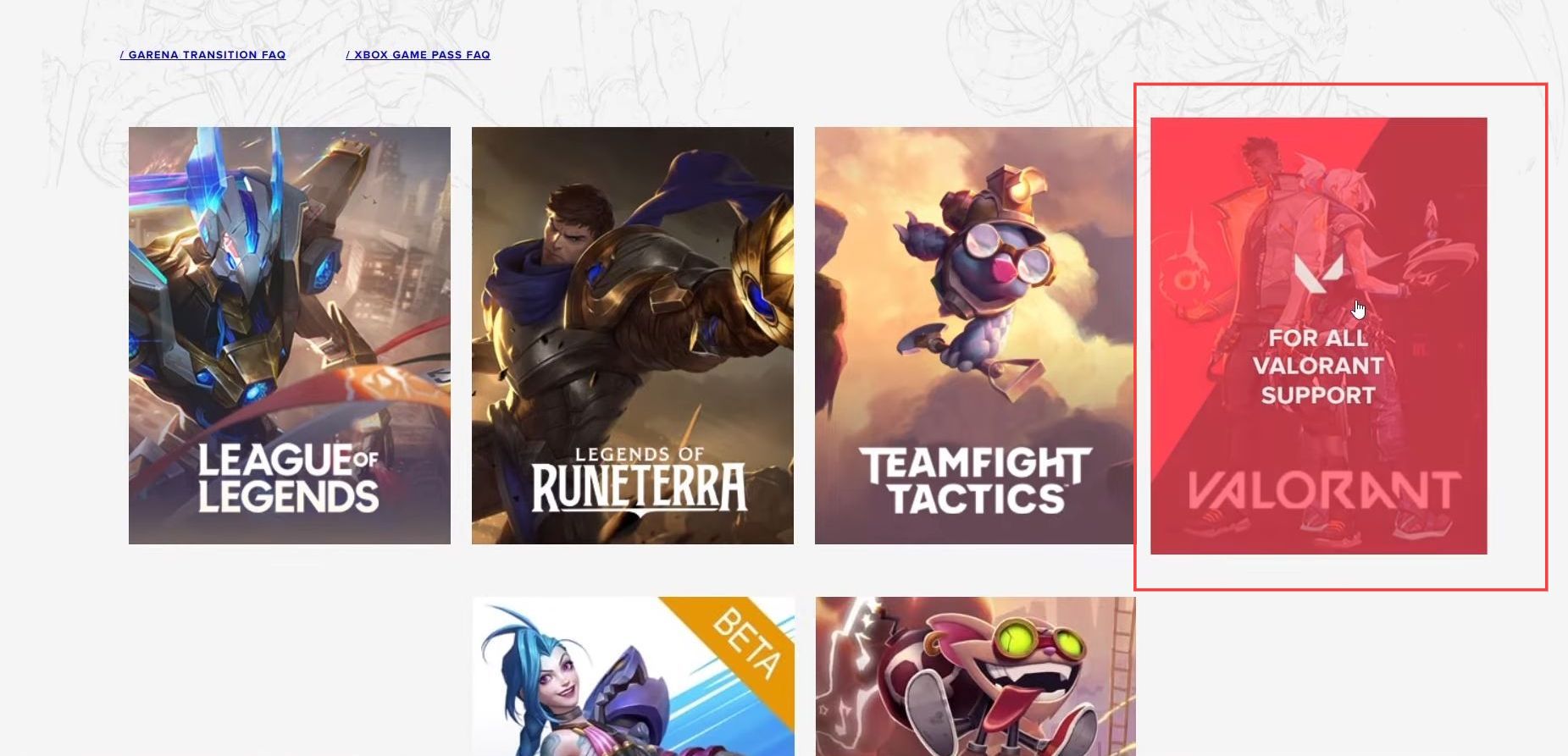
- Once this window is opened, scroll down to Can’t find what you’re looking for? section.
- After that, click the Submit a ticket button.
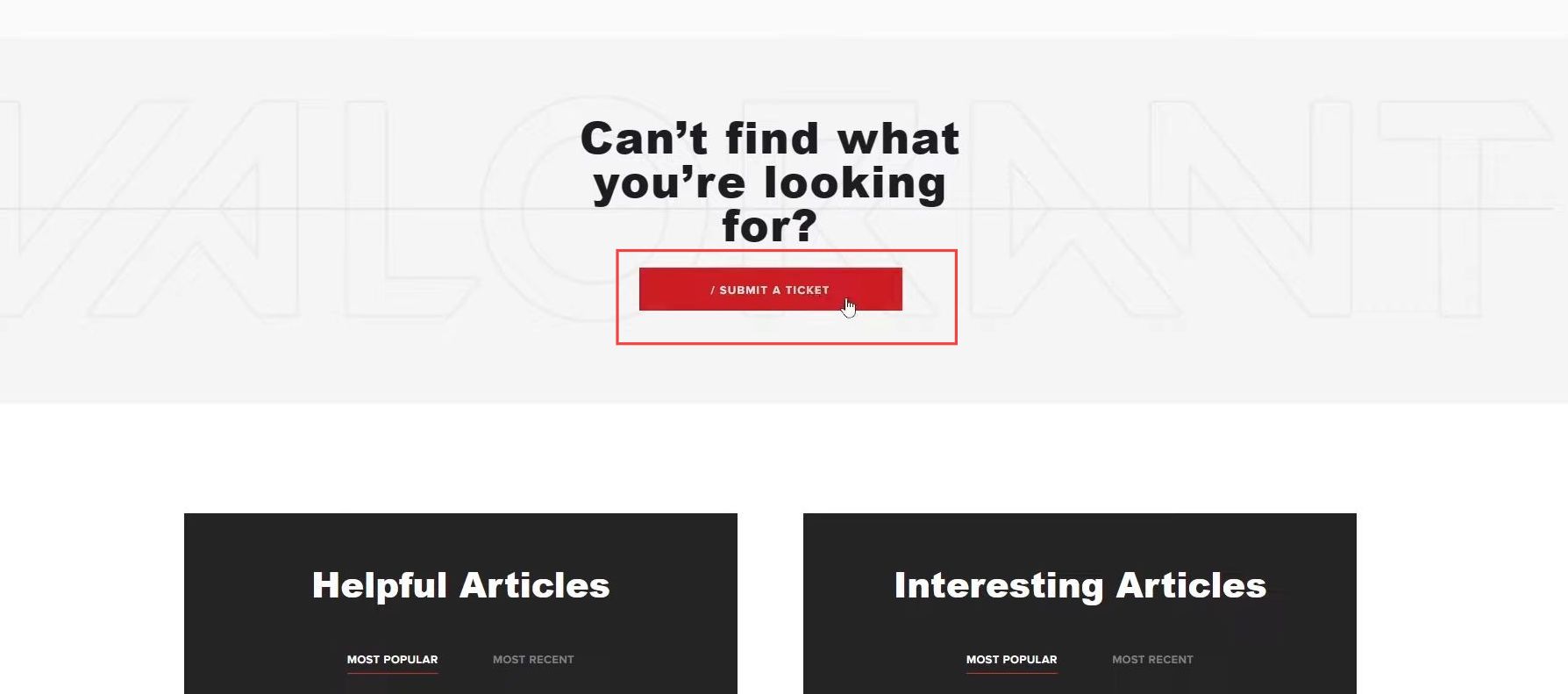
- Upon reaching this page, click the dropdown menu under Choose a request type.
- Select the Account Management, Data Requests, or Deletion option from the menu.
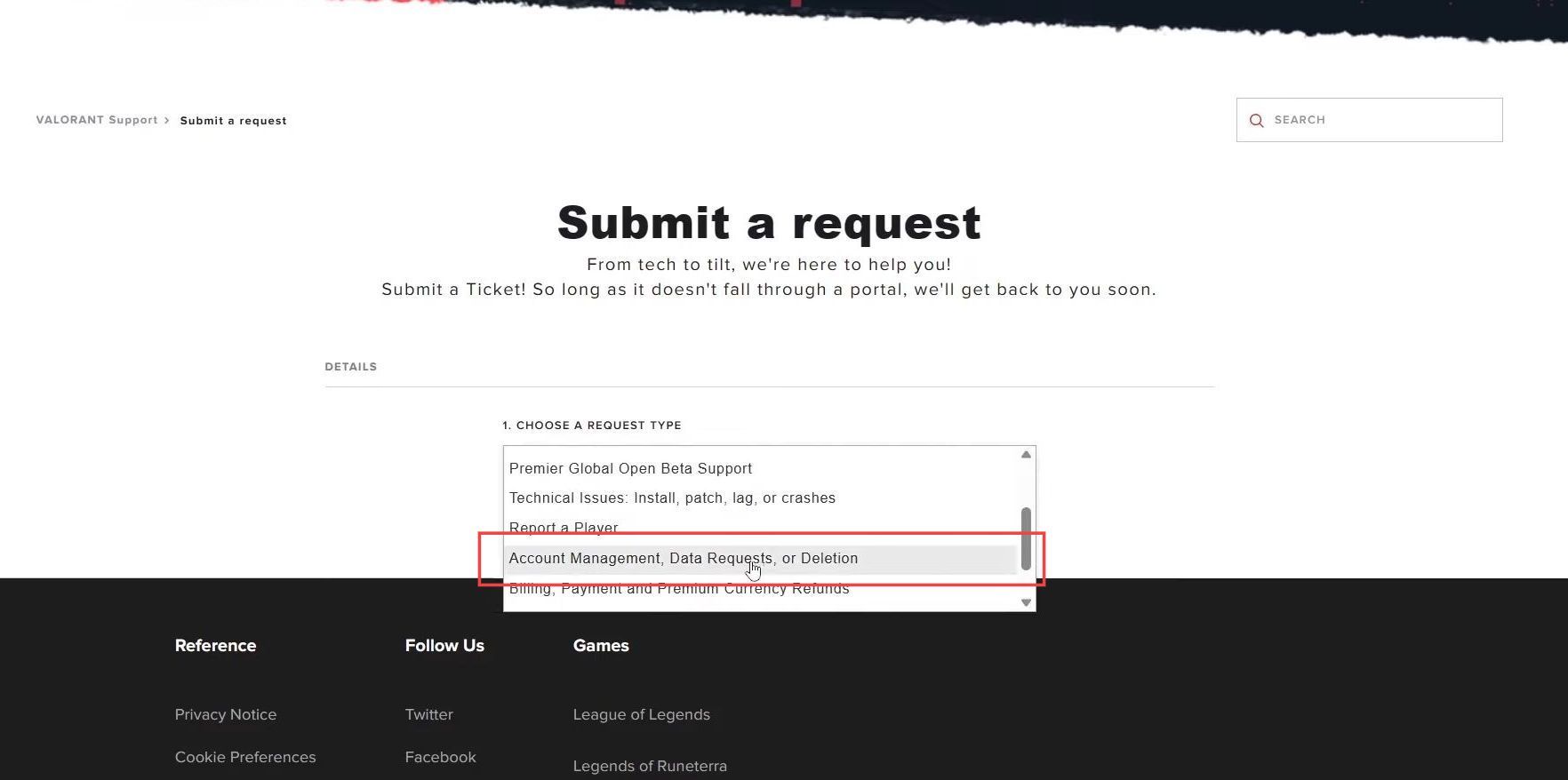
- Now you have to write account region change in the subject box.
- Select the Need help changing region of residence tab from the section of ”Please select your inquiry”.
- After that, input the Login name and click the Submit button from the bottom side.