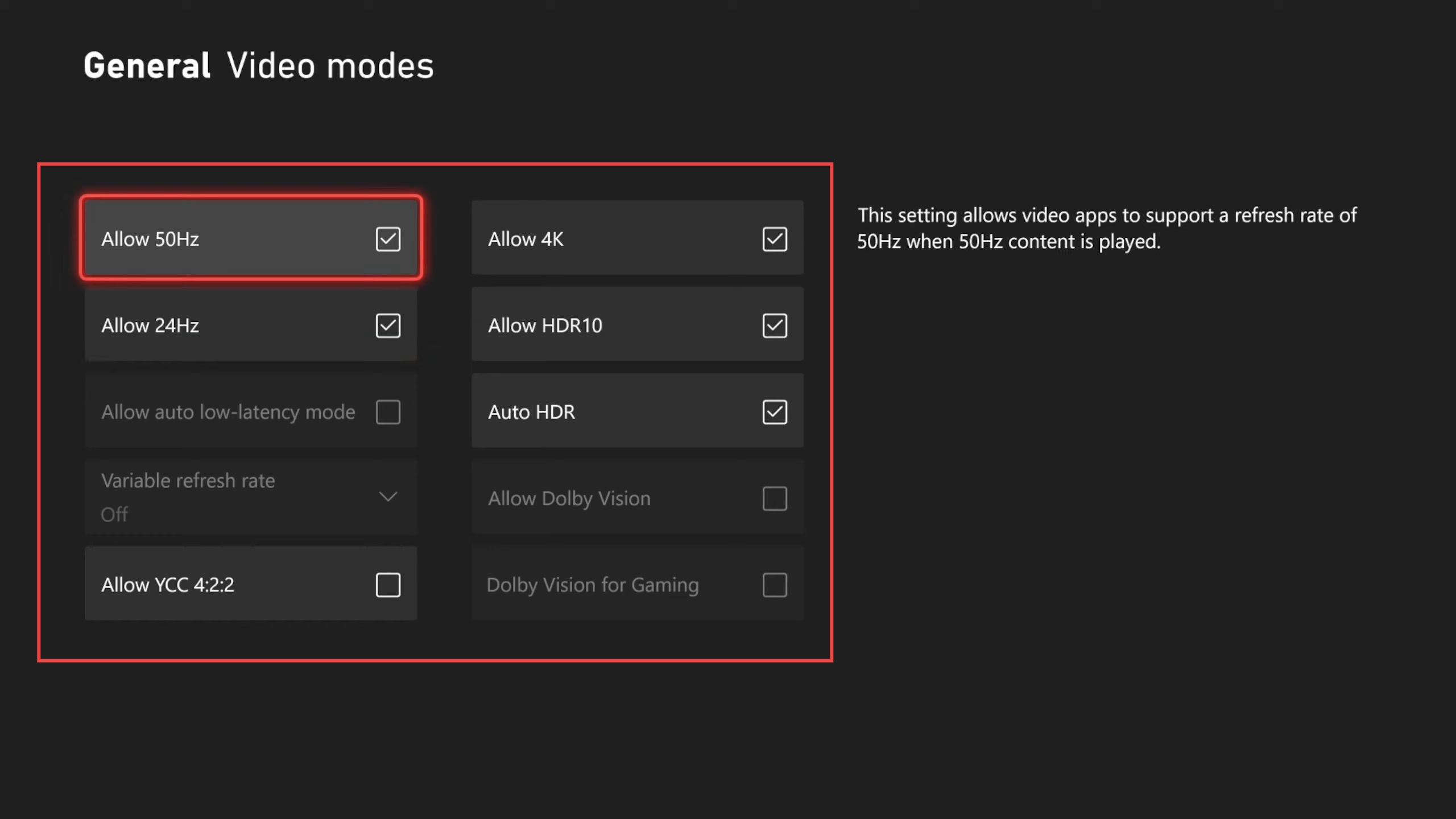In this guide, you will learn how to change the resolution and refresh rate on the Xbox Series X using the easiest method.
- First, go to Settings, and then navigate to TV and Display Options under the General section.
- In this section, you can choose the resolution – 4K, 1440, 1080P, or 720P.
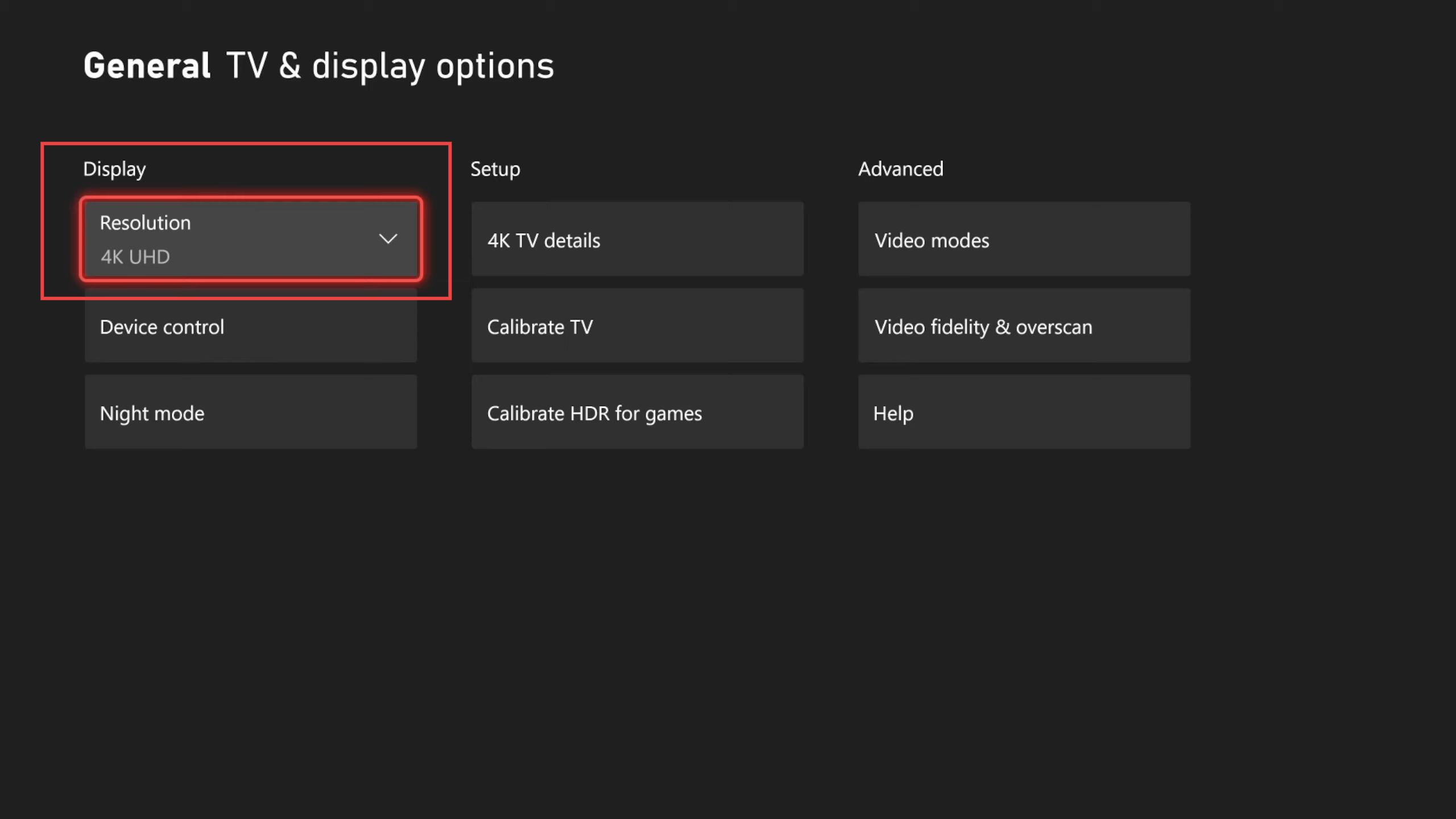
- If your TV supports 120Hz, under 4K TV Details, you’ll find an option to change the refresh rate. Check if your TV supports this feature here.
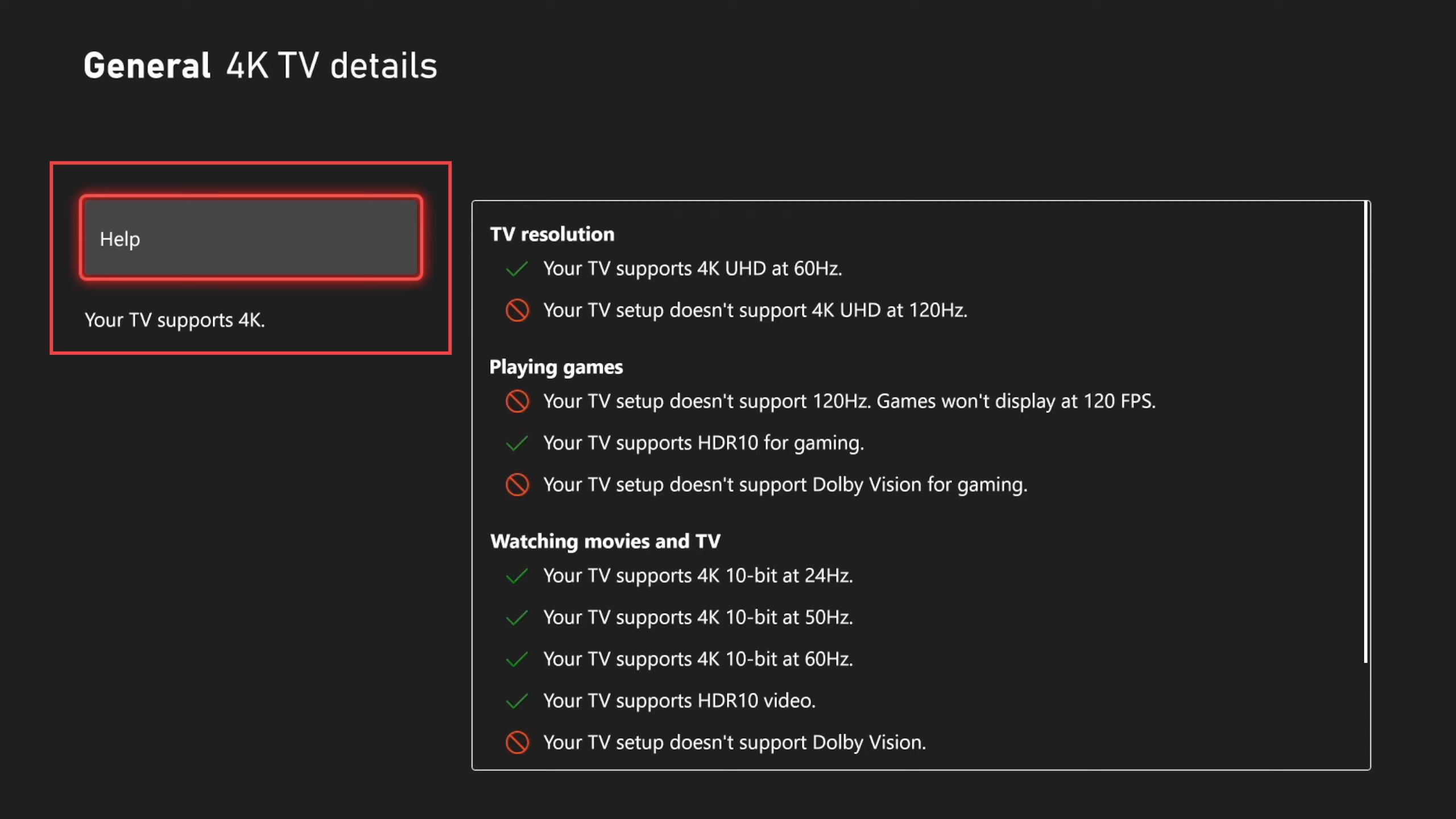
- Now you need to navigate to Advance settings and select Video Modes.
Here, you can allow specific refresh rates like 50Hz or 24Hz, usually used for movies or TV shows. - Ensure you’ve enabled options like Allow 4K, Allow HDR (High Dynamic Range), and Auto HDR for enhanced visual quality.