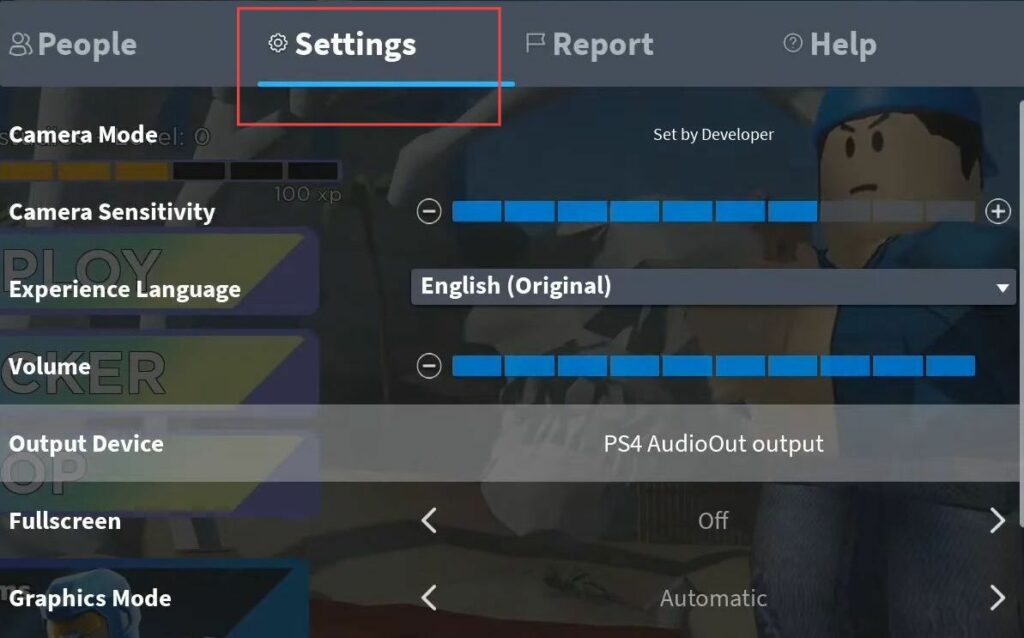In this guide, you will learn how to change Roblox controller settings on PlayStation using the easiest method.
- Enter the game you’re playing, look for a settings option, and navigate to the controller settings.
In the specific example of Arsenal or any other game, controller settings are usually located among other settings. - You need to adjust your controller settings as needed.
Keep in mind that these settings are typically built into each game, so you might find different controller settings depending on the game.
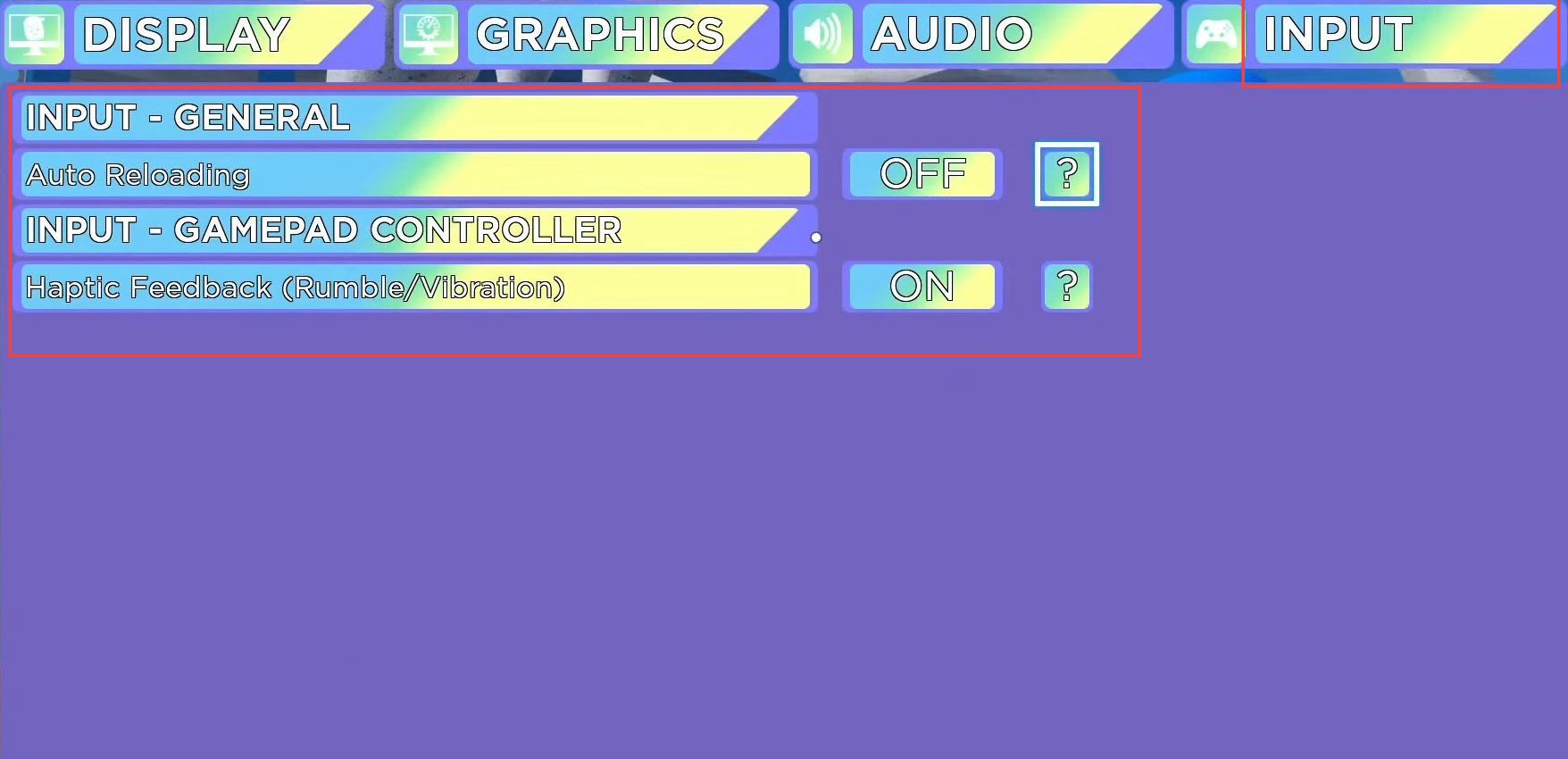
- While playing Roblox on PlayStation, access additional settings by pressing the Menu button.
You’ll find more settings available. These settings might include sensitivity settings and other controller-related options. - Adjust the sensitivity or any other settings as required.
Remember, for Roblox on PlayStation, the controller settings are typically embedded or built into each specific game.