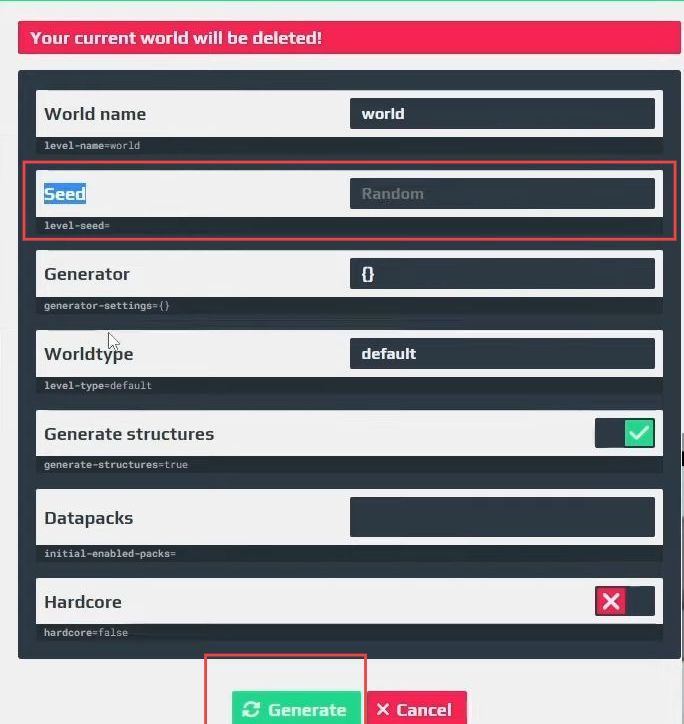The guide will show you how to change the seed of an Aternos Server. The user is advised to click on the “Worlds” tab on the left-hand side of the homepage and then click on the “Generate” button to create a new world. It is important to save the current world before generating a new one and the user can change the seed from the menu before generating the new world.
Change the Seed
- Once you are on the homepage of Aternos Server, locate the left-hand side of the page.
- Look for a tab labelled “Worlds” on the left-hand side of the page and then click on the “Worlds” tab.

- Once you are on the world page, look for a button labelled “Generate.”
- You need to click on the “Generate” button with your mouse.

- You can change the seed from this menu and click the generate button from the bottom.
Make sure to save your current world saved before pressing the generate button.