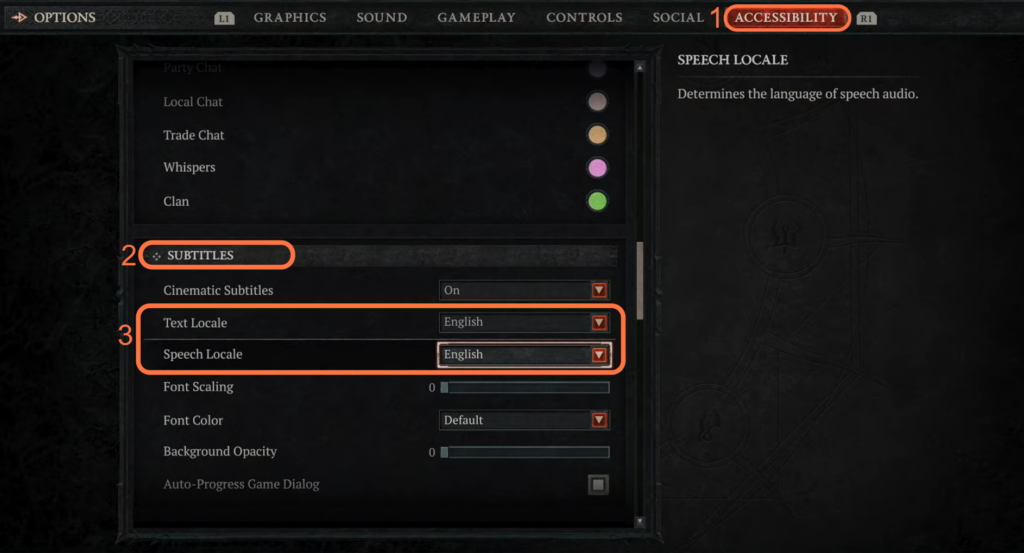This guide will let you know how to change the TEXT and Subtitle language in Diablo 4. By following the steps below, you will be able to navigate to the game option, and then go to the character selection screen to change it.
- First, you need to launch the Diablo 4 game on your gaming device. Once the game is launched, access the in-game map.
- Navigate to the Game tab within the map interface and then click on it to open the corresponding menu options.
- Look for the option labelled “Leave Game” and click on it.
This option allows you to exit the current game session.

- Navigate to the Character selection screen, and press the Options button.
- After opening the Options menu, navigate through the available options and click on “Options“.

- Look for the Accessibility tab and click on it to access the accessibility options.
- Scroll down through the options until you find the Subtitles section.
You will find options related to Text and Speech Locales.
You can change the Text Locale and Speech Locale to the language you prefer.