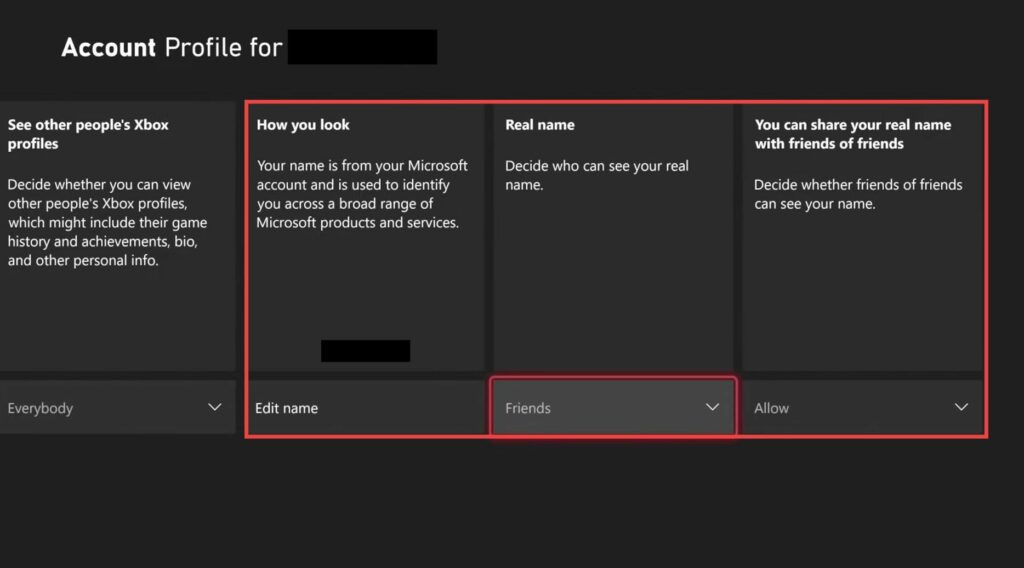In this guide, you will find how to change and decide who can see your real name on your Xbox Series X profile. By following the steps below, you will be able to navigate to the profile settings and edit your name settings.
- The first thing you will need to do is go to settings on the home screen.
- After that, navigate to the General tab and tap on Online Safety & family.
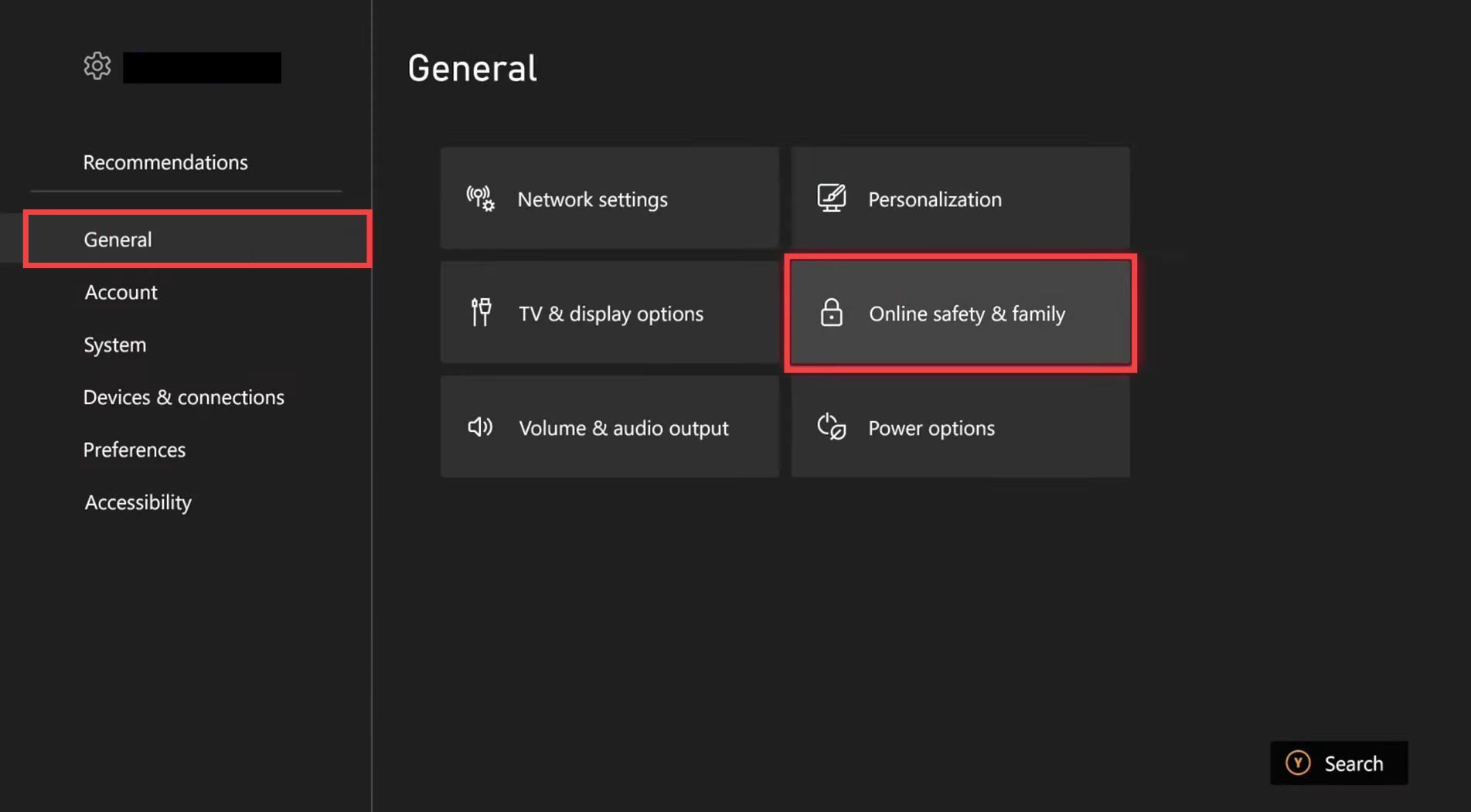
- Click on Privacy & Online Safety and go to Xbox privacy. Select Custom and tap on View details & customize. Go to Profile and you can edit your profile name there.
- After that, go to the right side and open the drop-down menu under “Decide who can see your real name“. You have the options for everybody, friends or block.
- Change the “you can share your real name with friends of friends” option according to your preference.