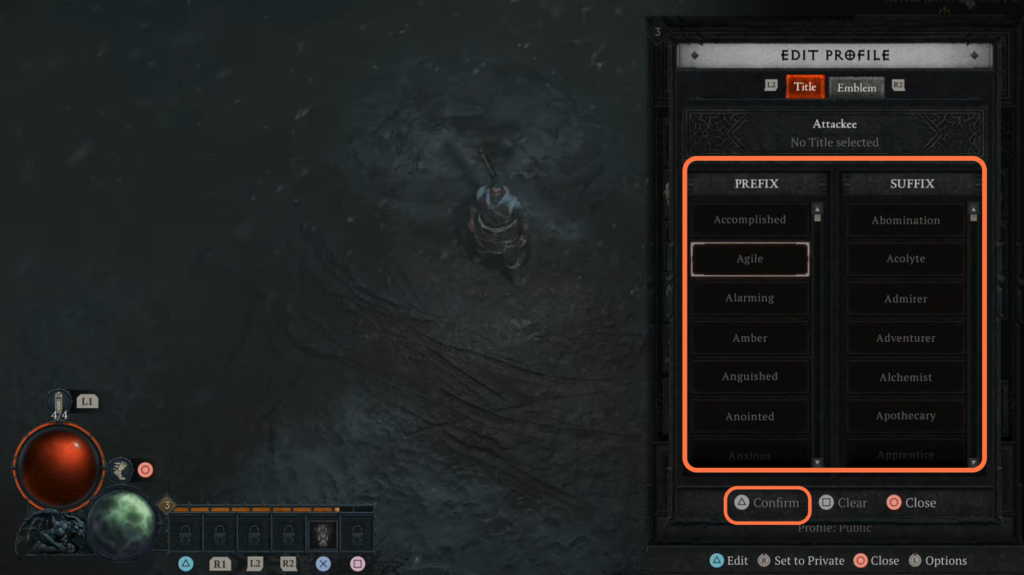This guide will show you how to change your profile title in the Diablo 4 game using a controller. The users need to navigate to the “Character” tab and move to the “Profile” option, then enter the profile editing mode to change their name.
- The first thing you will need to do is to take your controller, locate the “Options” button and press it.
- After that, navigate to the “Character” tab and use the D-pad to move to the “Profile” option. Press the “X” button on the controller to select it.

- After that, look for the Triangle button on your controller and press it to enter the profile editing mode.
- Within the profile editing mode, find the option to modify your name. You can add a prefix and a suffix to your name and then press R2.
- You can change your emblem there and make sure to press the Triangle button to confirm.