This guide will let you know how to change your real name on your profile on your Xbox Series X. You just have to follow the simple steps below to change it.
- First, you will need to do is go to settings on the home screen.
- After that, navigate to the General tab and tap on Online Safety & family.
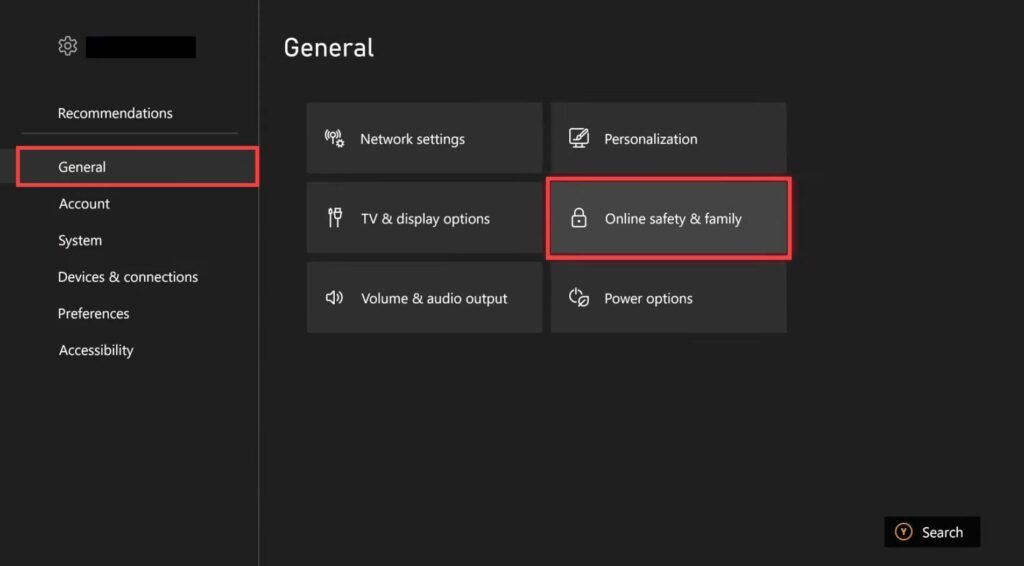
- Click on Privacy & Online Safety and go to Xbox privacy. Select Custom and tap on View details & customize.
- Go to Profile and you can edit your profile name there. Next, go to Real name and decide who can see your real name.
