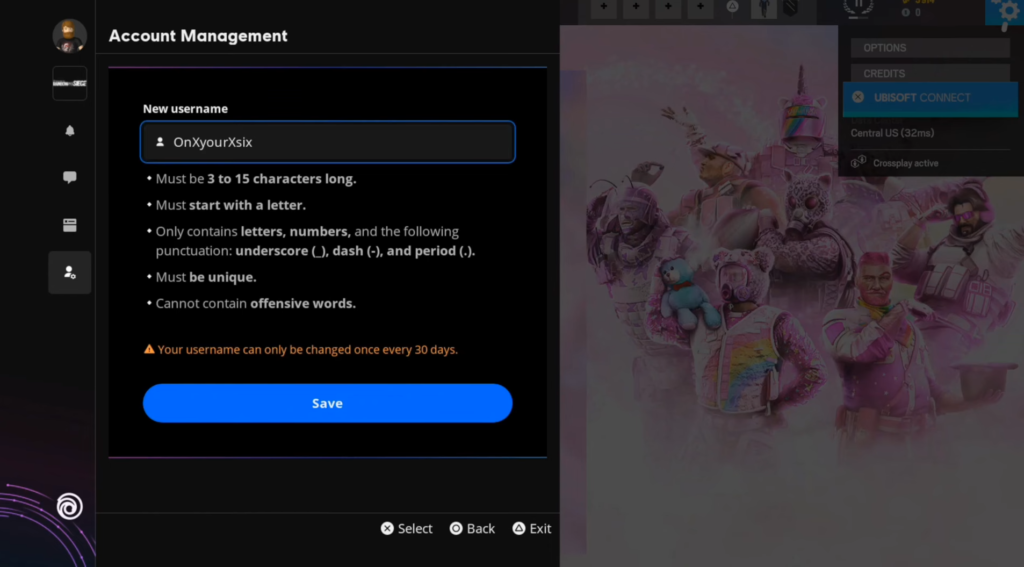This guide will provide you with the easiest method to change your Ubisoft username in Rainbow Six Siege.
Select Ubisoft Connect
In this section, we will take you to the steps to open Ubisoft Connect on a computer. Users are instructed to click on the “Options” button on the upper right side of the screen and click on “Ubisoft Connect”.
- You will first need to locate the “Options” button on the upper right side of your screen and then click on it to open the Options menu.
- Look for “Ubisoft Connect” in the Options menu. Click on “Ubisoft Connect” to open the Ubisoft Connect application.
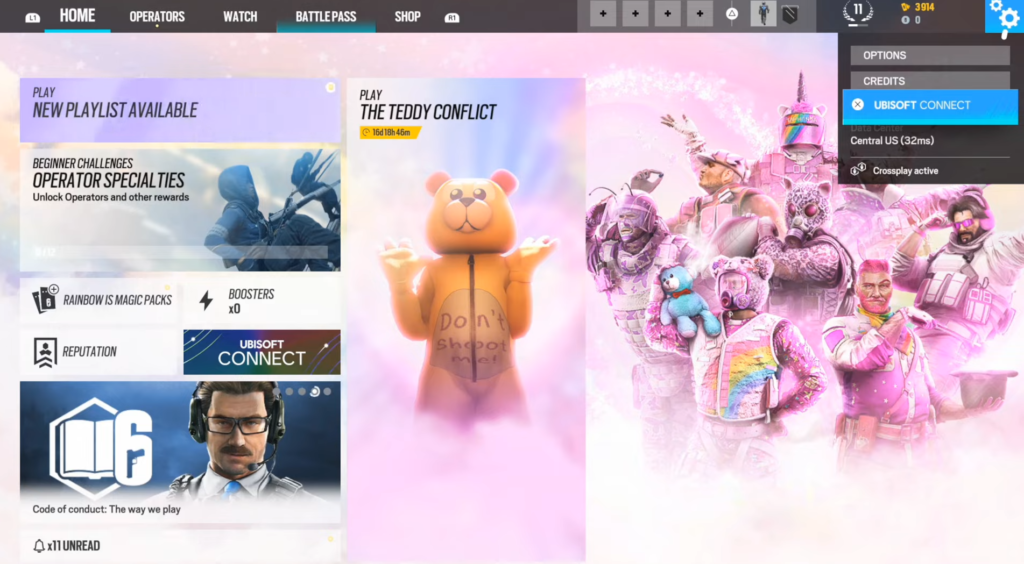
Go to Account Management
The section will describe how to access the Account Management option on Ubisoft Connect.
Look for the “new page” that opened up on the left side of the screen.
Locate the “Account Management” option on this page and move your cursor over it to select this option.
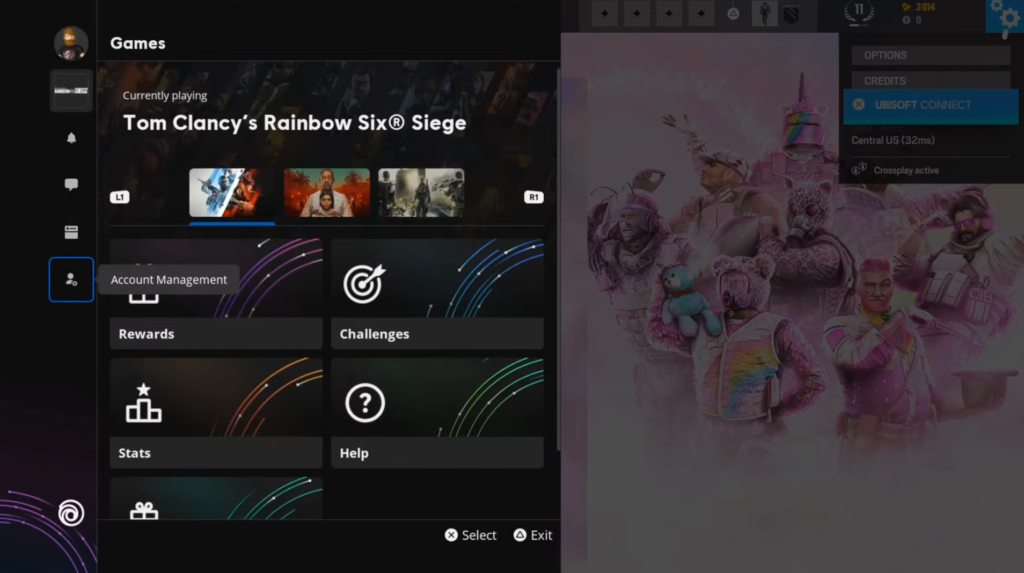
Change your username
In this section, we will take you to the steps to choose a username for an account. It involves selecting a username that fits the category, making sure to start with a letter and is between 3 to 15 characters long.
- Now the first step is to choose a username for your account. When selecting your username, it should fit the category of the platform or website you’re using.
- The username should start with a letter. Your username should be between 3 to 15 characters long.
- If you decide to use a period (.) in your username, it must be unique and not already taken by someone else.
Keep in mind that you can only change your username once every 30 days, so choose a username that you will be happy with for at least a month.