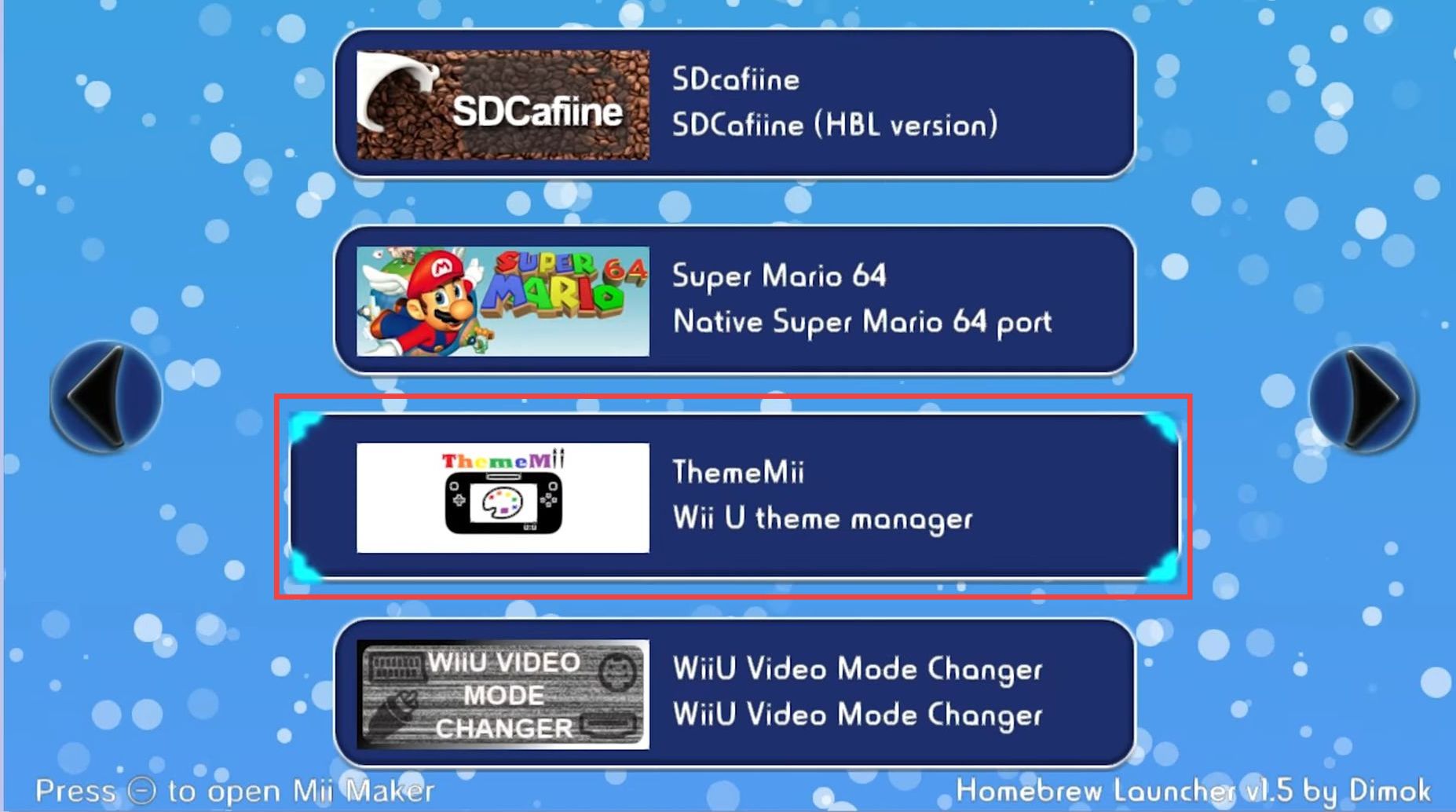This guide will let you know how to change your Wii U home menu theme. First, you need to make sure you have your Wii U modded with Tiramisu and then follow all the steps below to change the theme.
- If you are using an outdated method and your Wii U is unmodded, then you must install Tiramisu.
- After that, make sure autoboot is properly functioning.
You can check it by pressing the power button on your gamepad and then holding the Start button.
PC Setup
In this section, we will take you through the steps to set up everything on your PC. By following the steps below, you will be able to download Theme Manager and your favourite theme and then add the theme to Wii U.
- You have to start your PC and make sure you are connected to the internet.
- Open up your preferred web browser on your PC and download the Theme Manager.
- Once you reach the web page, select the latest release and then tap on thememanager.zip to download it.
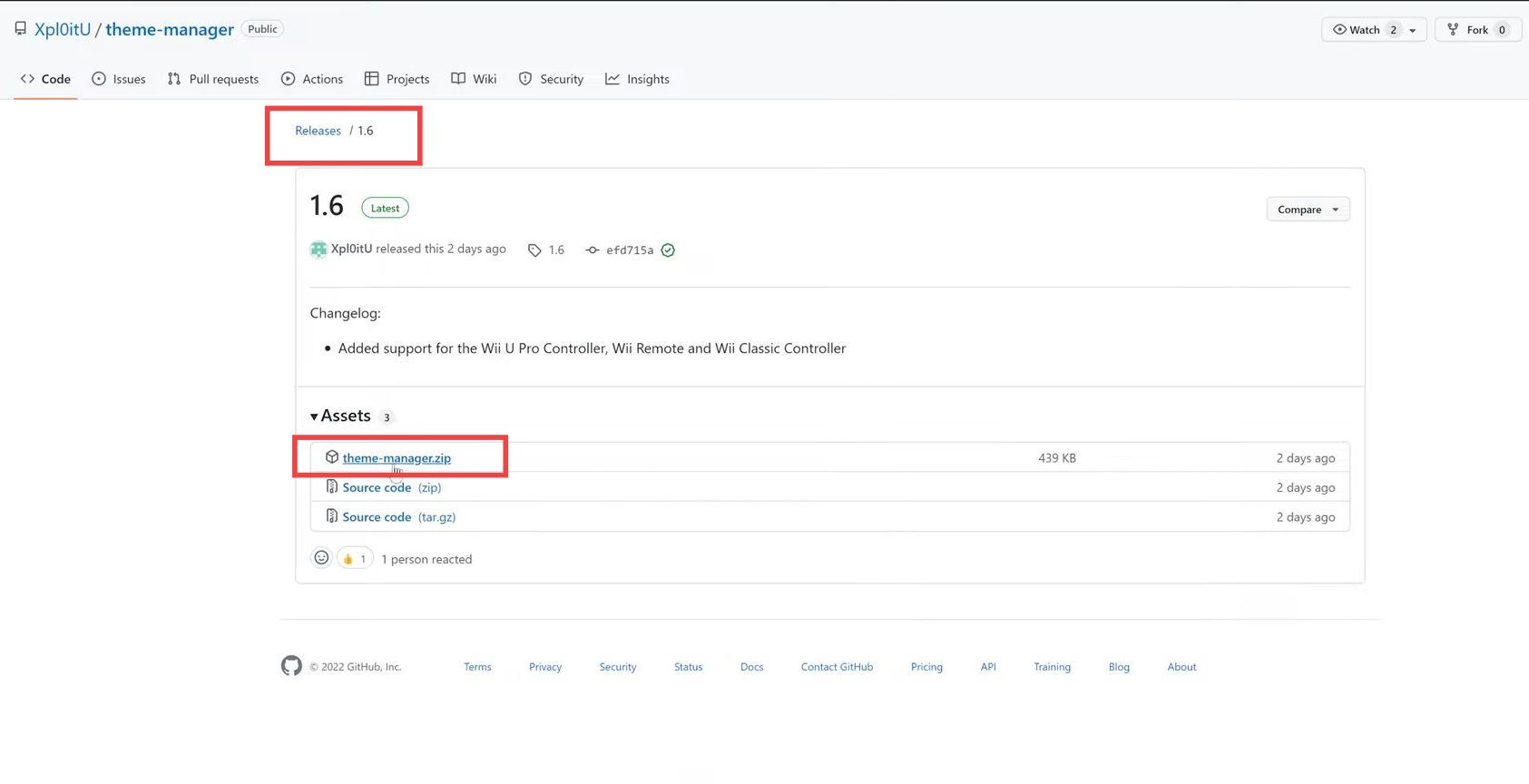
- The next thing you have to do is download your favourite theme.
- Once the Theme Manager software and your favourite theme are downloaded, go to your “Downloads” folder and drag & drop the files onto your desktop.
- After that, you need to extract both of these files.
- Open the SD card in the file explorer and navigate to the “ wiiu/apps” folder.
- Open your theme manager folder, and drag the “theme-manager” folder to your SD card.
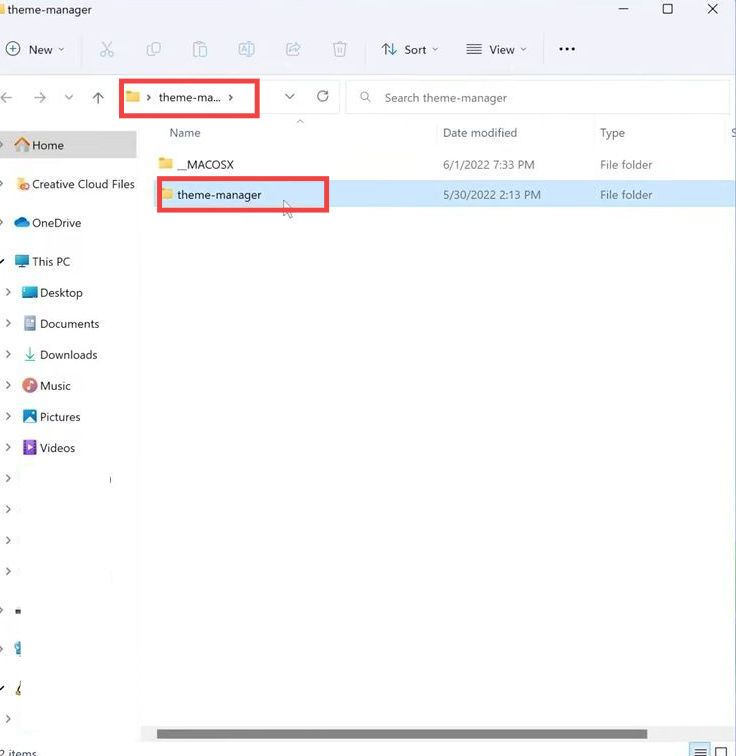
- Now, navigate back to the “wiiu” folder. Inside the “wiiu” folder, create a new folder and name it “themes.”
- Open the newly created “themes” folder and create another new folder inside it. Give this new folder a name the same as your theme.
- After that, open up the extracted theme folder and keep opening the folders until you find “Men.pack” and “Men2.pack” files.
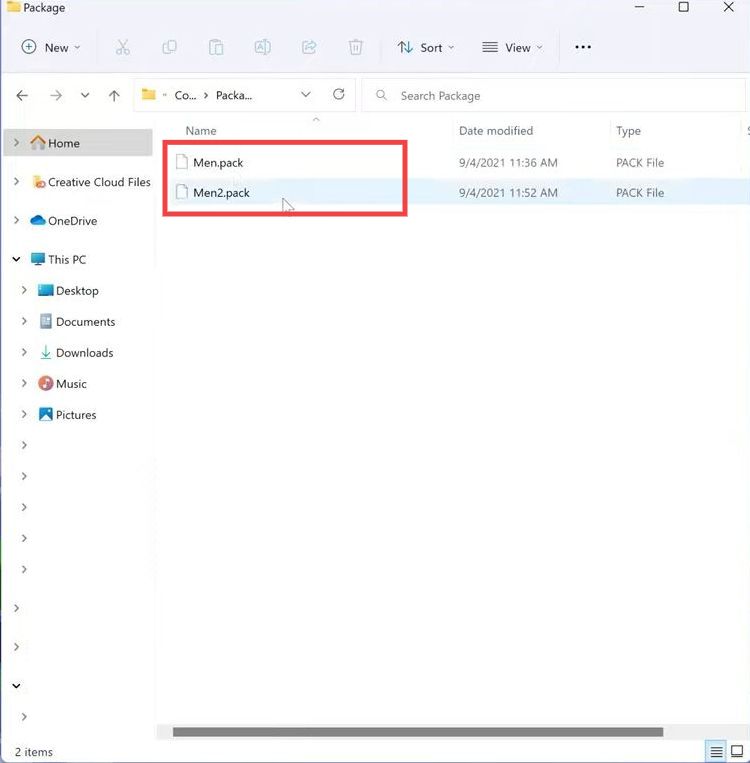
- You have to drag the “Men” and “Men2.pack” files into the new folder you created inside the “themes” folder.
- Now, close all the windows and remove your SD card.
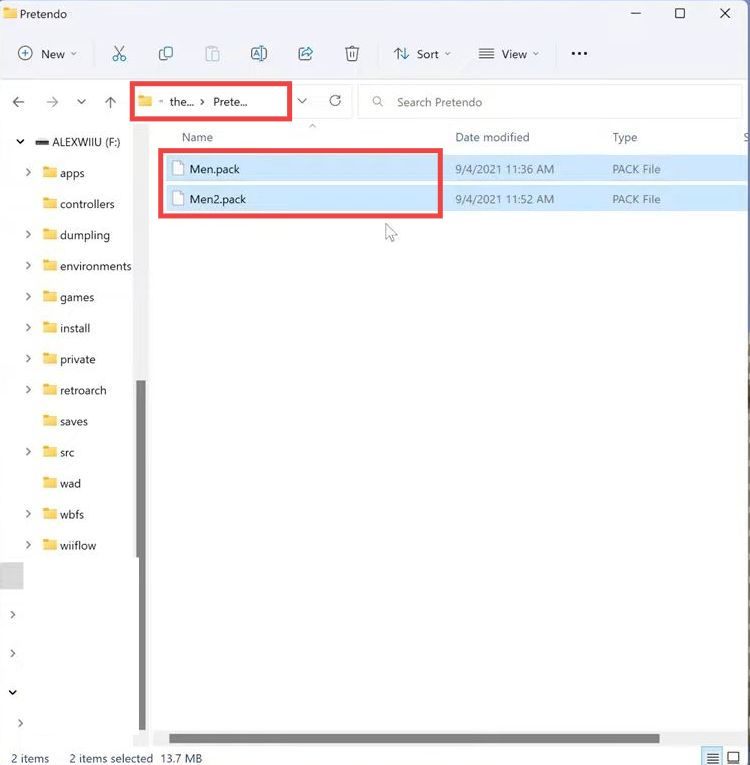
Wii U Setup
This section describes how to change the themes in Wii U.
- You will need to open the Homebrew Launcher on your Wii U and then open up ThemeMii.
- Press R to back up your original theme and then click the name of the theme you need li to install.
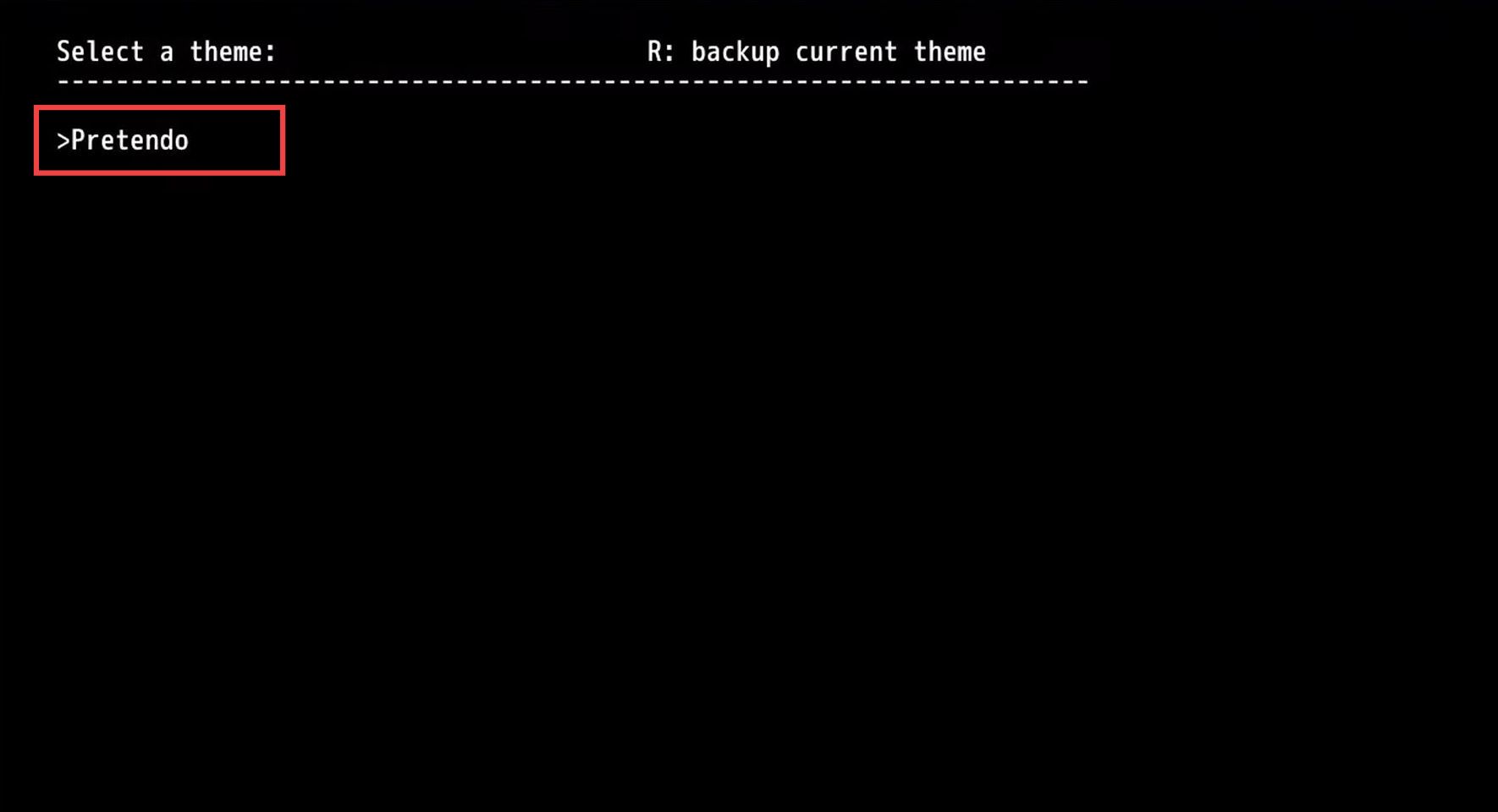
- Once this process completes, press the home button to go back to your Wii U home menu.
You will find your brand-new theme there.
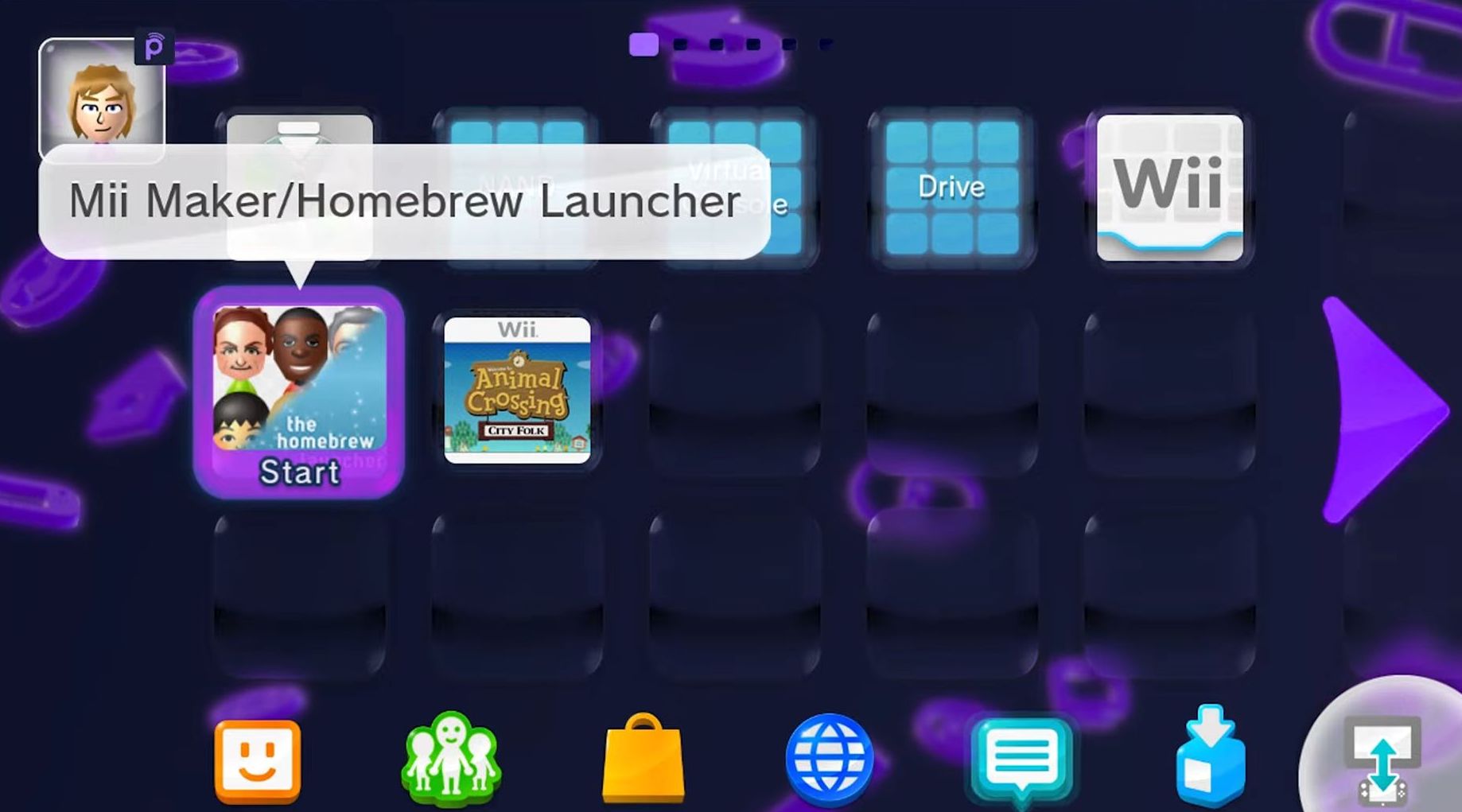
Unbricking
- If you install a theme that bricks your console, then press power and hold the start button to boot up the Tiramisu Boot Selector.
- Select Homebrew Launcher, navigate to Theme Mii, and install your theme backup.