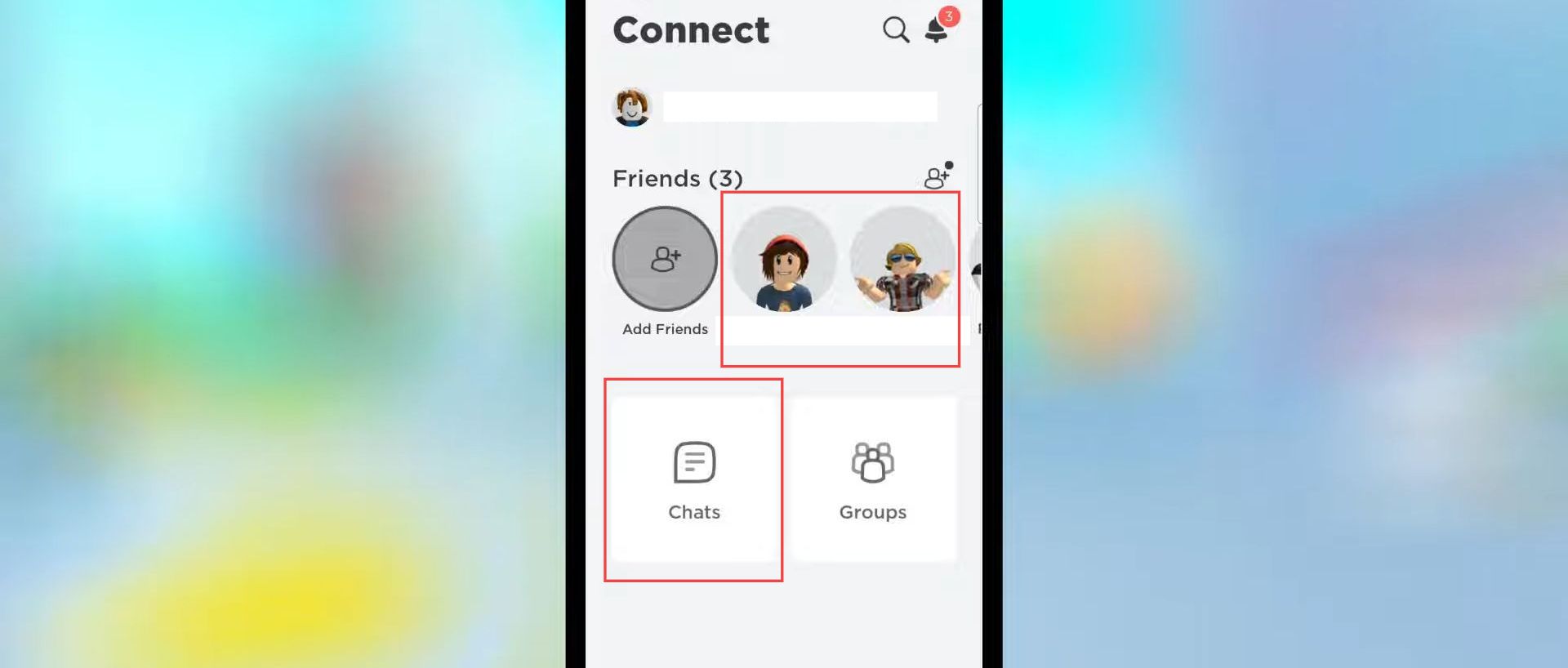This guide will let you know how to chat with your friends using a web browser or the Roblox application.
Web Browser
In this section, we will take you through the steps to chat with your friends using a web browser.
- First, go to the Roblox website and log in using the Roblox account you created on your PlayStation.
- Navigate to your friend’s profile whom you want to chat with and click on the Chat option.
This action will allow you to send them a message using Roblox’s chat functionality.

Roblox Application
This section describes how to chat with your friends using the Roblox Application.
- Launch the Roblox app on your device, and click on the chat bubble icon at the bottom right corner of the screen.
- Find the friend you want to chat with and click on their name. After that, click on the Chat option.
This will open a chat window where you can send messages to your friends. - If you wish to send a message to someone who isn’t already on your friend’s list, you’ll need to add them as a friend first.
Follow the relevant steps within the app to send them a friend request.