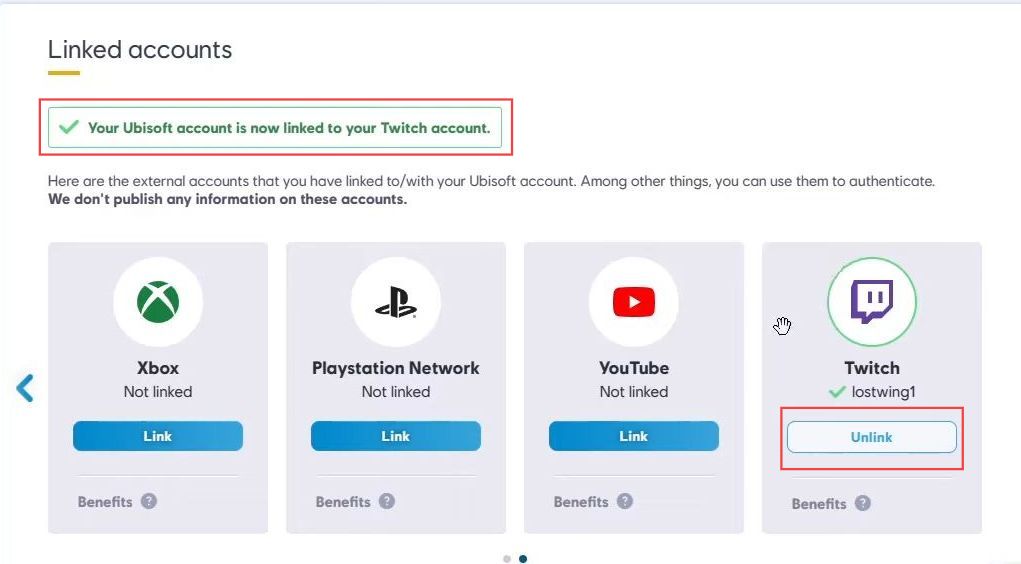This guide will show you the most convenient method to connect the Ubisoft account to the Twitch account. You first need to log in to your Ubisoft account, then go to Account Management and navigate to the Linked Accounts section to connect it.
- First, open the browser from your computer and log in to your Ubisoft account.
- Now you need to click the Profile icon from the quick access toolbar.
It will open a drop-down menu. - After that, select the Account Management option from the menu.
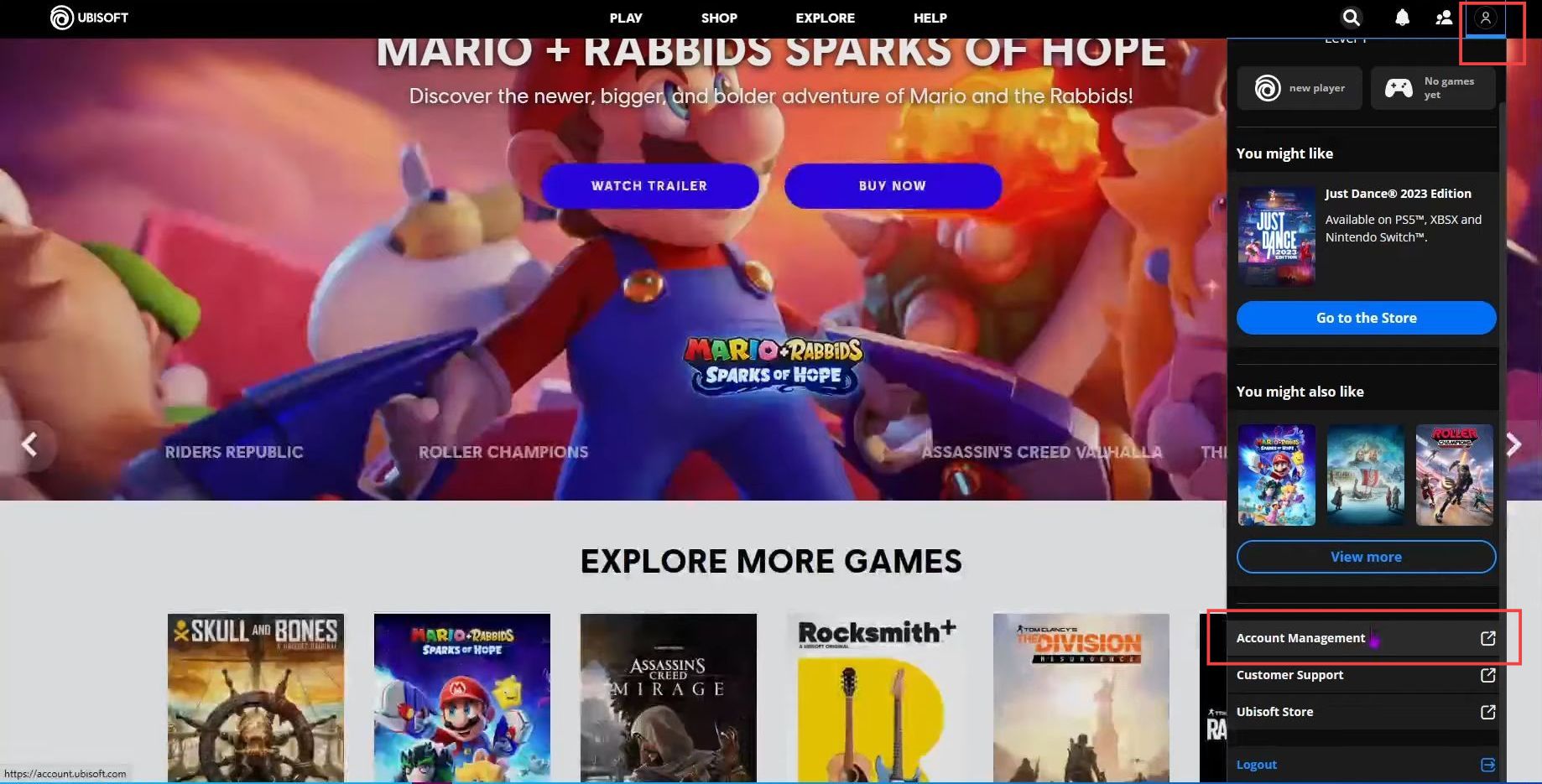
- Upon reaching this window, click the Account Information tab from the menu.
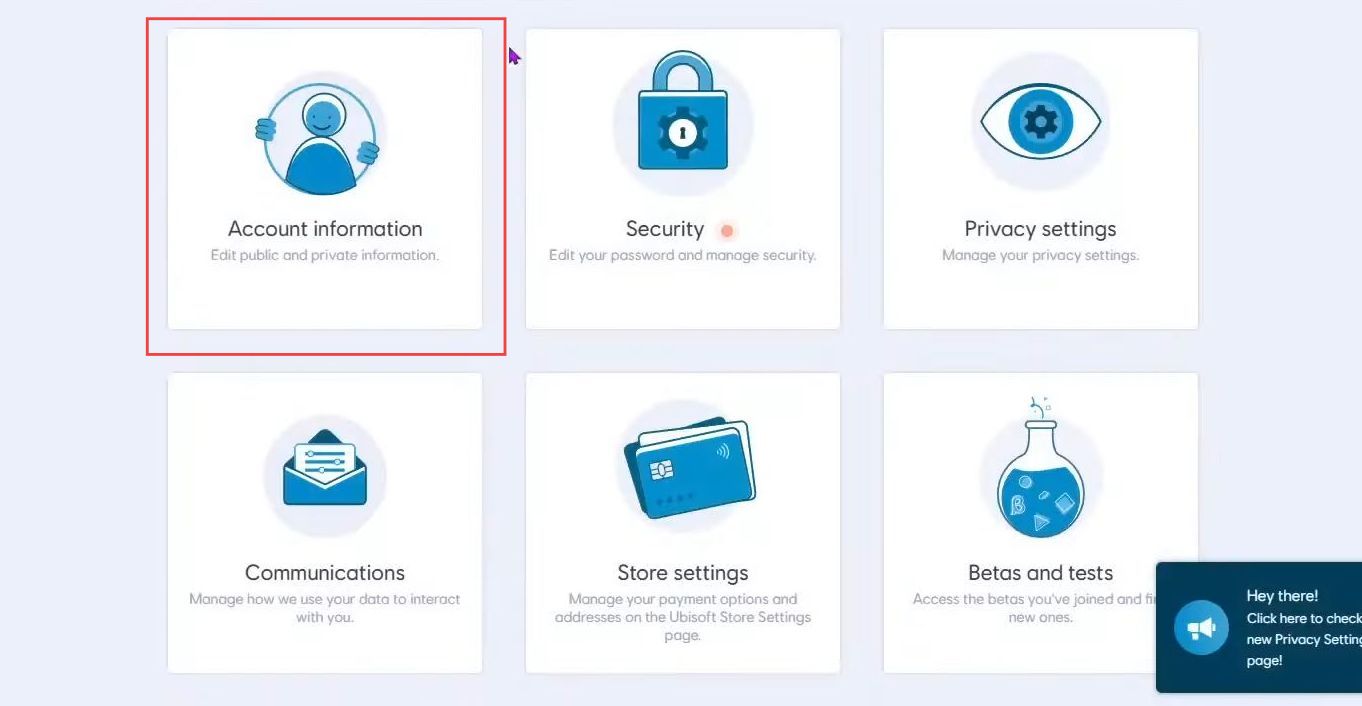
- Once you are at this window, scroll down to the Linked Accounts section.
- Click the Link button from the menu of the Twitch tab.
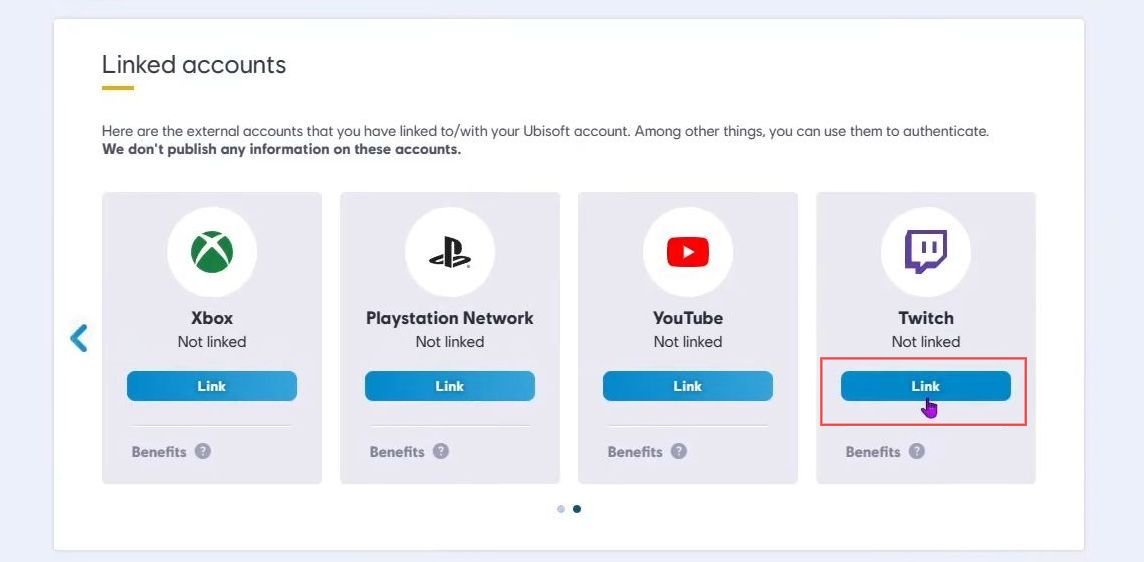
- After that, you need to click the Authorize button from this window.
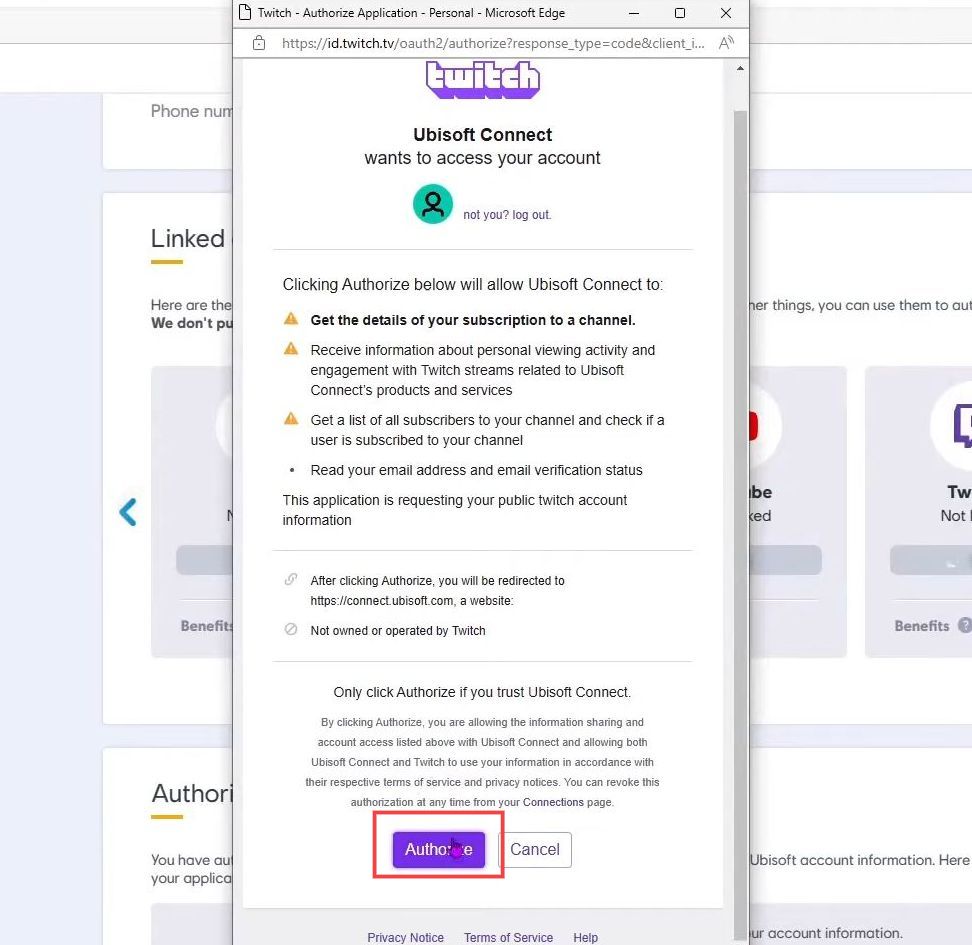
Now you can see that the Twitch account has been unlinked successfully to the Ubisoft account.