This guide will show you how to control your TV’s volume on your Xbox series X. You just have to follow the simple steps below to do so.
- You first need to press the Xbox button and tap on Audio & music on the bar at the bottom.
A new menu will open up and you will find an option to decrease or increase the TV volume.
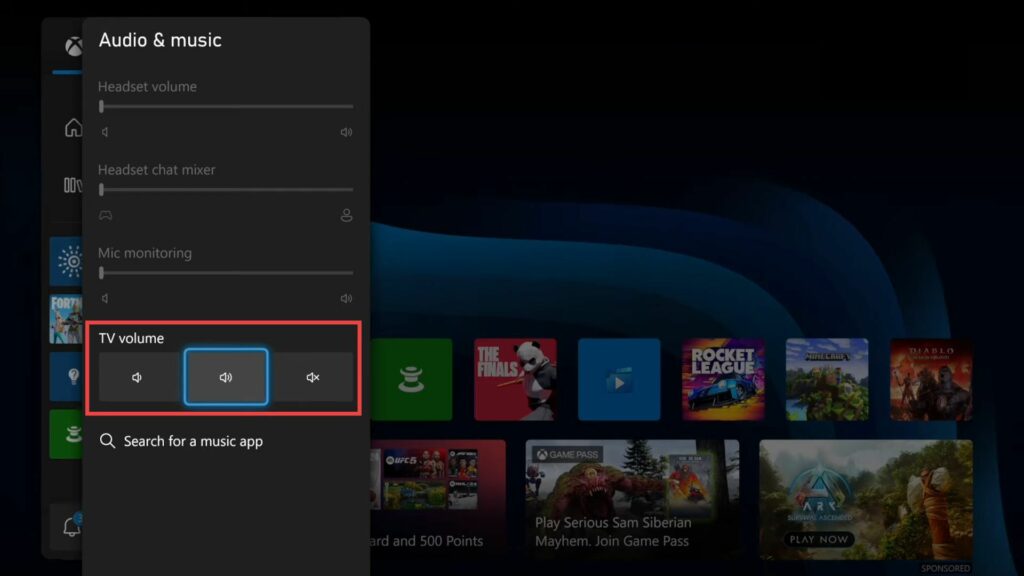
- To get this to work on your specific TV, go to settings on your home screen and navigate to the General tab.
- Tap on TV & display options, go to Device Control, and turn on HDMI-CEC. After that, turn on the “Console sends volume commands” option.
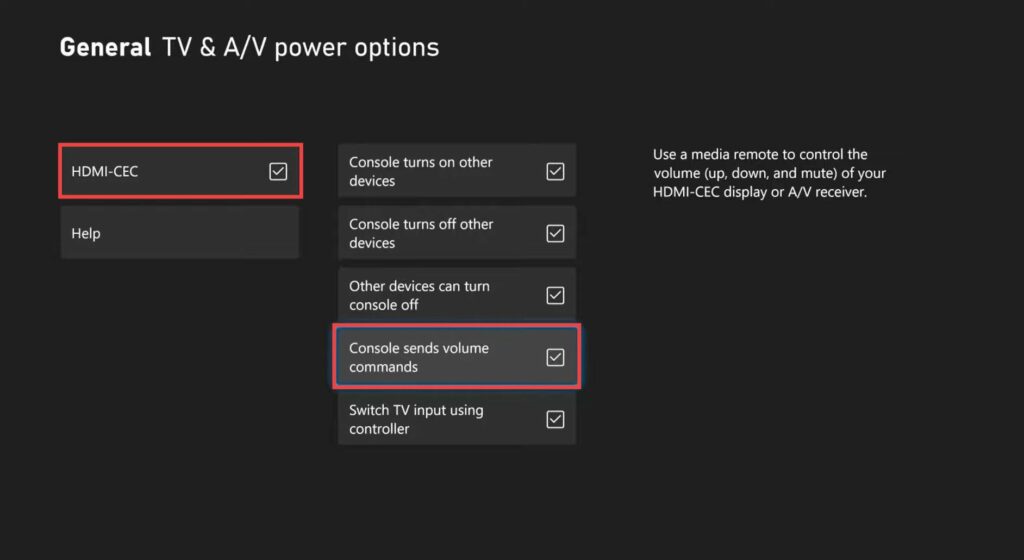
- Now go to the TV volume option and you can adjust it according to your need.