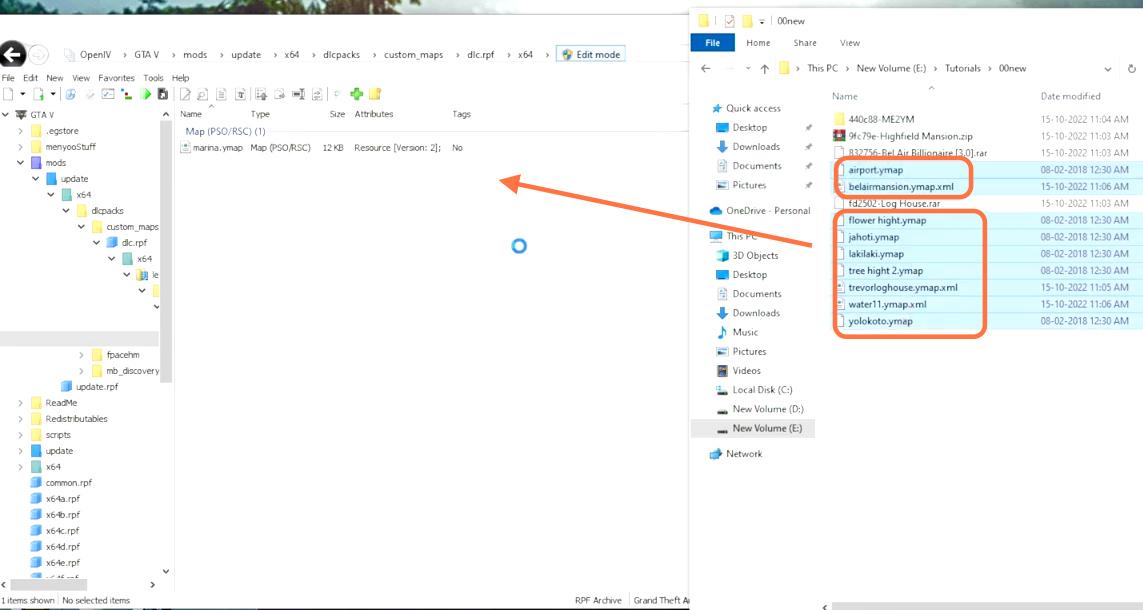This guide will let you know how you can convert XML files of the map editor or Menyooo mod to YMAP in your GTA 5.
1. When you load more than one map together, a file limit exceeds error interrupts. So you need this mod to resolve this issue. The first thing you will need to do is download the Map Editor & Menyoo to YMap Converter Mod file from “https://www.gta5-mods.com/tools/mapeditor-2-ymap-converter“. Open the link and click on the green download arrow icon for the current version under the ‘All Versions’ section to download the mod.
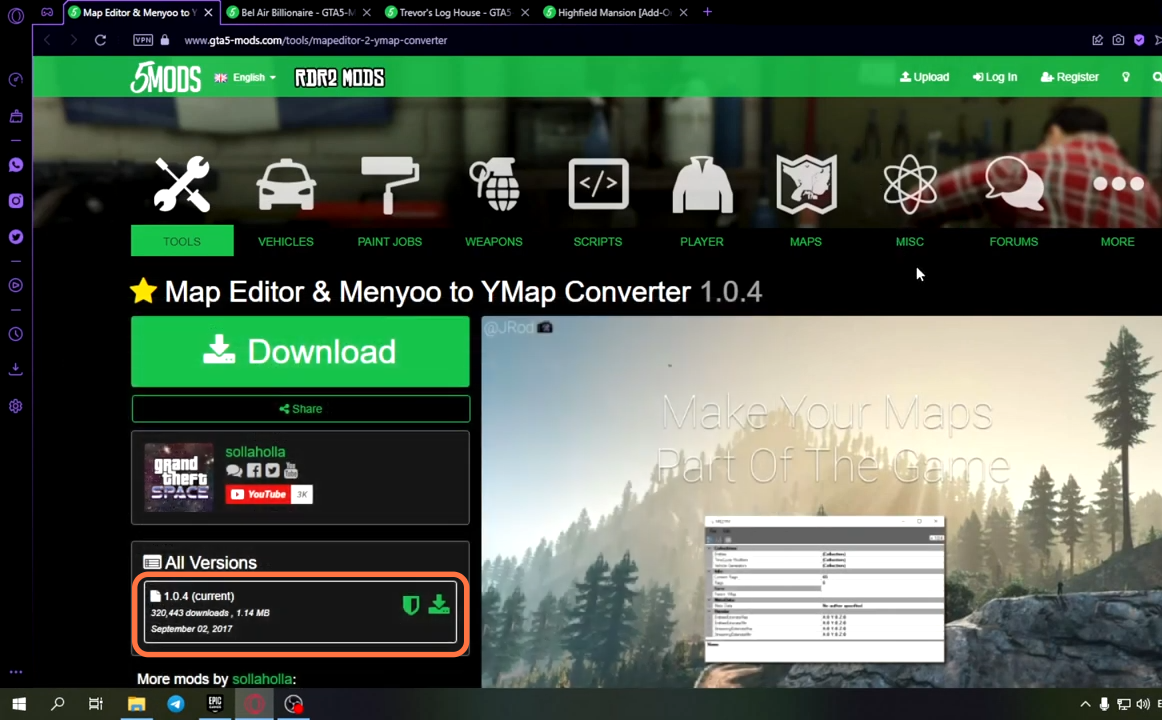
2. Your GTAV needs to be modded already which means you will require the latest versions of ScripthookV Library, Community ScripthookVDotNet ASI plugin, Open IV, Menyoo Trainer, Map Editor, and Map Builder for this mod to work. Your GTAV game doesn’t get crashed when you run it and for that, you need to install these files Game Config, Heap Adjuster, and packfile Limit adjuster. Once you have downloaded the required files, you have to go to the downloads folder and install them.
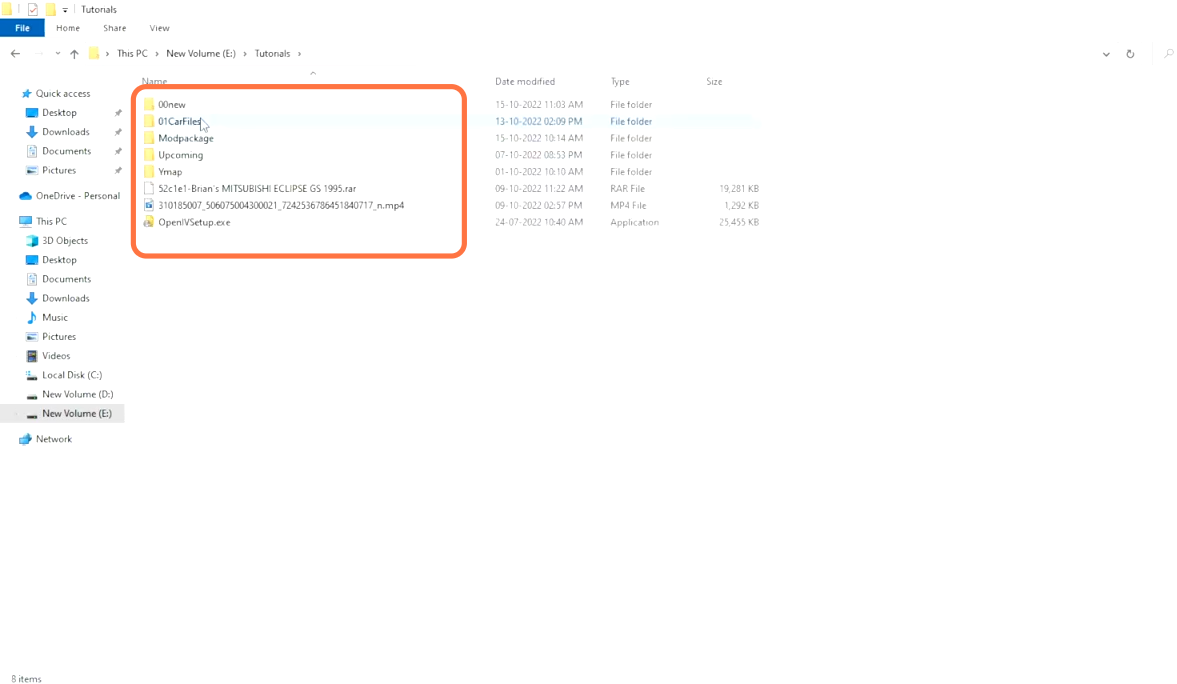
3. Now you need to install those mansion/map mods which you want to load together in our game. In this case, these mods are Bel Air Billionaire Mansion, Highfield Mansion, and Trevor Log House. Download these mods from here “https://www.gta5-mods.com/maps/bel-air-billionaire“,
“https://www.gta5-mods.com/maps/highfield-mansion-ymap” and “https://www.gta5-mods.com/maps/trevor-philips-s-log-house” respectively.
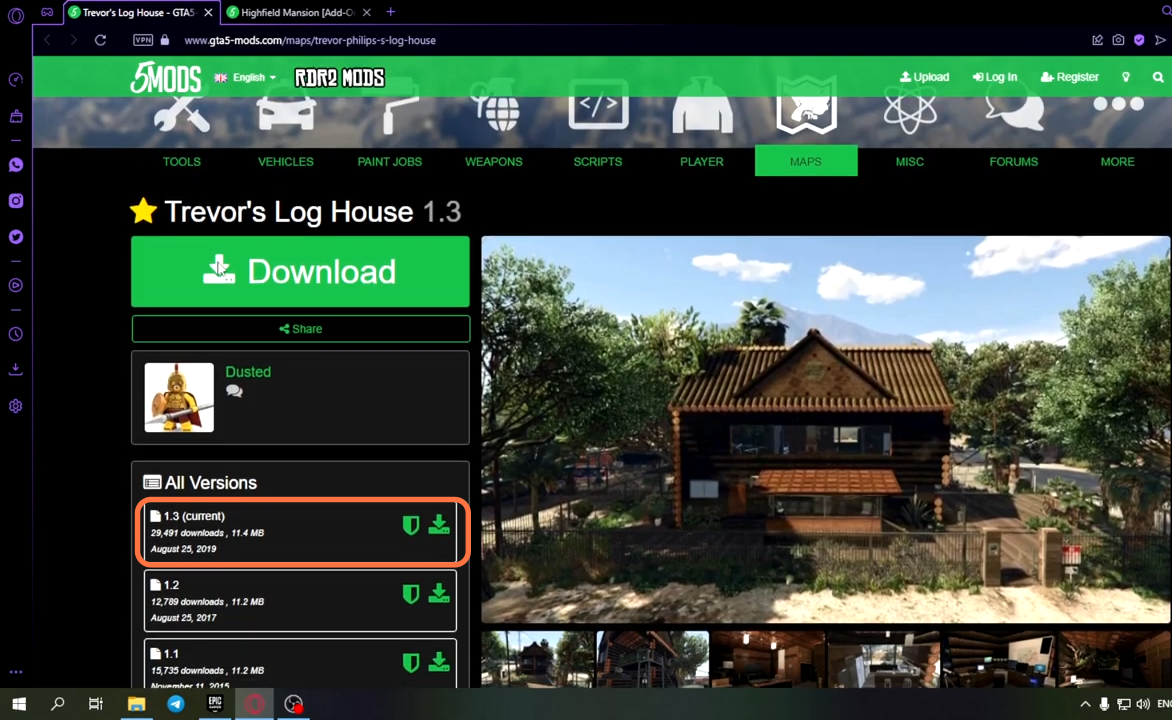
4. All files of the Highfield Mansion are already in YMap format. You need to install that file into the AutoloadMaps folder inside the scripts folder.
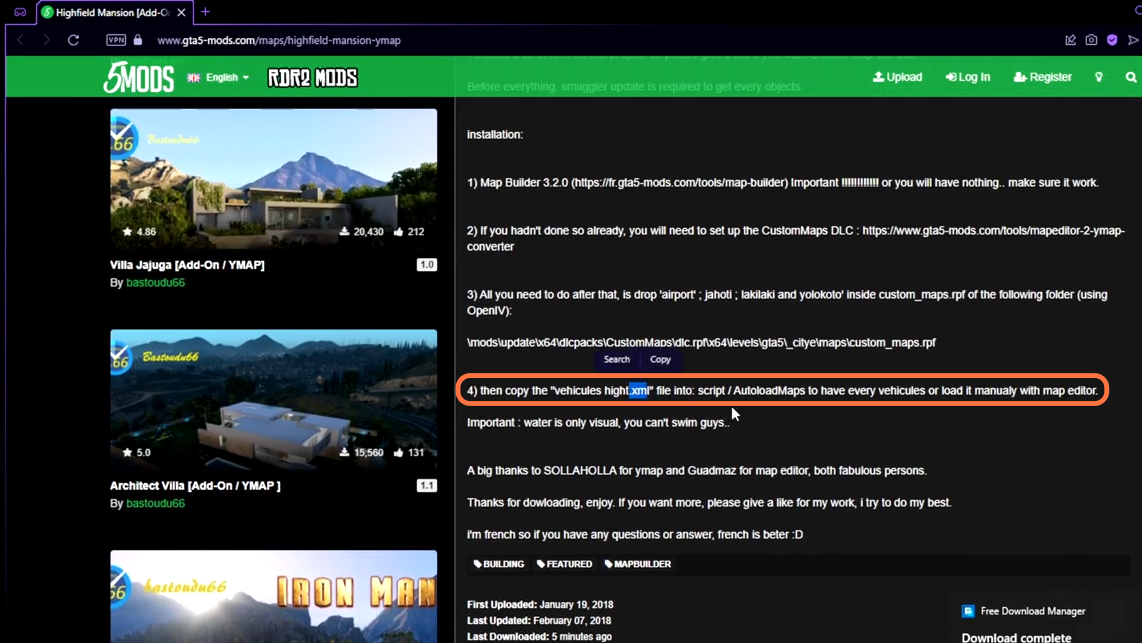
5. Now convert the files into the YMAP format. First, extract the YMap mod file using Winrar to make a folder of this file.
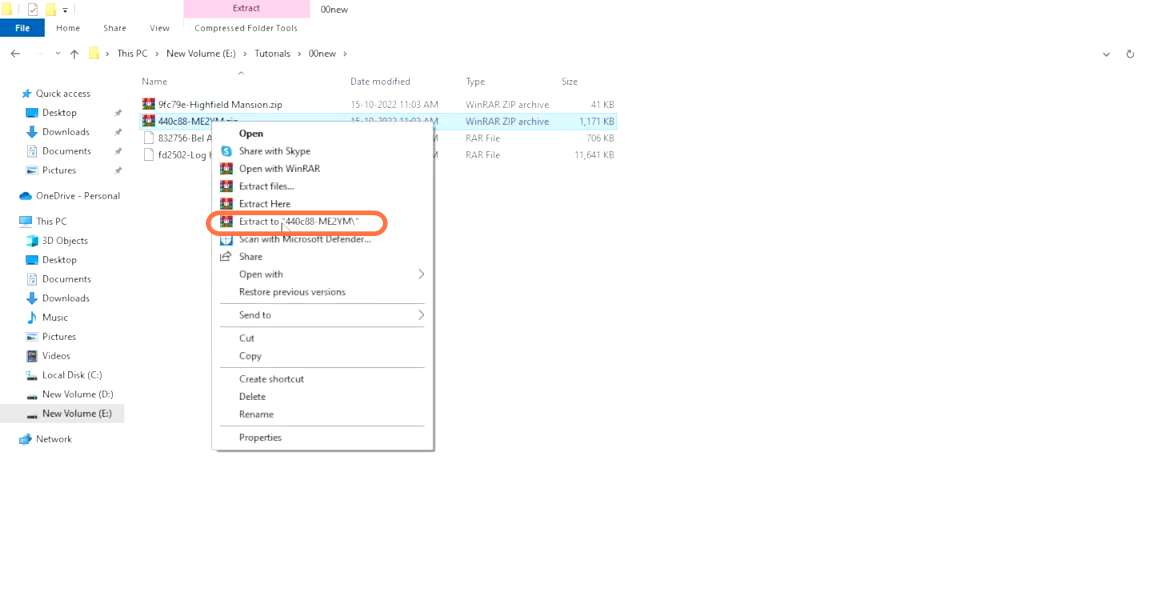
6. Convert the mansion mods file one after another. First, open the Trevor Log House file using Winrar and drag the Trevor.xml file from it into the main downloaded folder.
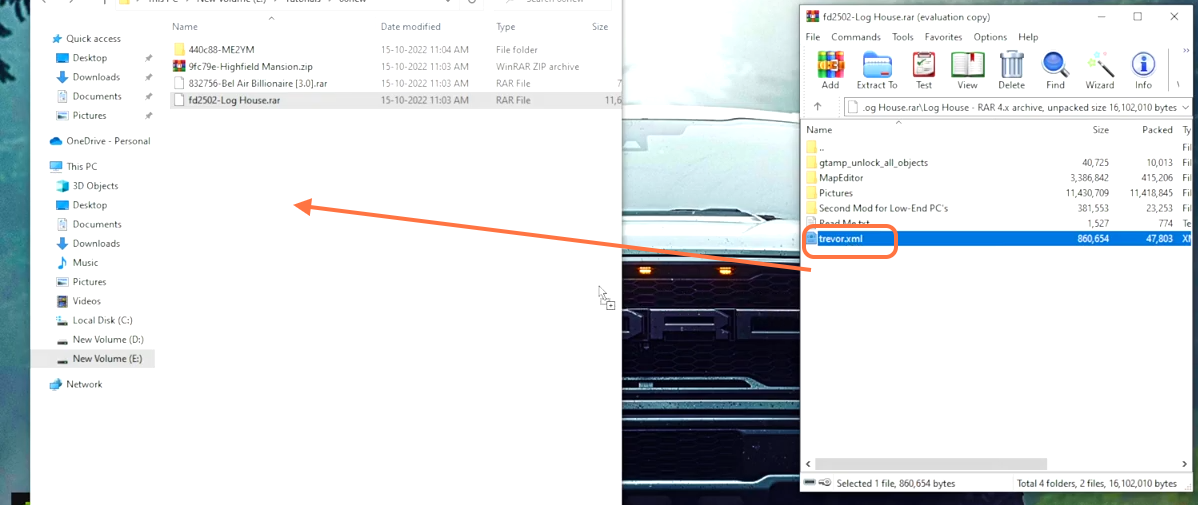
7. After that, open the ME2YM extracted folder of the YMAP mod and run the ME2YM.exe file from it.
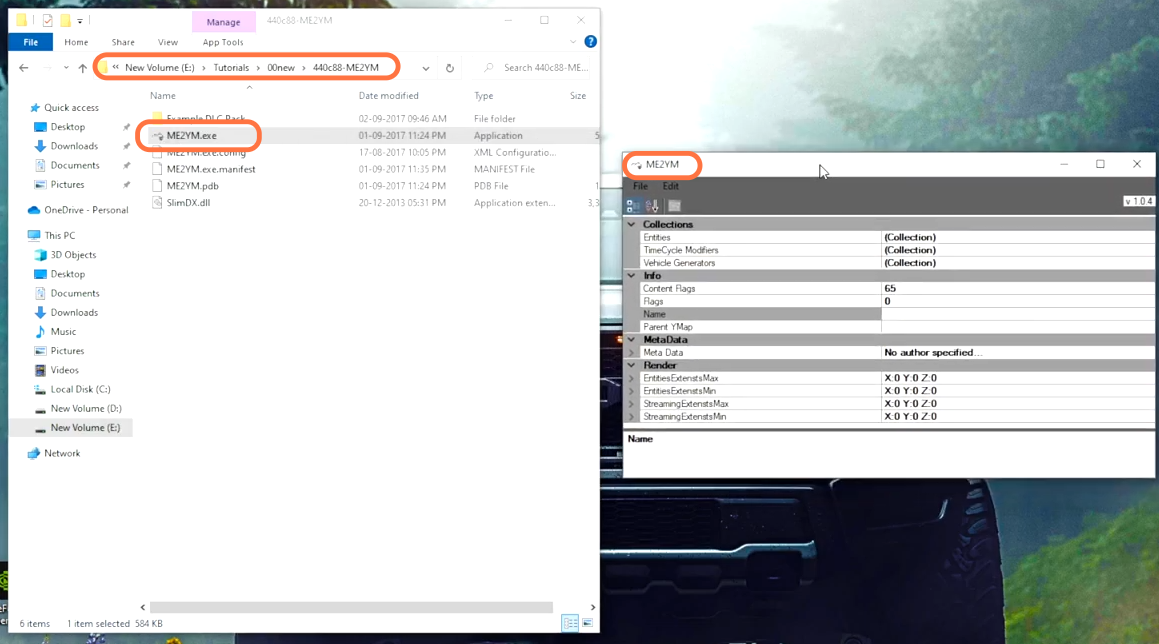
8. From the ME2YM application window, you need to click on the File tab at the top left corner. Then press Open and go to the directory where you have extracted the Trevor.xml file and select it to open. You will get to see the X, Y, and Z coordinates.
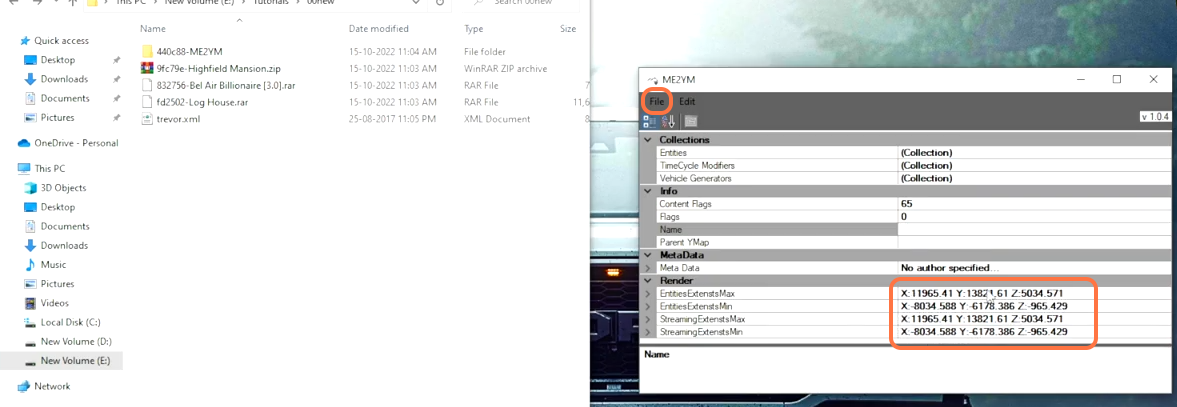
9. Now you need to export this file, so click on the File tab again and press the Export option. After that, set the directory location where you want to export the file.
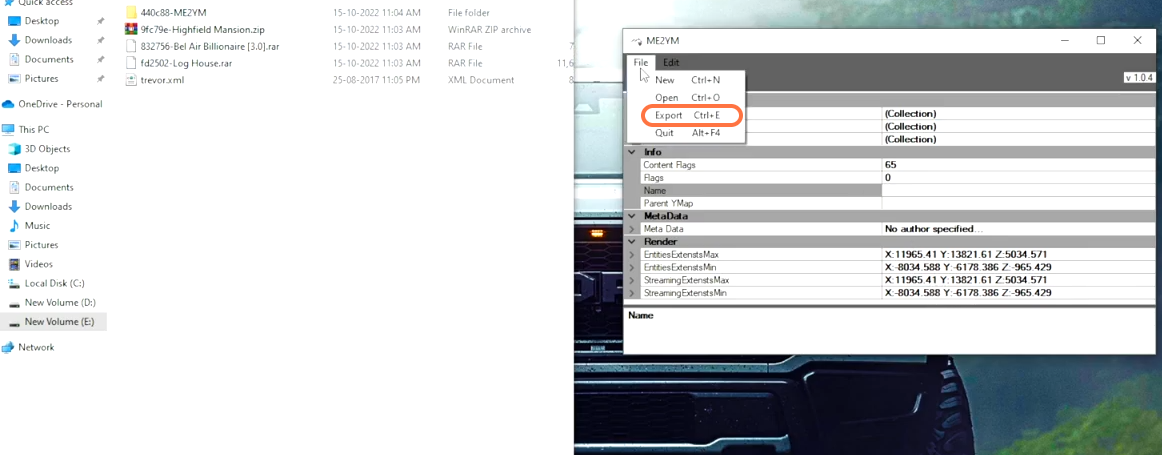
10. Give any name to the file and then press the save button. Now same way converts the XML files of Bel Air Billionaire and Highfield Mansion to Ymap format.
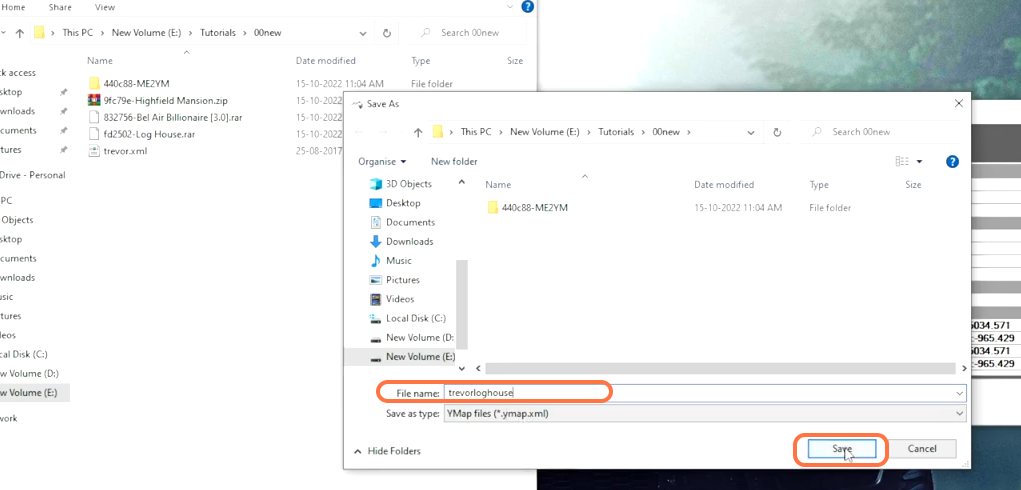
11. As you already know in Highfield Mansion, all the files are in Ymap format already but you only have a single file (vehicules hight.xml) in XML format.
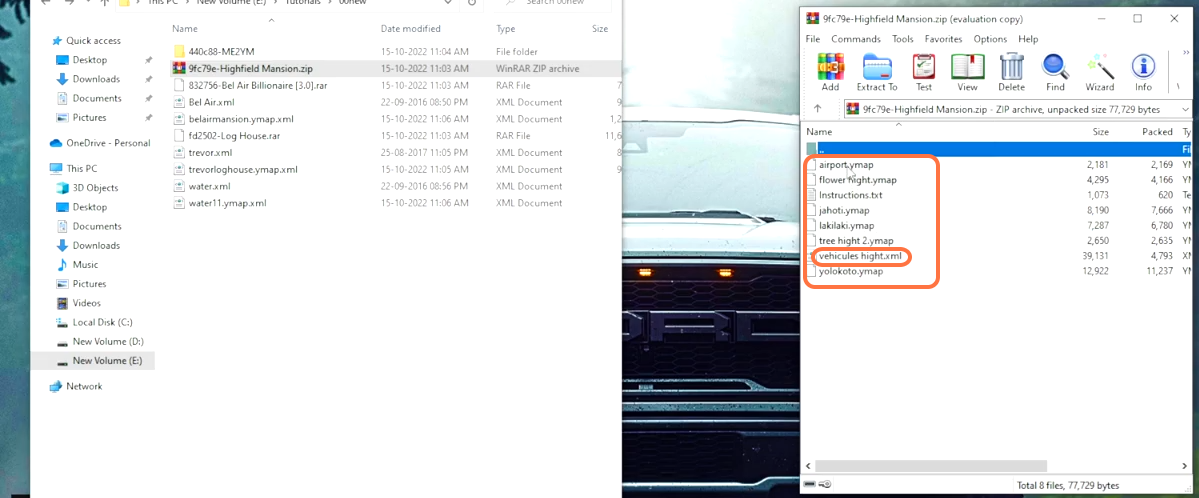
12. So first, you need to extract all the Ymap format files from the Highfield Mansion folder into the folder of the downloads folder.
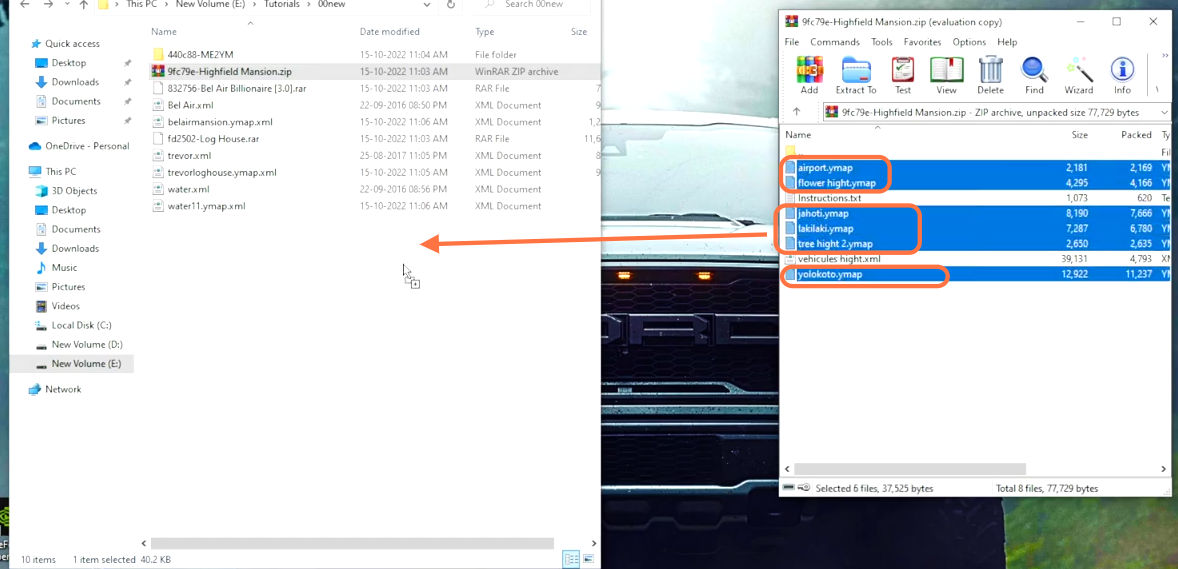
13. Now open the scripts folder of the GTAV directory and make an AutoloadMaps folder inside it.

14. Then drag the “vehicules hight.xml” from the Highfield Mansion folder and drop it into the AutoloadMaps folder of the scripts folder.
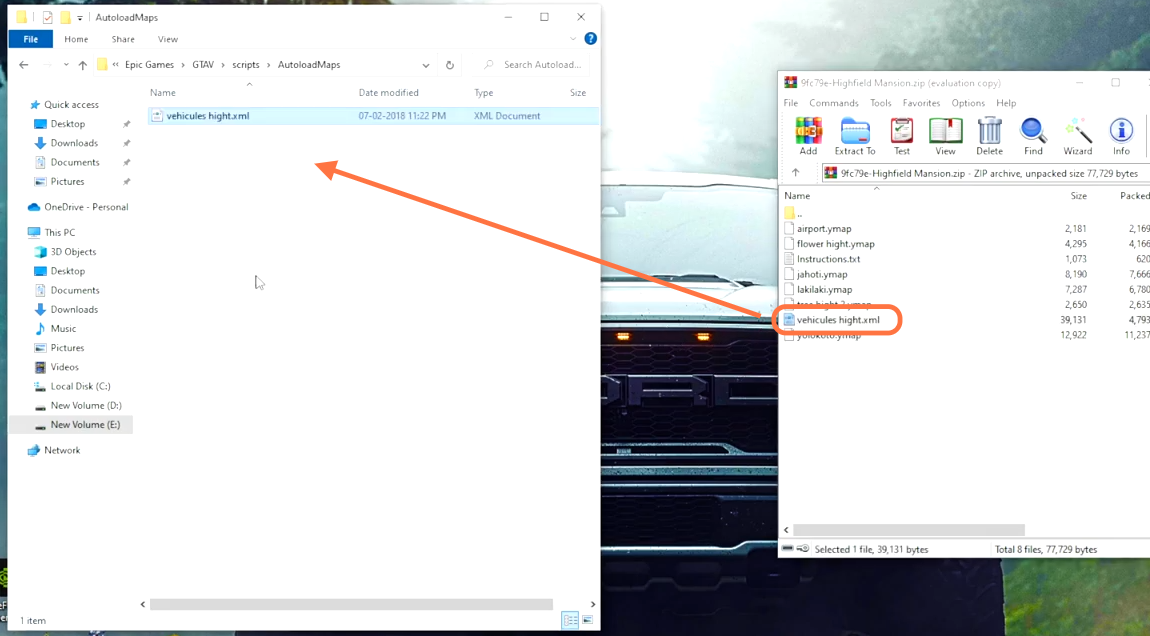
15. Now you need to open the Open IV application and enable the Edit Mode. On the other hand, open the folder where you have exported the YMap format files.
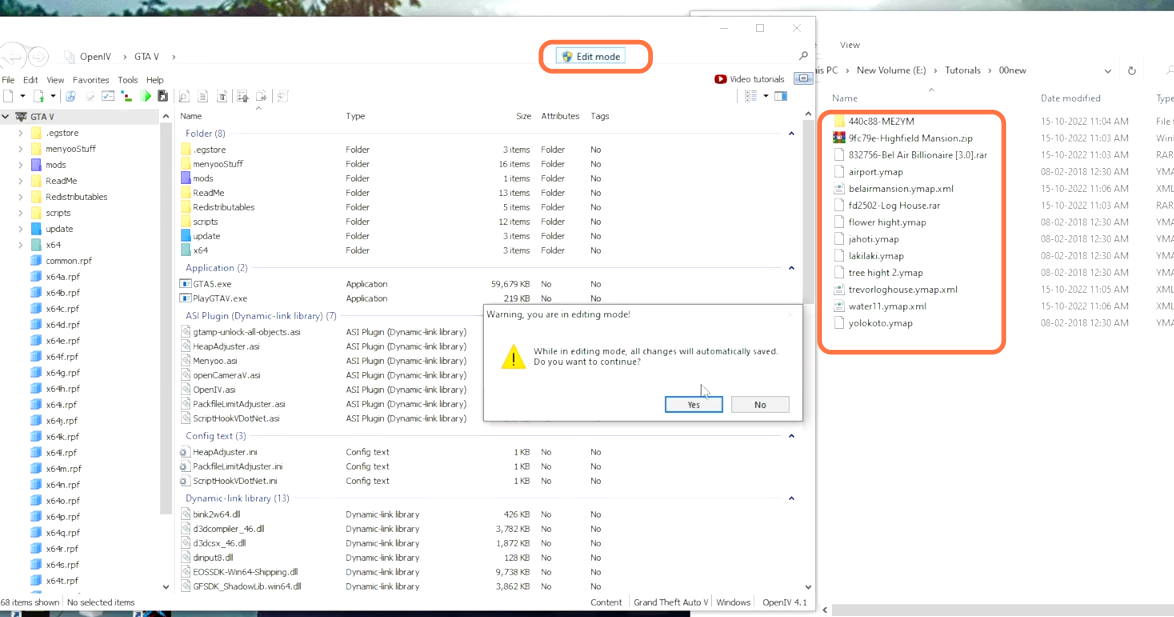
16. Then you need to go to this directory inside Open IV: mods > update > x64 > dlcpacks > custom_maps > dlc_rpf > x64 > levels > gta5 > citye > maps > custom_maps.rpf. Drag all the exported Ymap files into this opened directory and it will take a moment to install all the Ymap files.