This guide will let you know how to create a custom or private match in Fortnite. To create or join custom matches, having your own Fortnite Supporter Creator code is essential. Ensure you have this before proceeding.
Step 1: Creating Your Custom Match
- Go to the homepage of the Fortnite.
- Scroll down to find the ‘Custom Key’ button located in the bottom right corner.
- Click on it to generate a key for your custom match. Press the ‘Accept’ button after entering it.
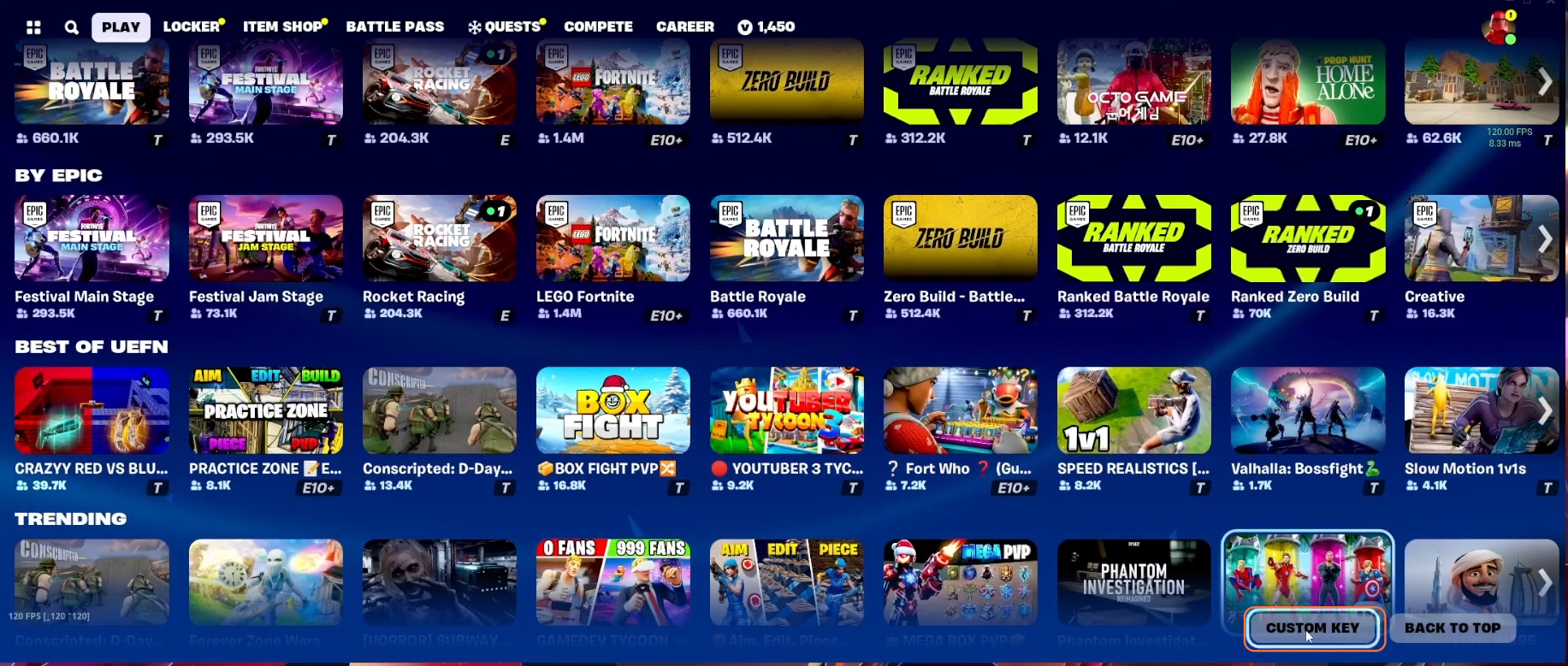
Step 2: Starting Your Custom Match
After setting up your custom match, go back to the homepage and press the ‘Play’ button to go into game mode.

Shortly after pressing the play button you’ll see a new ‘Start Match’ button and observe the queued players for your custom game. This indicates that your match is ready to commence.

Step 3: Joining Another Player’s Custom Match
- Ensure you’ve selected the exact game mode as the host.
- Navigate to the ‘Custom Key’ button.
- Enter the key provided by the host to join their custom game.
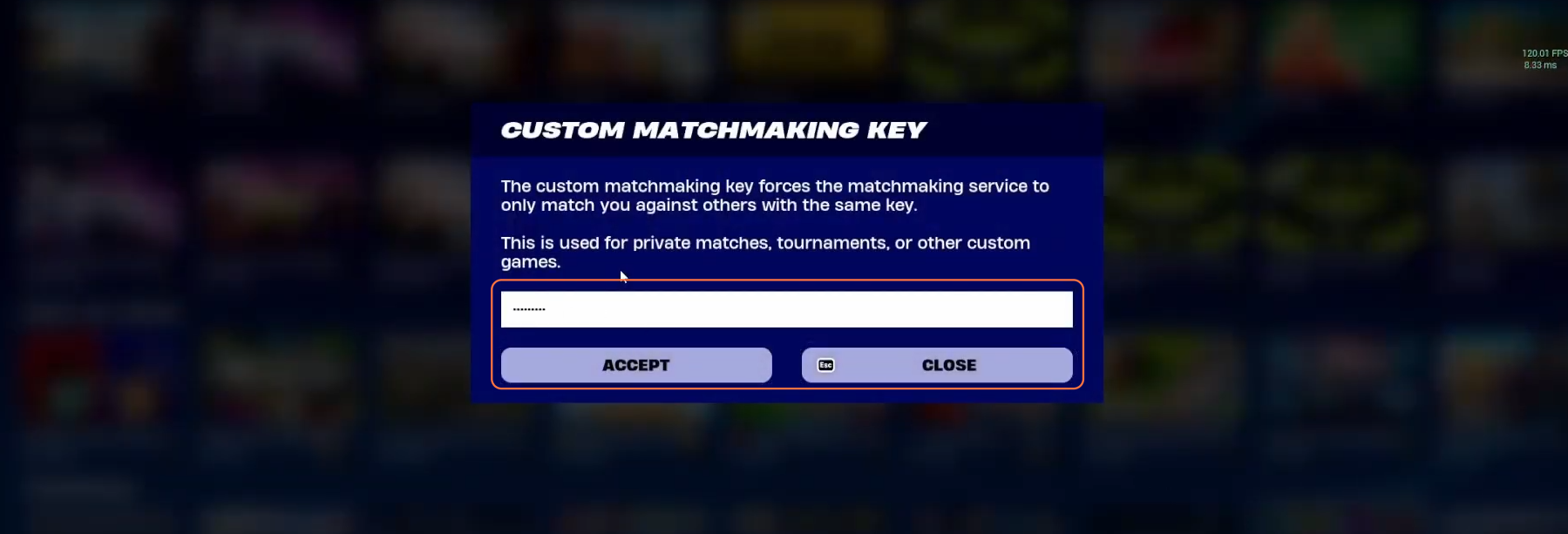
By following these steps, you’ll be able to seamlessly create your custom matches or join others’ games in Fortnite.