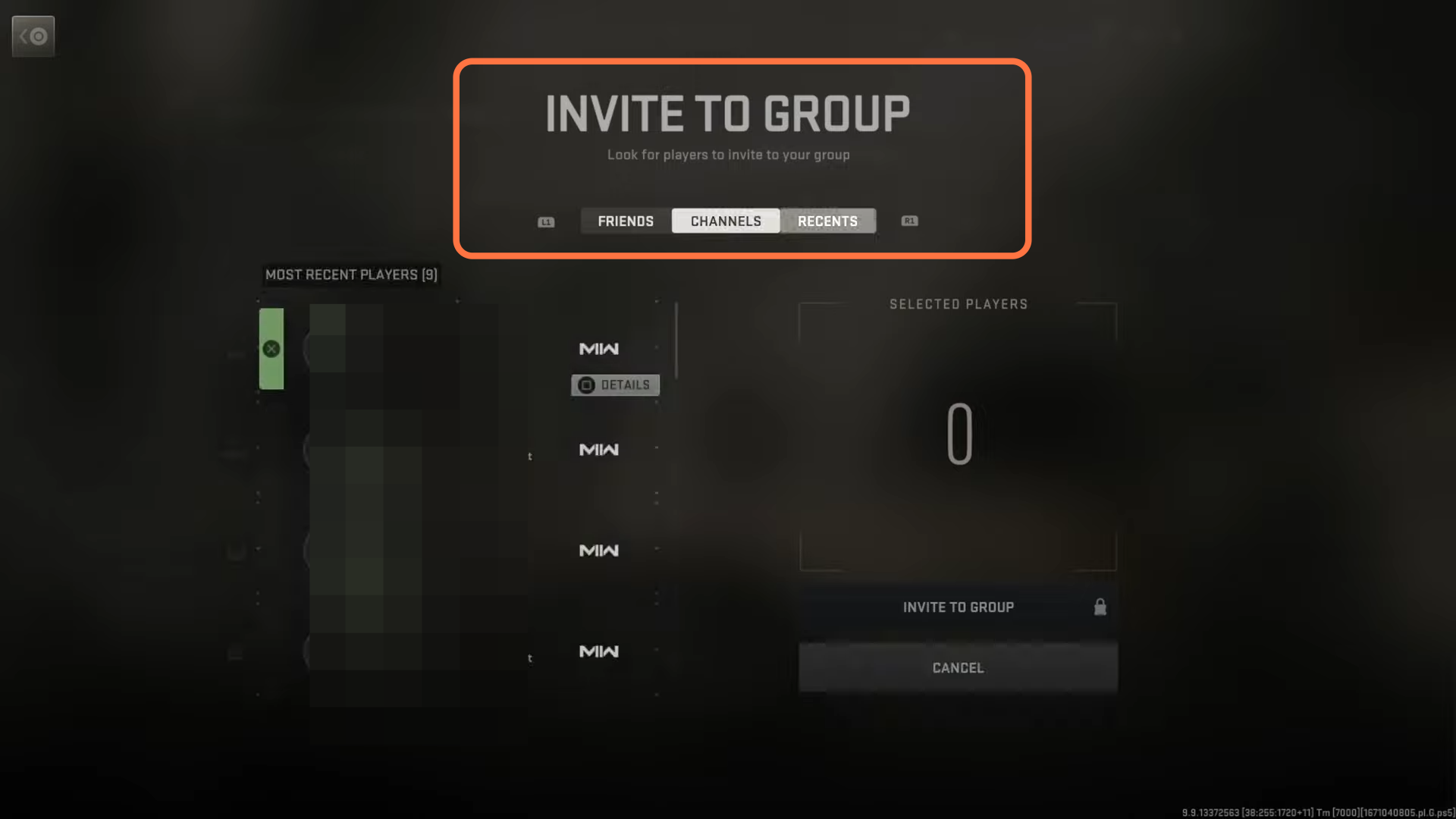In this guide, you will find out how to Create & Join Groups in Warzone 2 & MW2.
The first thing you will need to do is boot up your game, press the options button, and then select the Social tab from the menu. After that, press the R1 button to go to the group’s tab at the top of your screen. Under here, you can browse groups and you can search the group by its name and also by its specific genre. If you press the L2 button, then a menu will appear on the right side and then you can change the label of the group. You can also change language from here.
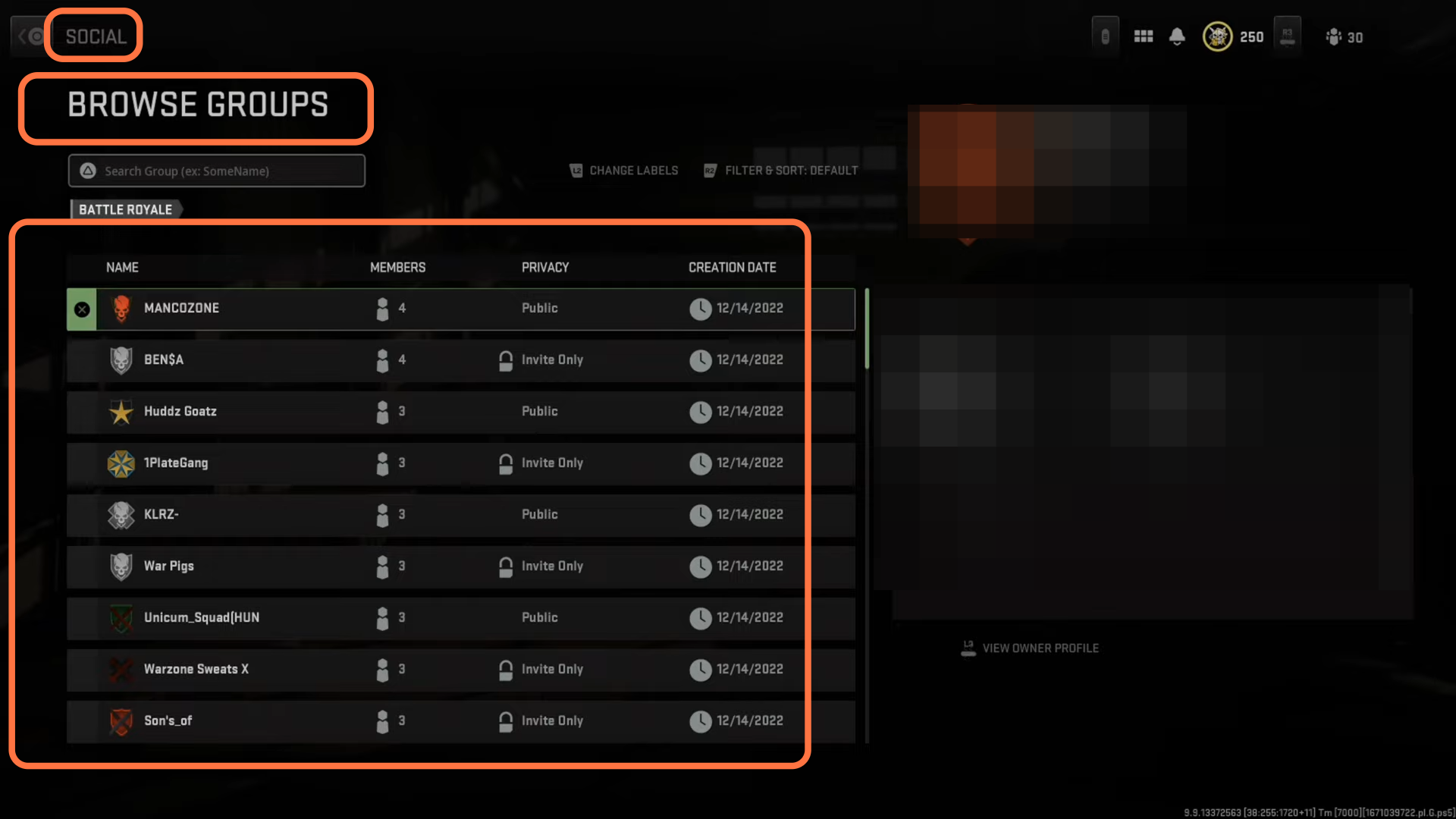
To create a group, you need to go back to the group page and select create group option. First, you have to enter the name of the group and then add or edit your group label. Edit the group image and color. Also, you can add the description of your group. Then you have to come under the language and set your primary and your secondary language. After that, set your group privacy and set the number of members who can join this group by setting the member cap. At last, you have to press the square button to create this group.
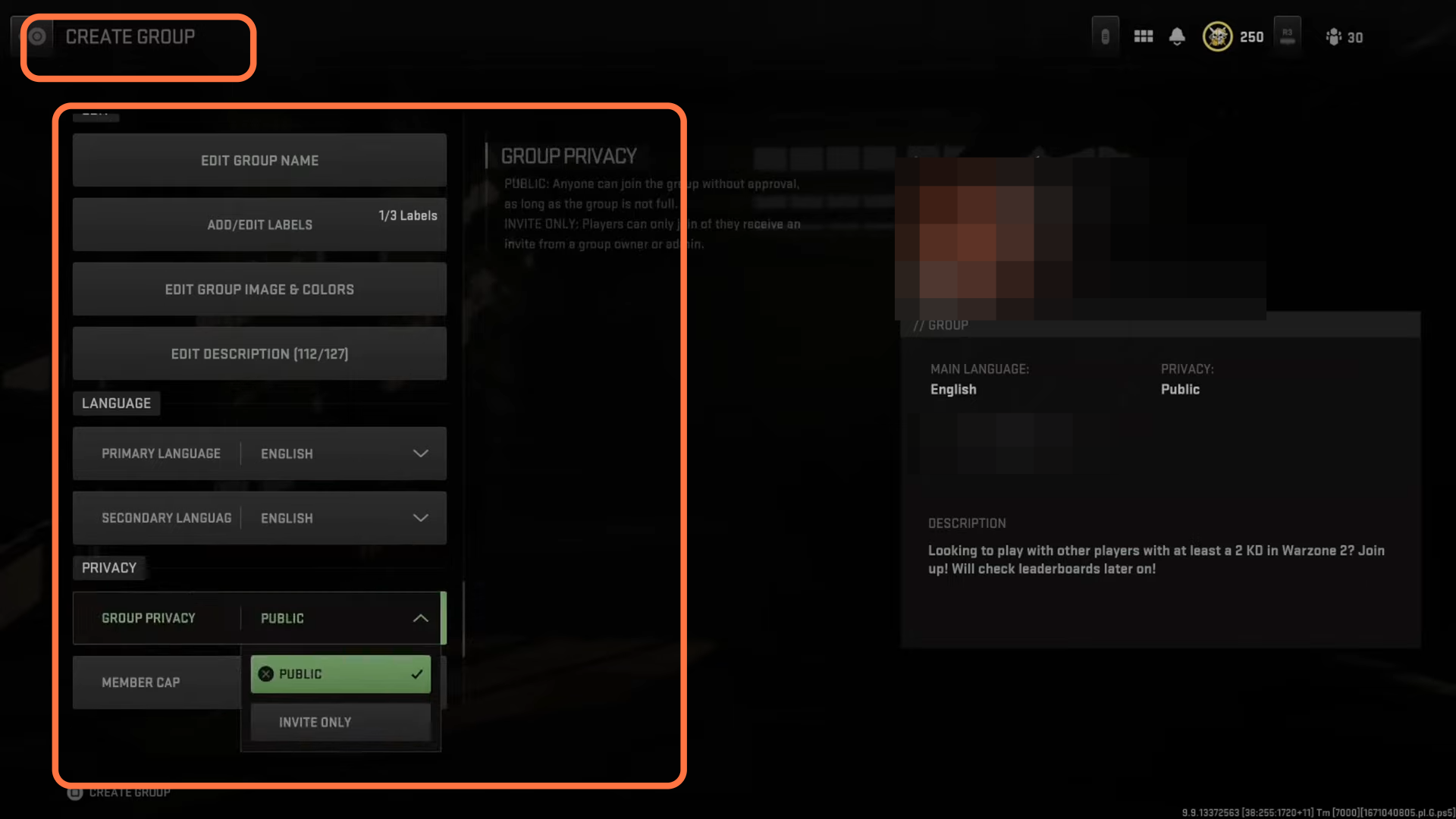
After creating the group, you have to go to your club and then from your friend list, you can invite players to your group. Also, you can invite your friends from your channel and also from the recent players to your group. You can also chat in this group. Then you have to press the options button then you have to select the social tab from the menu. Then under groups, you can see your group.