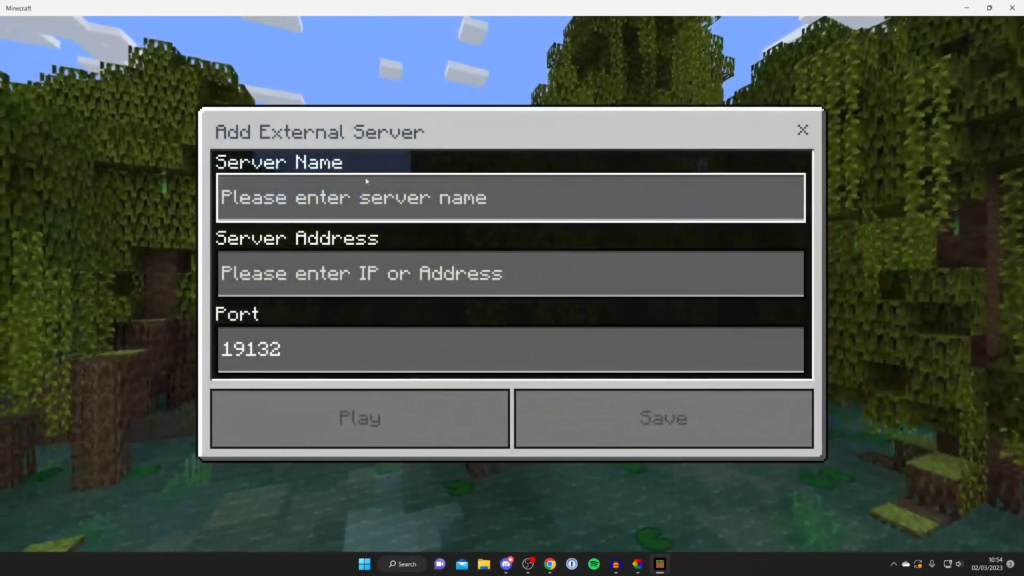This guide will help you cross-play Java and Bedrock on Minecraft using specific servers. You need to download and install a few plugins to access cross-play mode, but before that, you must follow the guide’s complete steps to accomplish this task.
First, go to the web browser, search Aternos, and click on it. Go to Play, log in if you already have an account, or create it by signing up.
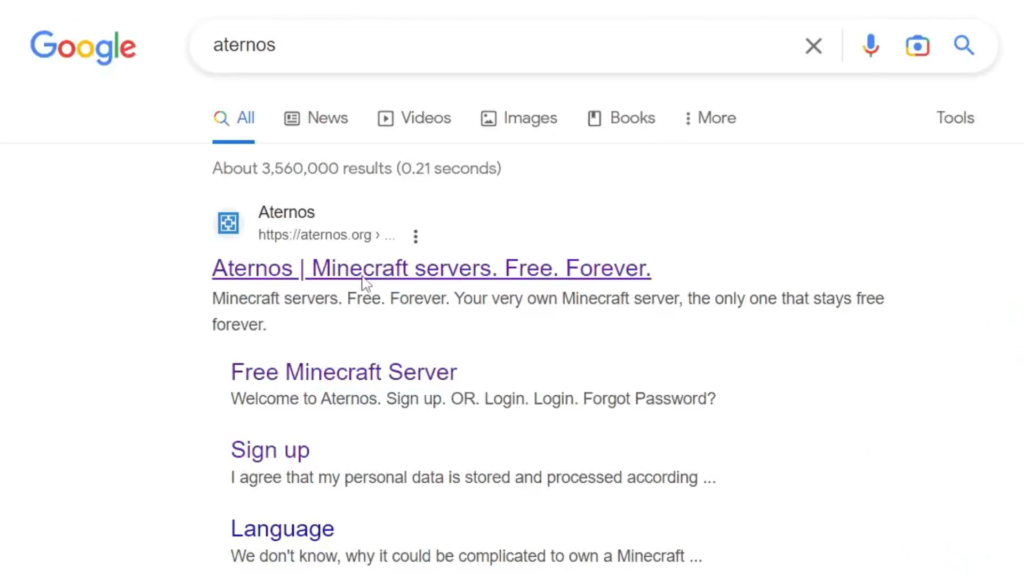
Once logged in, you will be taken to the server page; now click Create, tap on Java edition, and click the server ‘cross play‘.
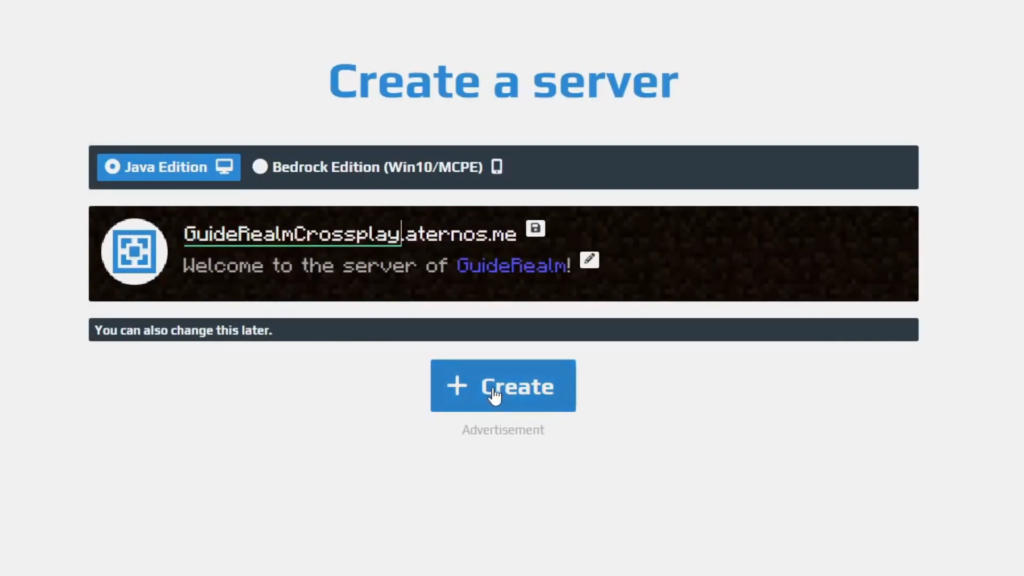
Now change the software by clicking Paper/Bukkit, go to the most recent version, and install it.
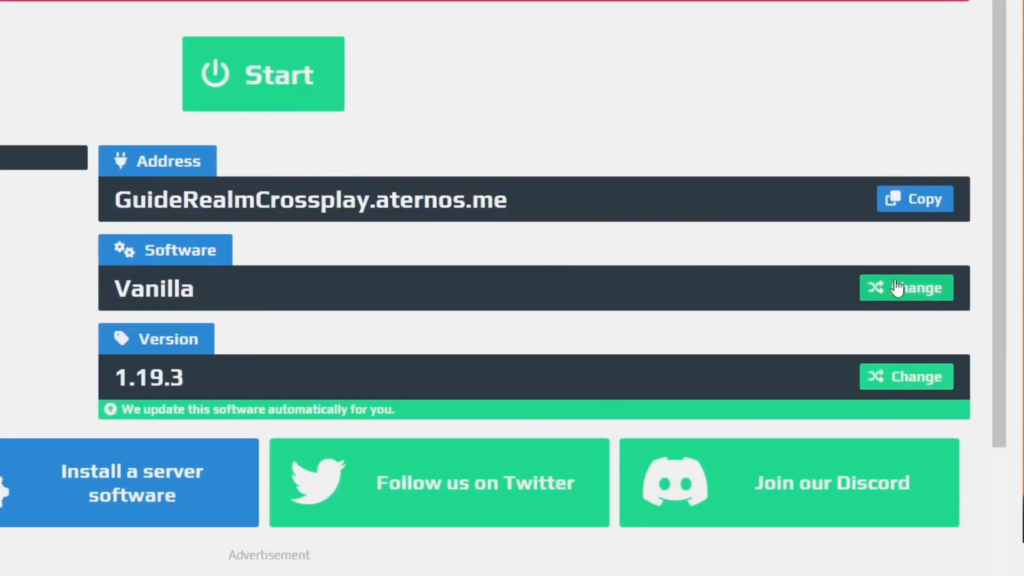
Once the installation is finished, you need to click on Plugin and search Geyser. This plugin will help you to cross-play.
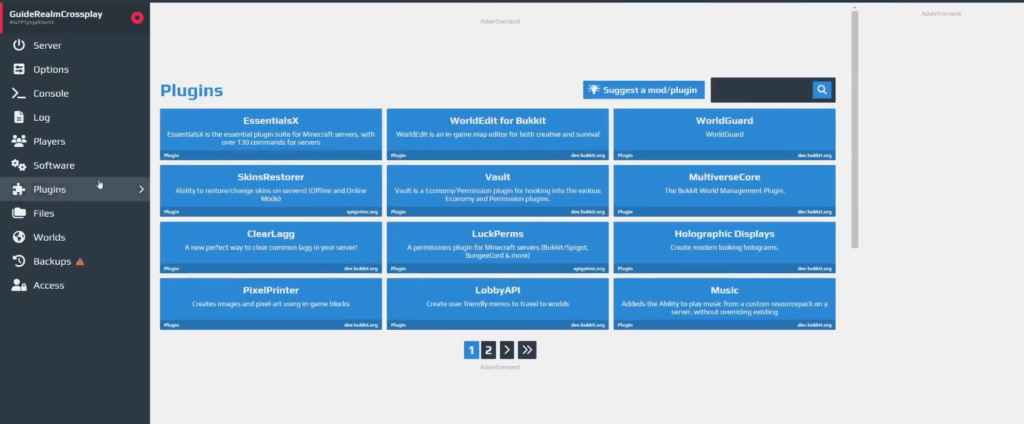
Now click GeyserMC and download it.
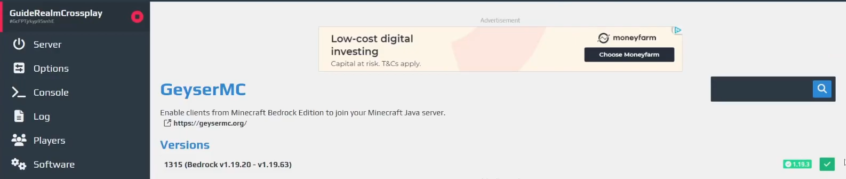
After that, download the recent version of Geyser skin manager. Later, connect to the server, then copy the port number and add it to Minecraft bedrock.
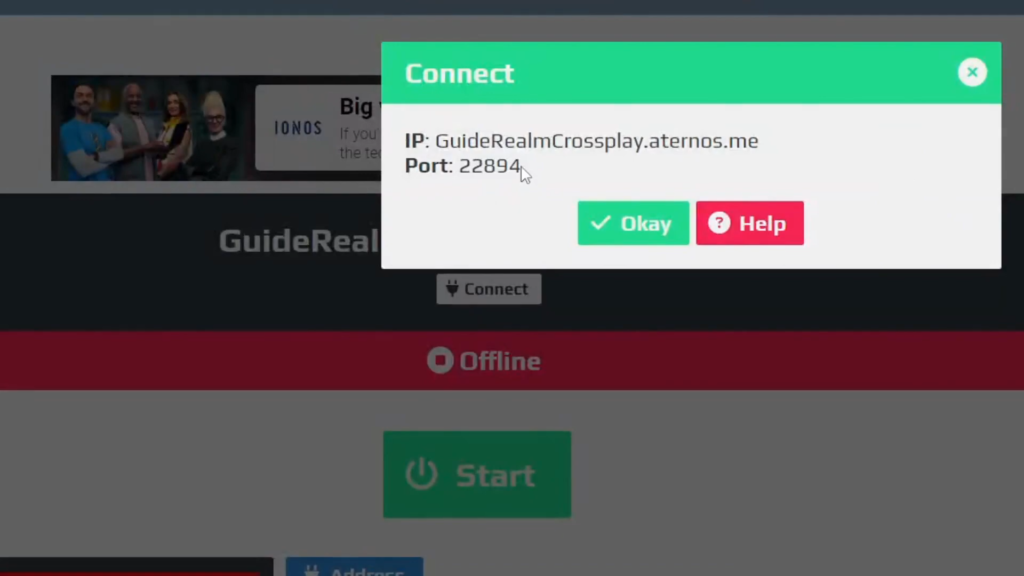
Go to the files, click plugins, go to Geyser Spigot, and tap on config.yml.
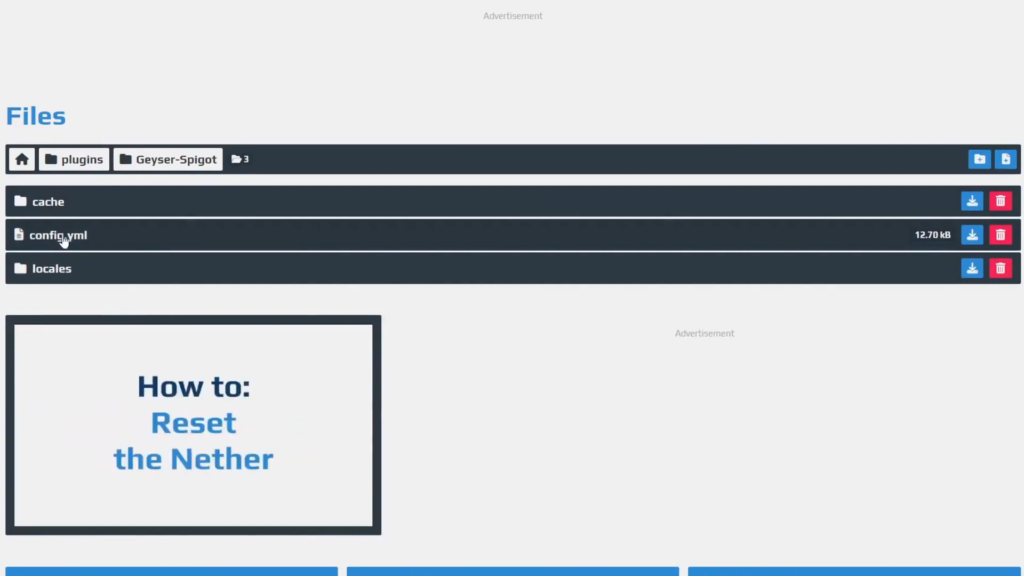
Once the plugin is open, you must paste the port number copied in all ports and save it.
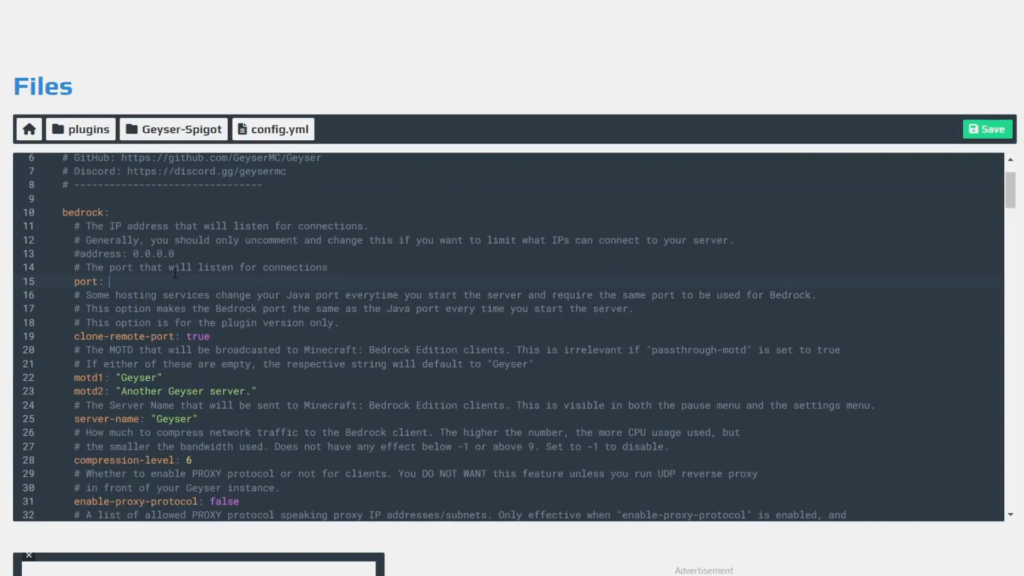
Go to the server and then click Start to open Minecraft in java. Now you need to copy the IP, go to Minecraft, and click on Multiple Players. Paste that IP into the server address to join it on Minecraft.
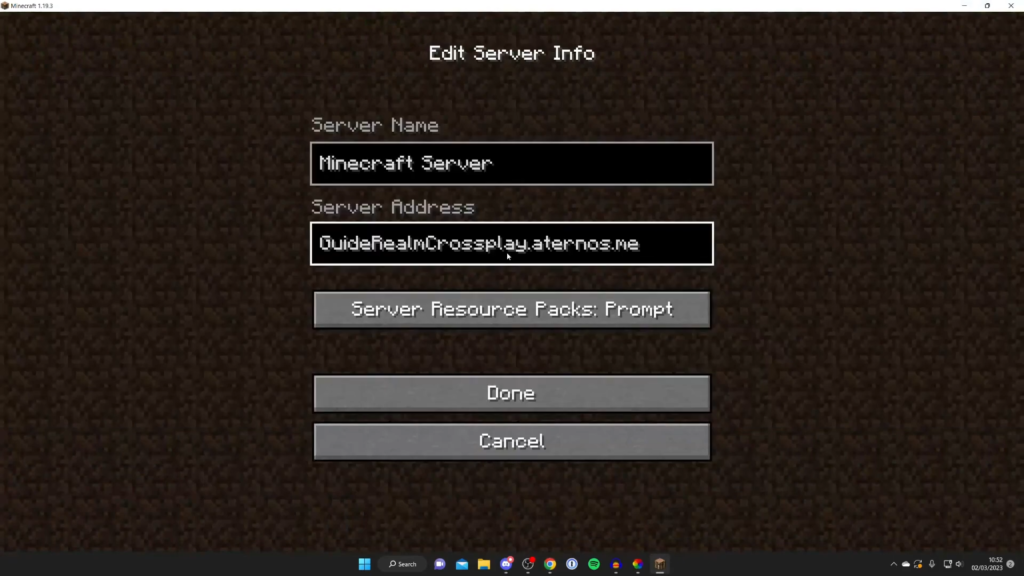
Now go to Minecraft, tap on the Play button, and click on Servers. Scroll down to add an external server, then go to google, copy that IP, and port number, then paste in the relevant boxes to join an external server.