If you want to Customize/Edit Locker Rooms (High School Years) in The Sims 4, then this guide will help you to do so.
1. You will find a lot of locker rooms in the high school.
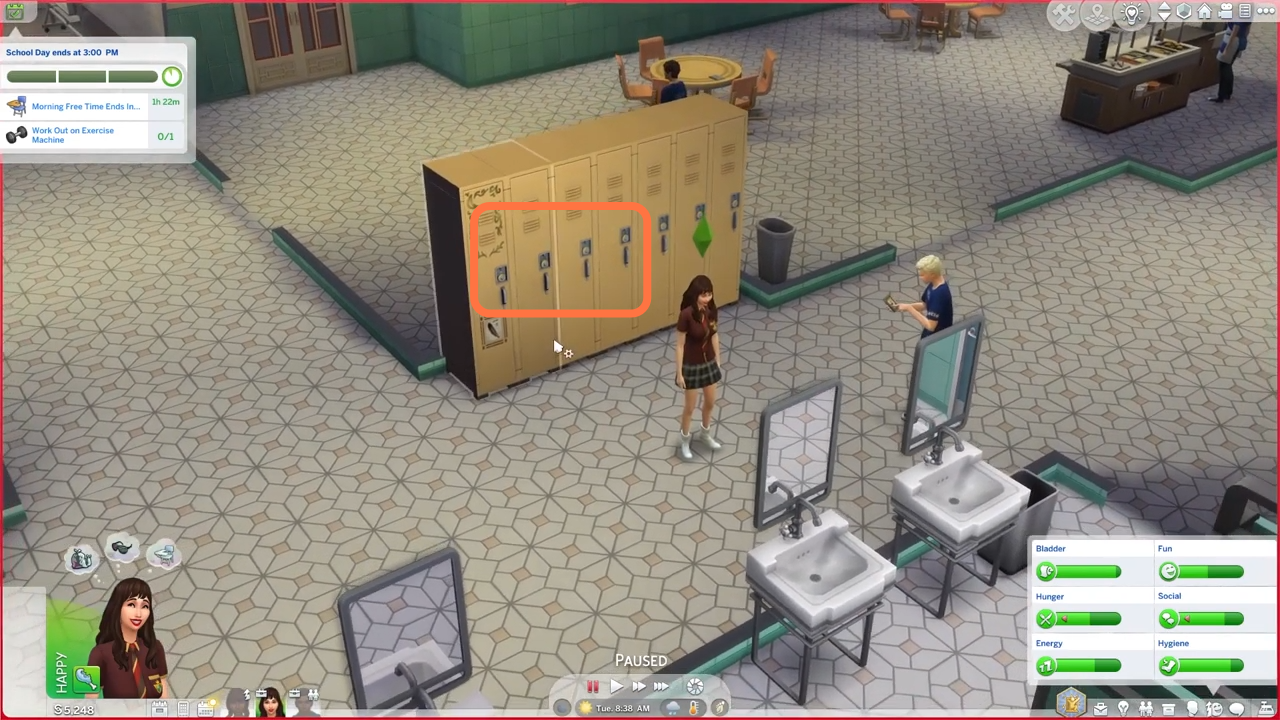
2. You can choose a locker room of your choice. Click on the locker room and tap on “claim locker ownership”.

3. After that, click on your owned locker and choose the ‘Decorate Locker’ option.

4. There are many decoration options to choose from in the Decorate Locker. You have to select ‘Add Gamer Decorations’ to add gaming pictures on the locker.

5. You can click on locker again and choose to change the decorations again.
