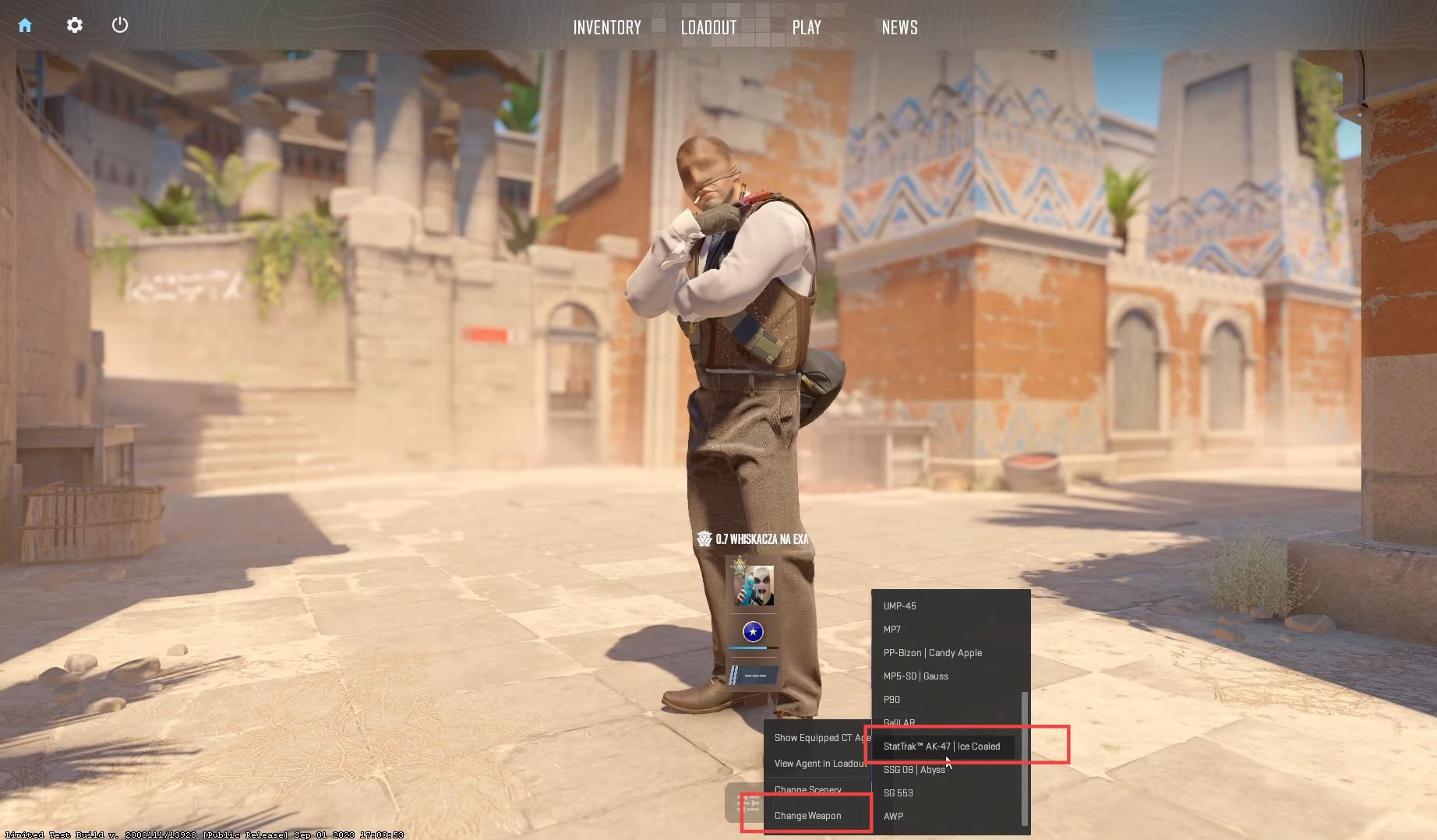In this guide, you will learn how to customize the main menu character in Counter-Strike 2. By following the steps mentioned below, you will be able to easily make the required changes as per your play style.
- First, click on the settings button and access the Show Equipped CT Agent option which allows you to switch between the Counter-Terrorist and Terrorist agents.
This option changes the agents you use and the weapons they carry. - Clicking on it enables you to set different weapons for these agents.

- For example, you can choose to equip your city agent with an M4A1-S and your terrorist agent with an AK.
You can adjust these settings to your preferences by choosing different weapons for each agent.