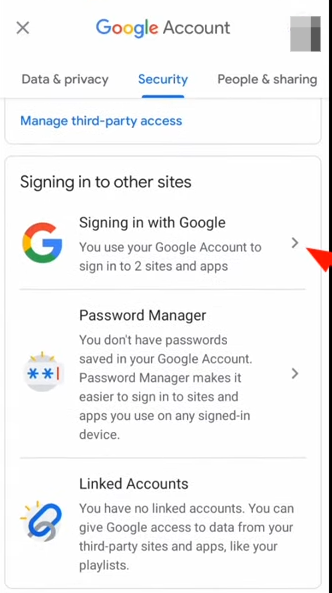In this guide, you will find out how to delete the BOOYAH Account in Free Fire.
To delete the BOOYAH account from Facebook, you will need to open Facebook and tap on the three bars button in the top right corner. After that, navigate to Settings.
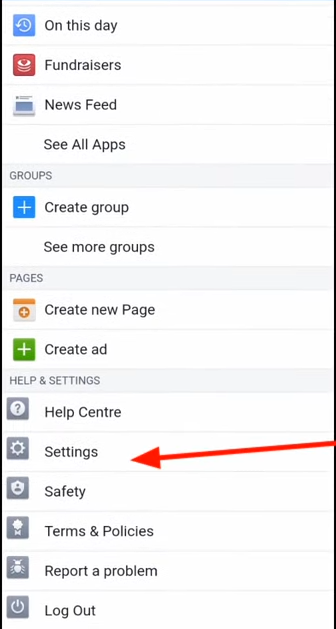
Tap on Apps and websites and you will find the BOOYAH account there. You have to click on it and then tap on Remove to delete it.
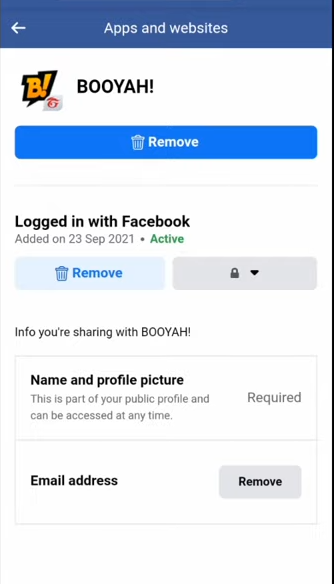
Now if you want to delete the account that you logged in with Gmail, then you need to go to the Google play store and navigate to Manage your Google account.

After that, go to the Security tab and navigate to “Signing in with Google”. Find the BOOYAH account and remove it.