This guide will provide you with the most convenient method to delete the messages from the Rec Room game. Go through the guide and follow the simple steps to delete it.
- First, you have to open the watch menu and click the chat option from the quick access toolbar.
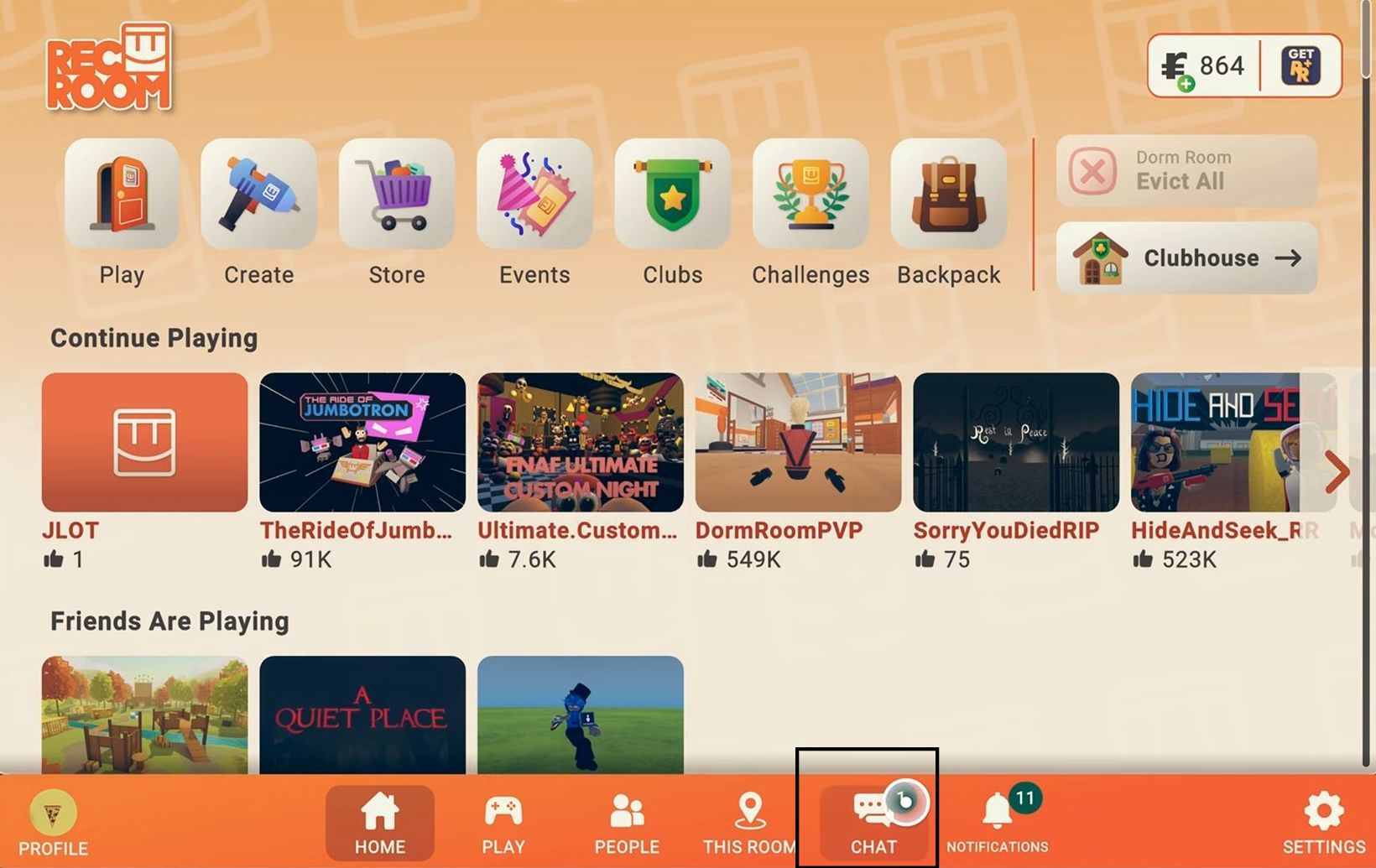
- Find the conversation that you want to delete and click on it. After that, click the ”i” symbol from the top right of the screen.
- Click on the Leave Chat button from the menu.
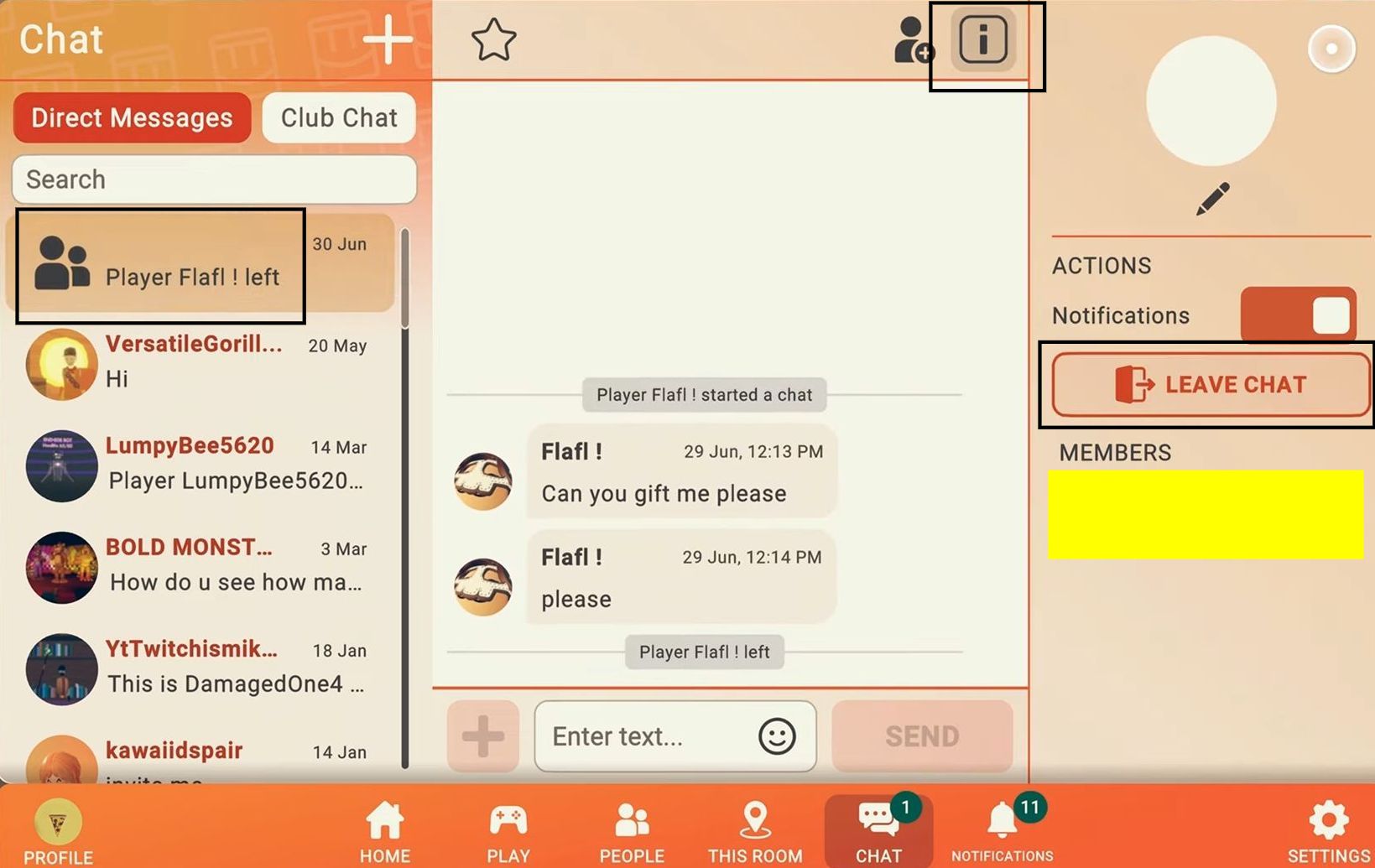
- Finally, press the Leave button from the pop-up to delete the messages.
