Several Animal Crossing New Horizons players ask how to delete Resident save data in the game. Therefore, this guide will let you know how to do it.
Deleting an Ordinary Account
Initially, you need to select a user who is not a mayor of the town. When the game starts, you will notice the save data settings in the bottom left corner; you must click the minus button.
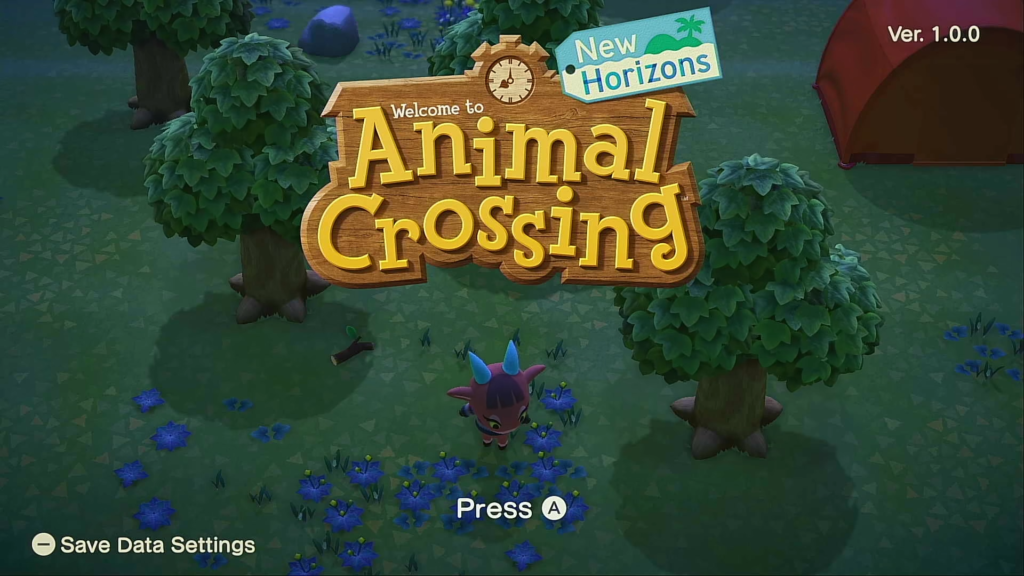
The character will appear to tell something about the possibilities. You will get three options; choose the Delete Resident Registration option out of these and then click the same option once more. After that, click delete it in the confirmation message. Once confirmed, the deletion process will start. And if you want to delete a main account, who is the island’s mayor? You have to use the switch home settings.

That is how you can delete Resident save data in Animal Crossing New Horizons.