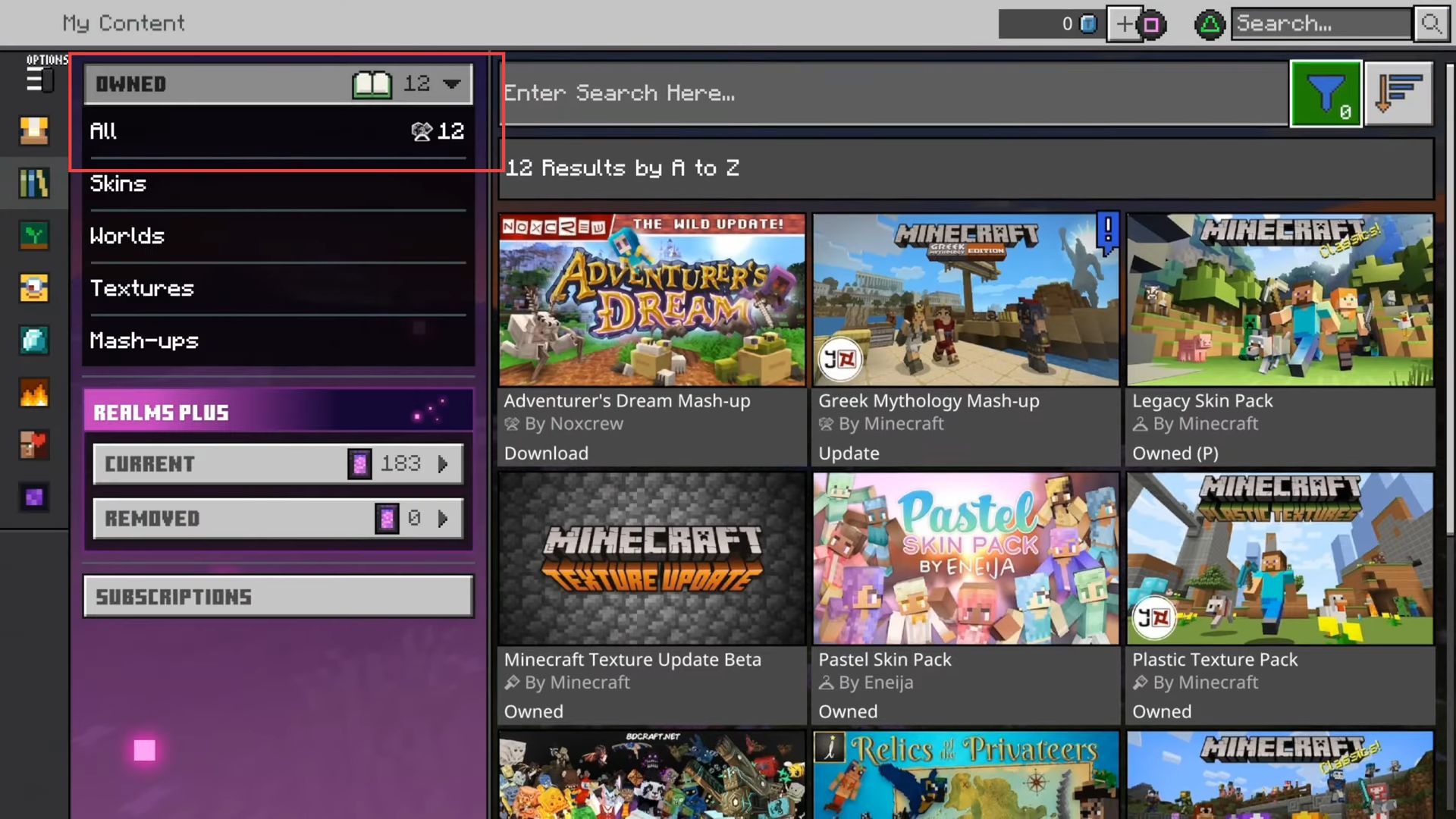This guide will show you how to delete texture packs in Minecraft Bedrock. You will also learn how to activate a texture pack.
- You first need to look for the Settings button on the main menu and click on it.
- Navigate to the General on the left side of the screen and click on Storage within this section.
- Click the Multiselect tab from the right side and select any resource pack.
- After that, click the Delete icon from the menu and select the Delete button from the popup window.
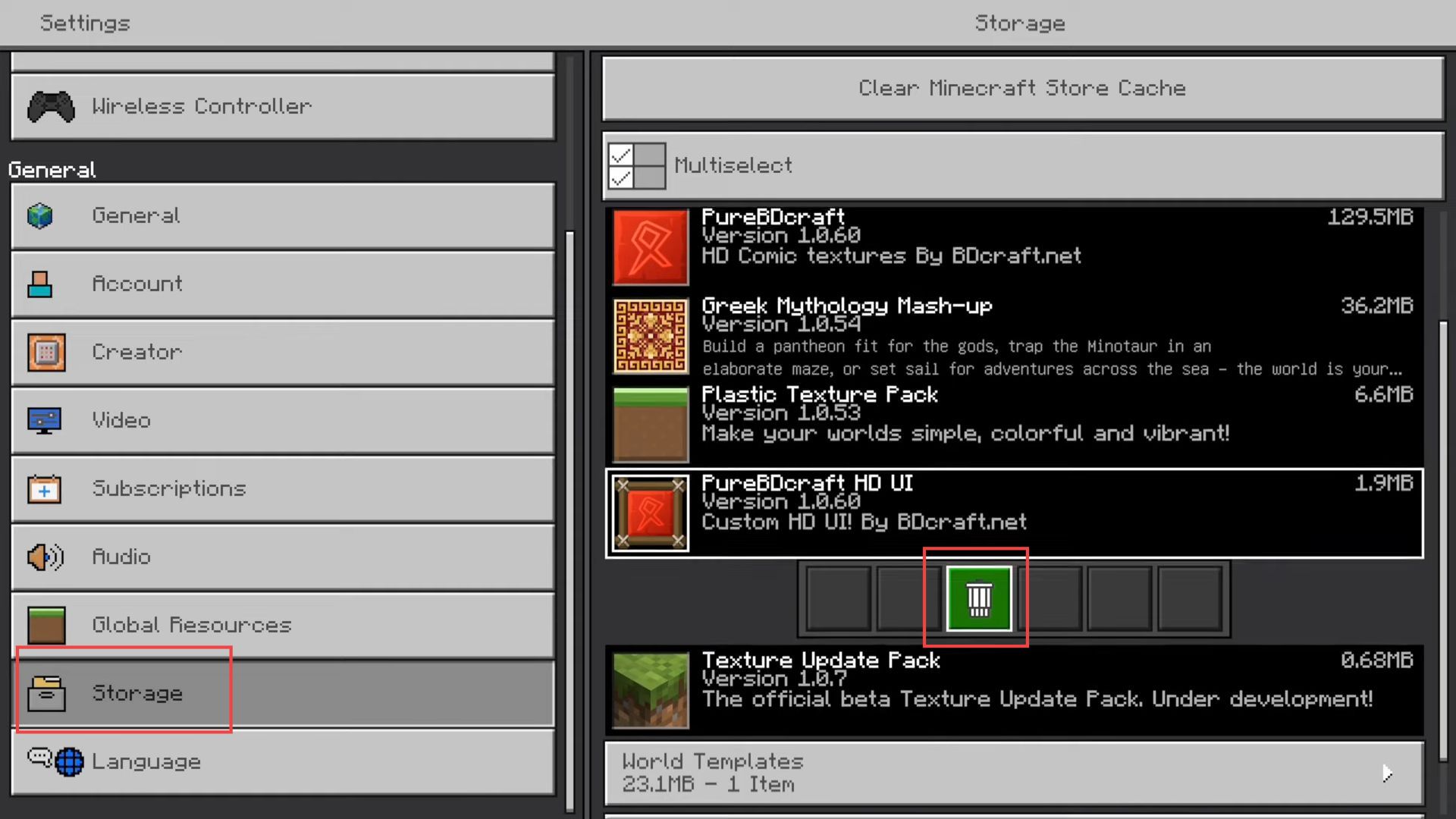
- After that, click on Active on the right side.
You will find the list of active resource packs. - Find the resource pack you want to deactivate in the active pack’s list and select it.
- Navigate to the My Packs section and select any pack from the available options. Once you have chosen a pack, tap on the Activate button associated with it.
The game will prompt you to download the content to your PlayStation 4.
The activated pack will now appear in the activated section of the game.
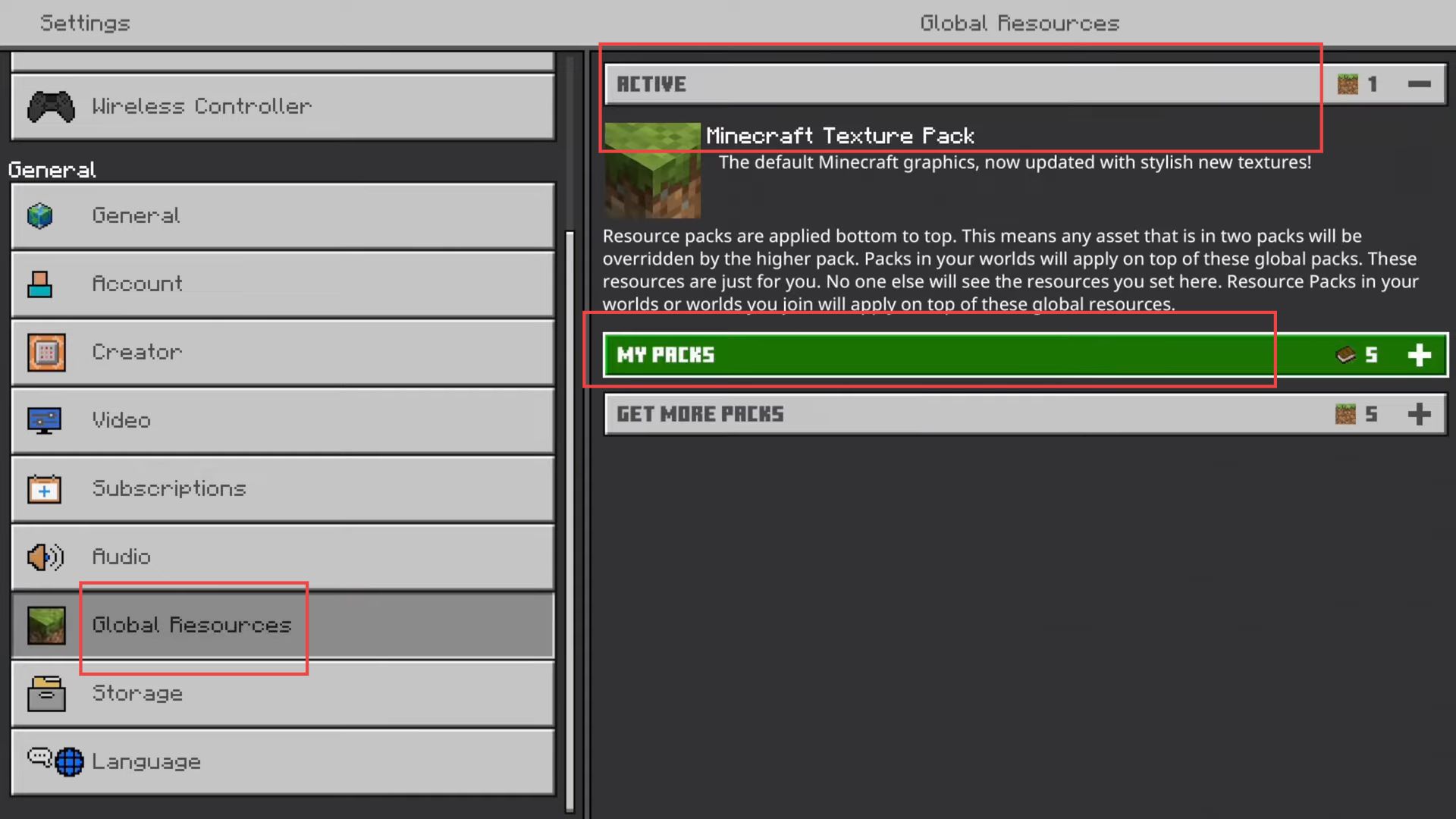
- Now you need to look for the Store button on the main menu and click on it.
- Upon reaching the window, click the My Contents tab from the left side panel.
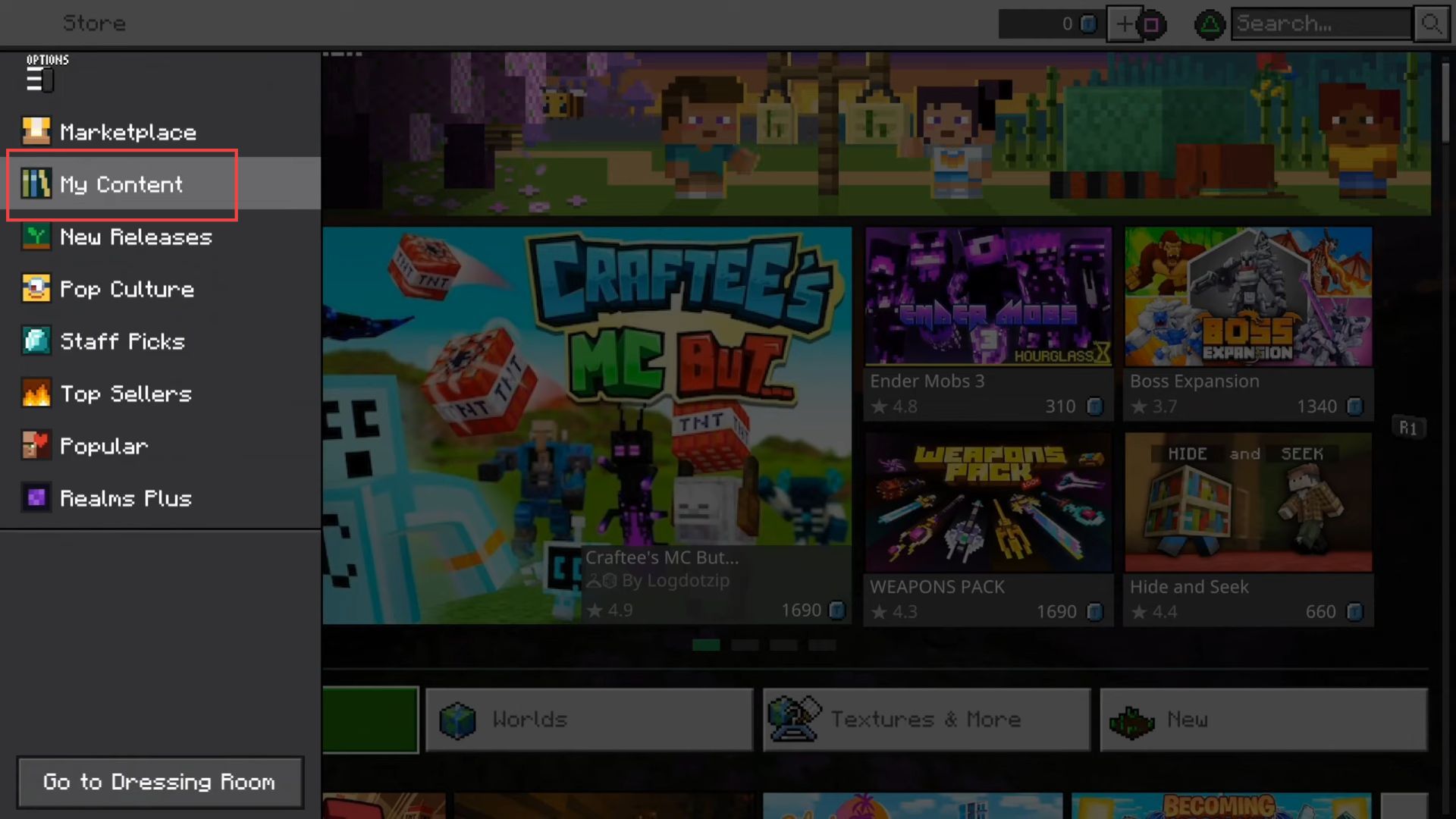
Once the window is opened, you can find and download your required pack from the owned section.