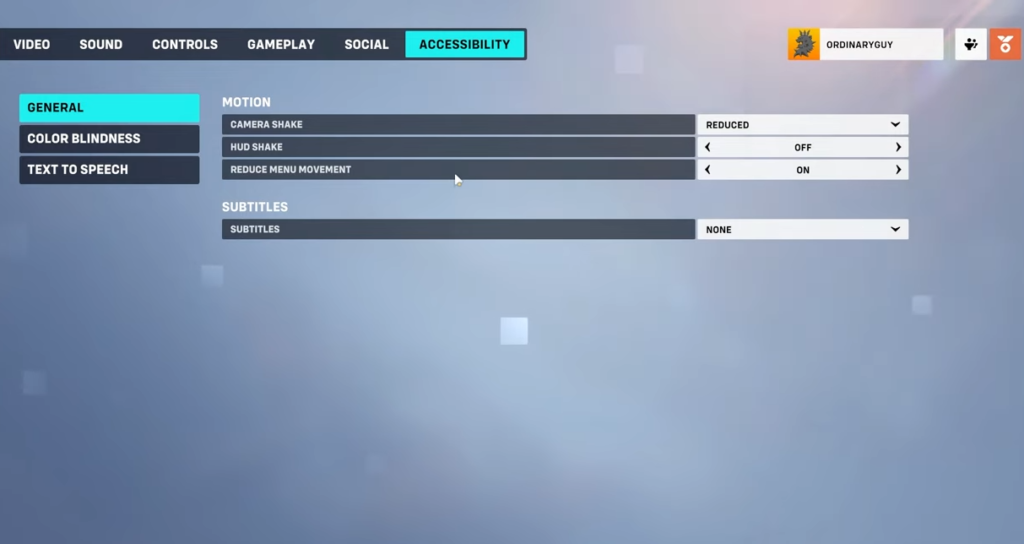This guide will tell you how to disable Screen Shake in Overwatch 2. You just have to follow the simple steps below to disable it.
The first thing you will need to do is go to your settings in the bottom right side of the screen and navigate to the Options Tab.

After that, go to Accessibility and you will find the Camera Shake option there. It will be set to Default, you have to set it to Reduced. You can turn on or off the HUD Shake and Reduce Menu Movement option.