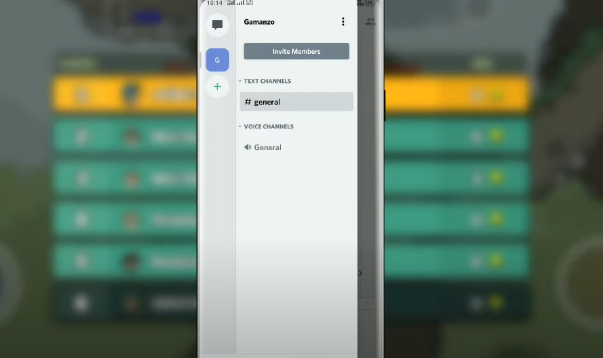In this guide, you will learn how to voice chat with your friend in the Mini Militia game. You will also come to know how to register your account on Discord application and invite your friend in the game.
The first thing you will need to do is to download the Discord application and register yourself in it.
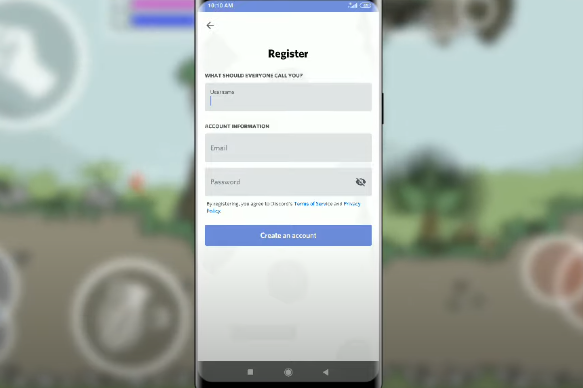
Now you have to create your own server. Click on the three lines icon on the top left side of the screen and then tap on the “+” sign.
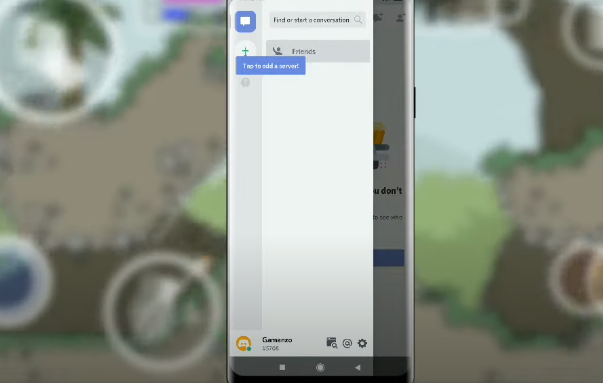
After that, click on “Create a server”. Upload a picture and give a name to your server. Then click on the Create server button.

And then share the code with your friend. Your friend will also need to register an account on Discord and accept your invite link.
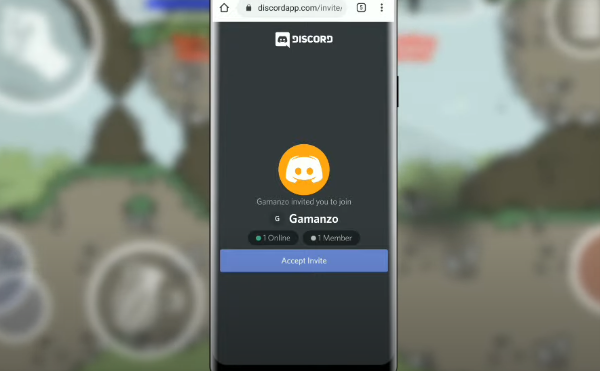
Head back to the Discord application and click on the three lines icon on the top left side. Tap on General and ask your friend to do the same. Then you and your friend will be able to voice chat in the game.