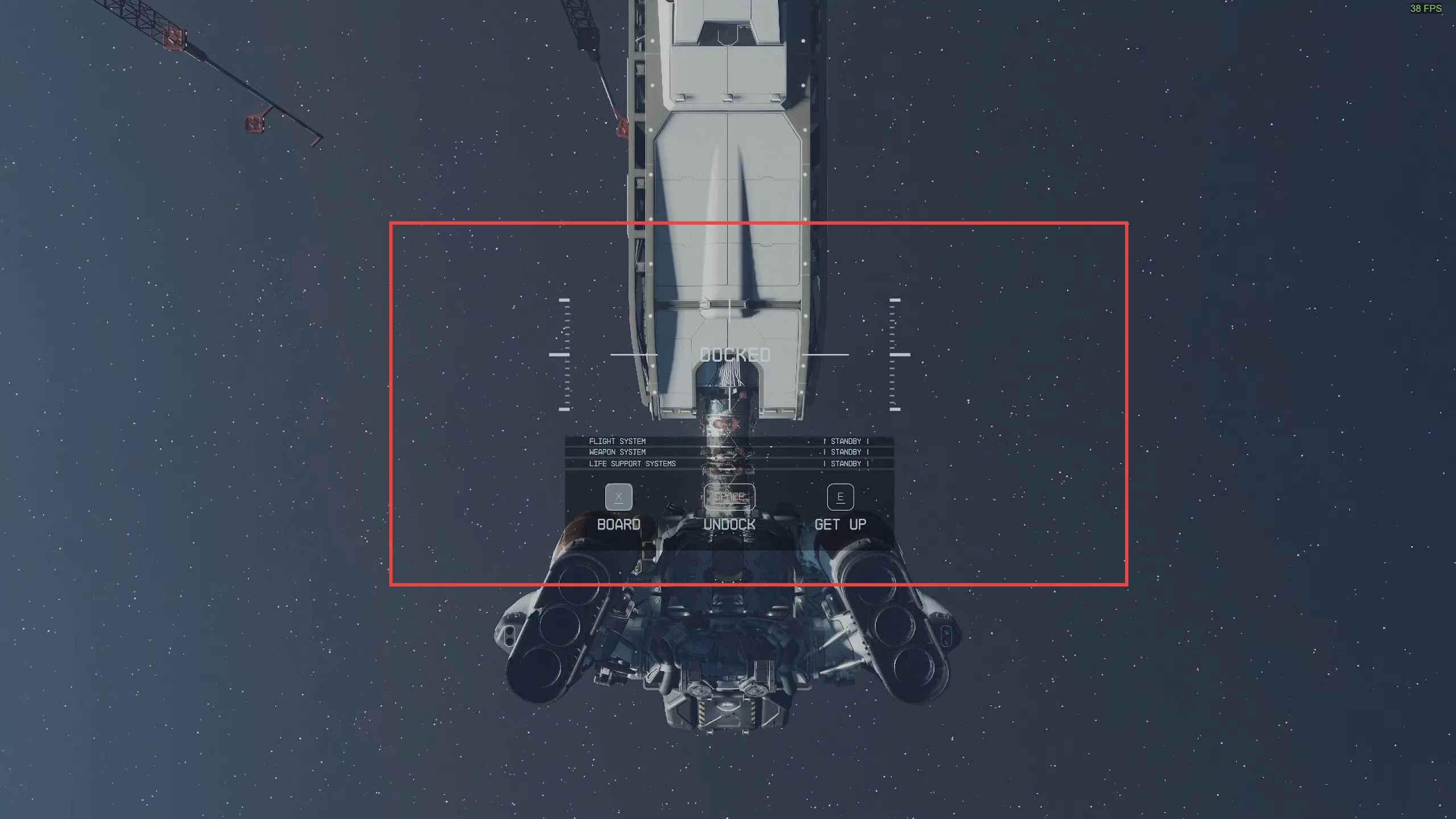This guide will let you know how to dock at space stations in Starfield.
- First, navigate your spacecraft towards the space station that you wish to dock with. Use your in-game controls to steer and move closer to the station.
- As you approach the space station, you will have the option to scan your environment by pressing the F key or using the in-game scanning feature.
This can help you gather information about the station and the surrounding area. - If you want to communicate with the space station or request permission to dock, use the in-game communication system. Follow the prompts with the appropriate key such as H or another designated key to hail the station.
- After hailing the space station, wait for a response.
The station may grant you permission to dock, at which point you’ll receive a message or notification indicating that you can proceed.
When you receive permission to dock, an option to do so will appear on your screen. Typically, this option involves pressing a specific key, such as R, to initiate the docking process.
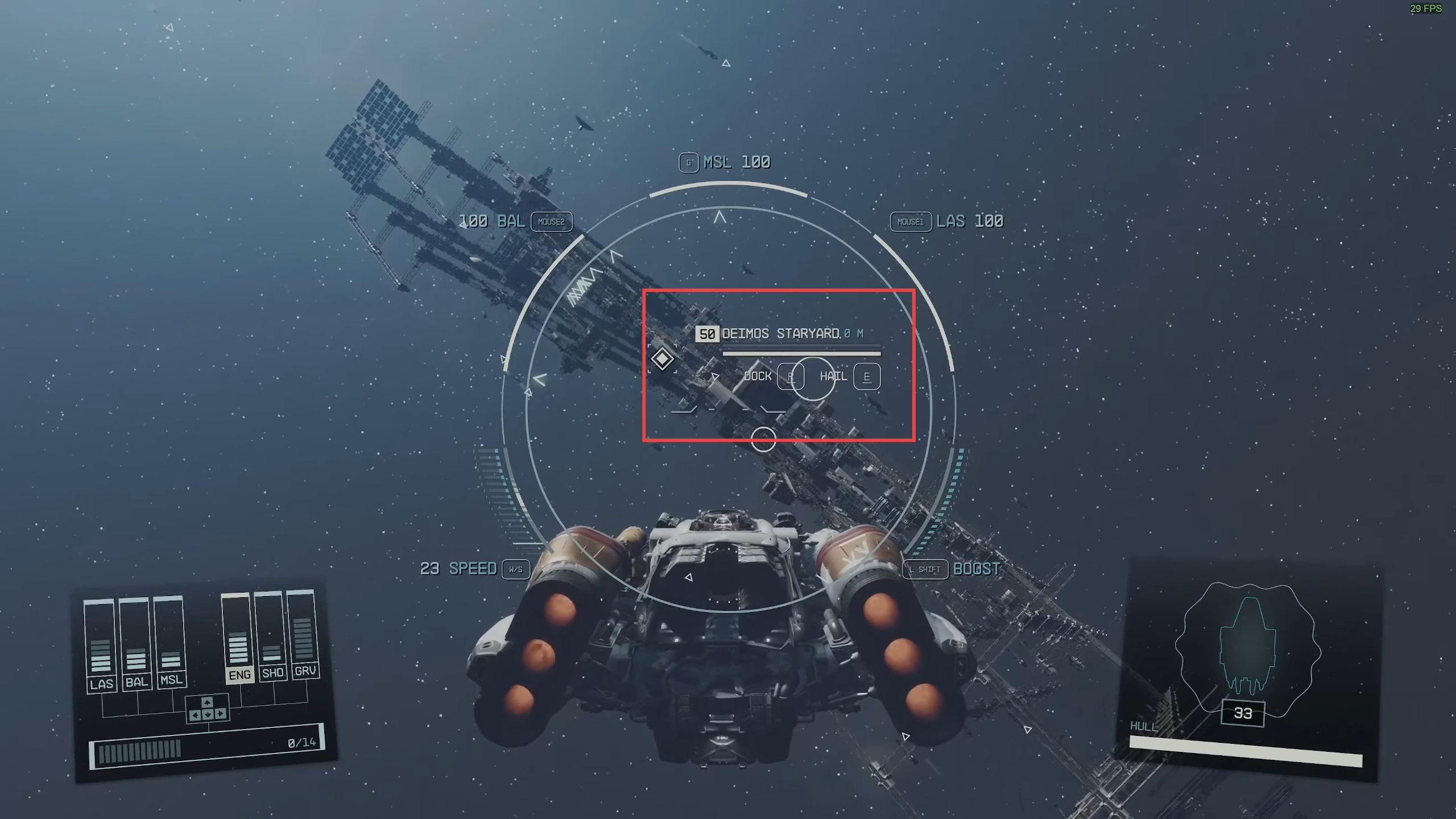
- Navigate your spacecraft towards the space station you wish to board. Use your in-game controls to steer and move closer to the station. Get within close proximity to the station’s docking area.
- To initiate contact with the space station and request permission to board, press the E key or use the in-game communication system. Hold down E or follow the prompts to hail the station.
- After hailing the space station, you must request permission to dock. Follow any on-screen instructions or key prompts to request docking permission.
This step may involve holding down the R key or using another designated key. - Once you receive permission to dock, you will typically have the option to press a specific key, such as R, to initiate the docking process.
Follow any on-screen instructions to align your ship properly with the station’s docking port. - After successfully docking your ship, prepare to board the space station.
- To disembark from your spacecraft and board the space station, you will need to press a specific key, such as X.
Follow any on-screen prompts or hold down the designated key to initiate boarding. - Once you’ve boarded the space station, you can begin exploring its interior and engaging in various activities. The space station may have NPCs, vendors, missions, or other features to interact with.