This guide will let you know how to download and install the Medieval mod 1191 & 1207. These mods bring new units, new factions, better AI, and much more into the game.
Follow the simple steps below these mods:
Step 1: First, you will need to download the Medieval 1191 and Medieval 1207 mods.
Step 2: Now navigate to your game directory and open up the mods folder.
Medieval II: Total War location:
Local Disk (D:) > SteamLibrary> steamapps > common > Medieval II Total War > mods
Step 3: Open the download Medieval 1191 Zip file and drag & drop the base mod file in the mods folder.
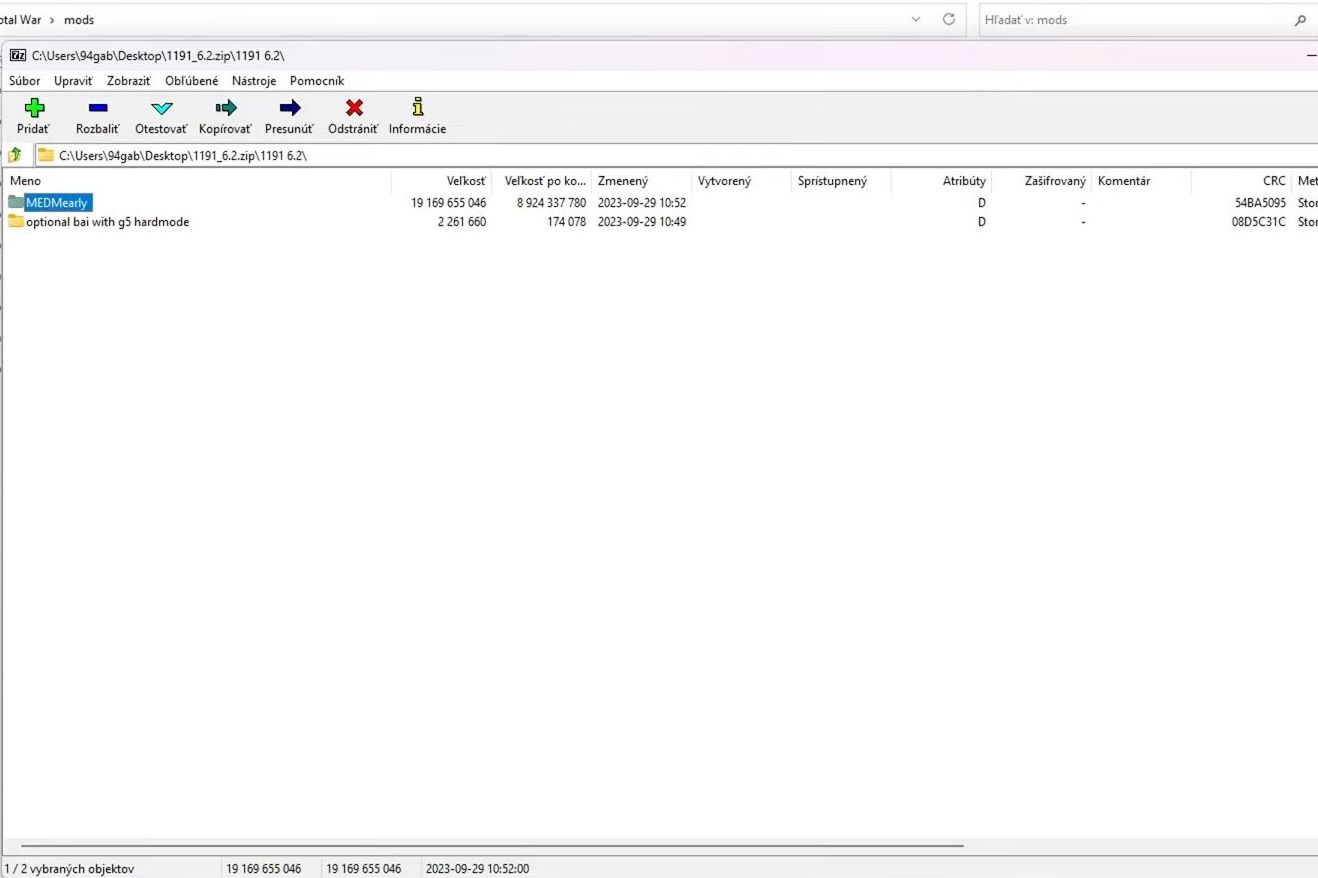
Step 4: Now open up the Medieval 1207 Zip file and drag & drop the base mod file in the mods folder.
Step 5: Navigate to the Medieval 1191 inside the mods folder and open up the MEDMearly folder.
Step 6: Double-click on the Large Address Aware file, tap on the Browse button, and navigate to the Medieval II folder.
Step 7: Select the Medieval2 file and press the Open button.
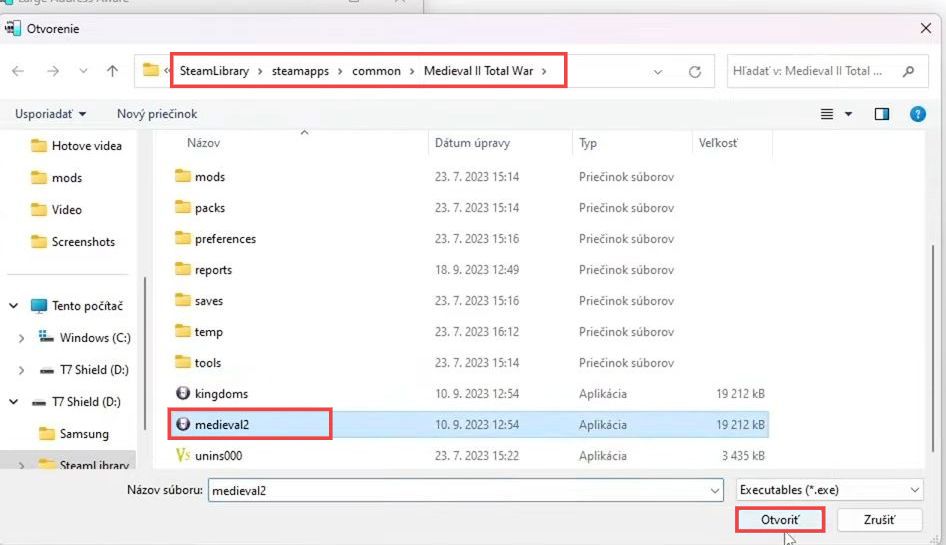
Step 8: After that, checkmark the checkbox and press the Save button.
Step 9: Double-click on the Large Address Aware file again, and navigate to the Medieval II folder. Tap on the kingdoms file and press the Open button.
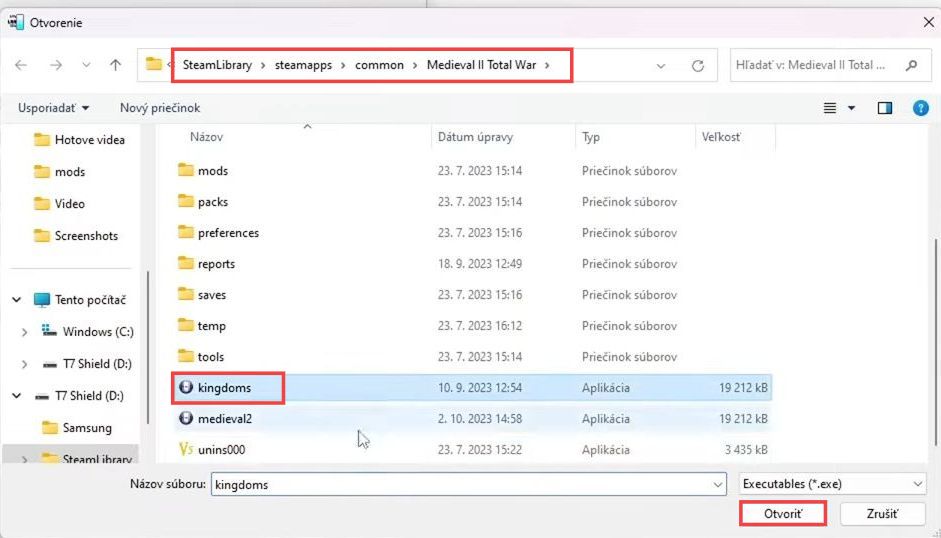
Step 10: Open the Medieval 1191 folder inside the mods folder and follow the same procedure.
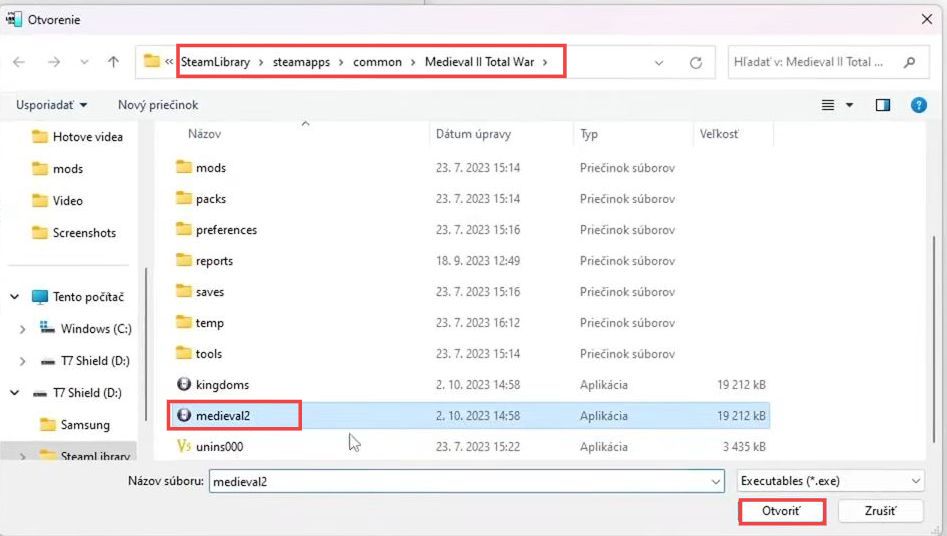
Step 11: Now to launch the mod, you need to click on the MEDM 1191 or MEDM 1207 in the respective folder.
By following these steps, you can install mod 1191 & 1207 in your game.