This guide will help you to download mods for People Playground games on the Steam application using the most convenient method.
- First, you need to launch the Steam application from your computer and click on the Library tab from the quick access toolbar.
- Select the People Playground option from the listings.
- After that, go to the People Playground menu from the screen and click the Community Hub button at the top right side of the menu.
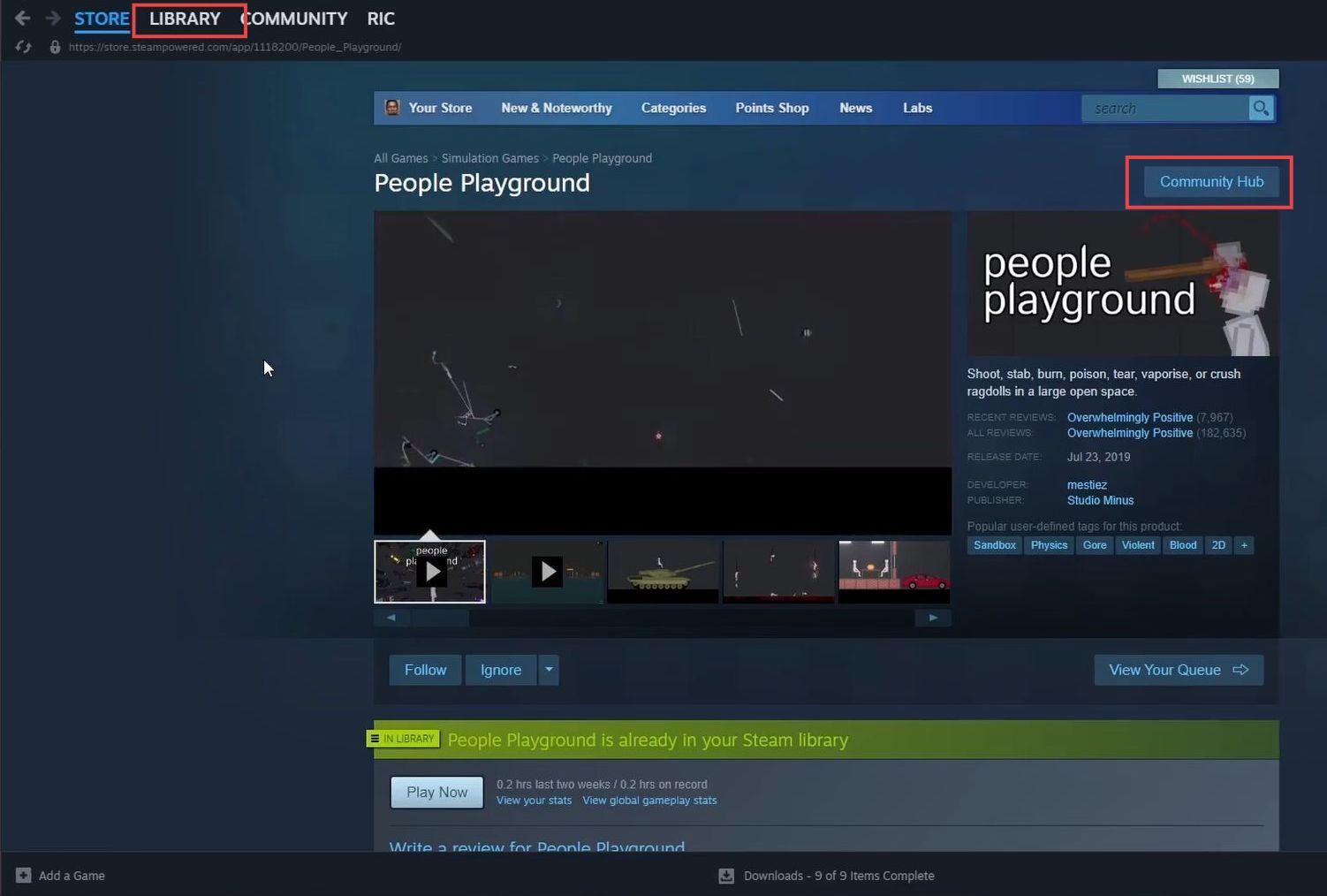
- Once the window is opened, click the Workshop tab from the quick access toolbar.
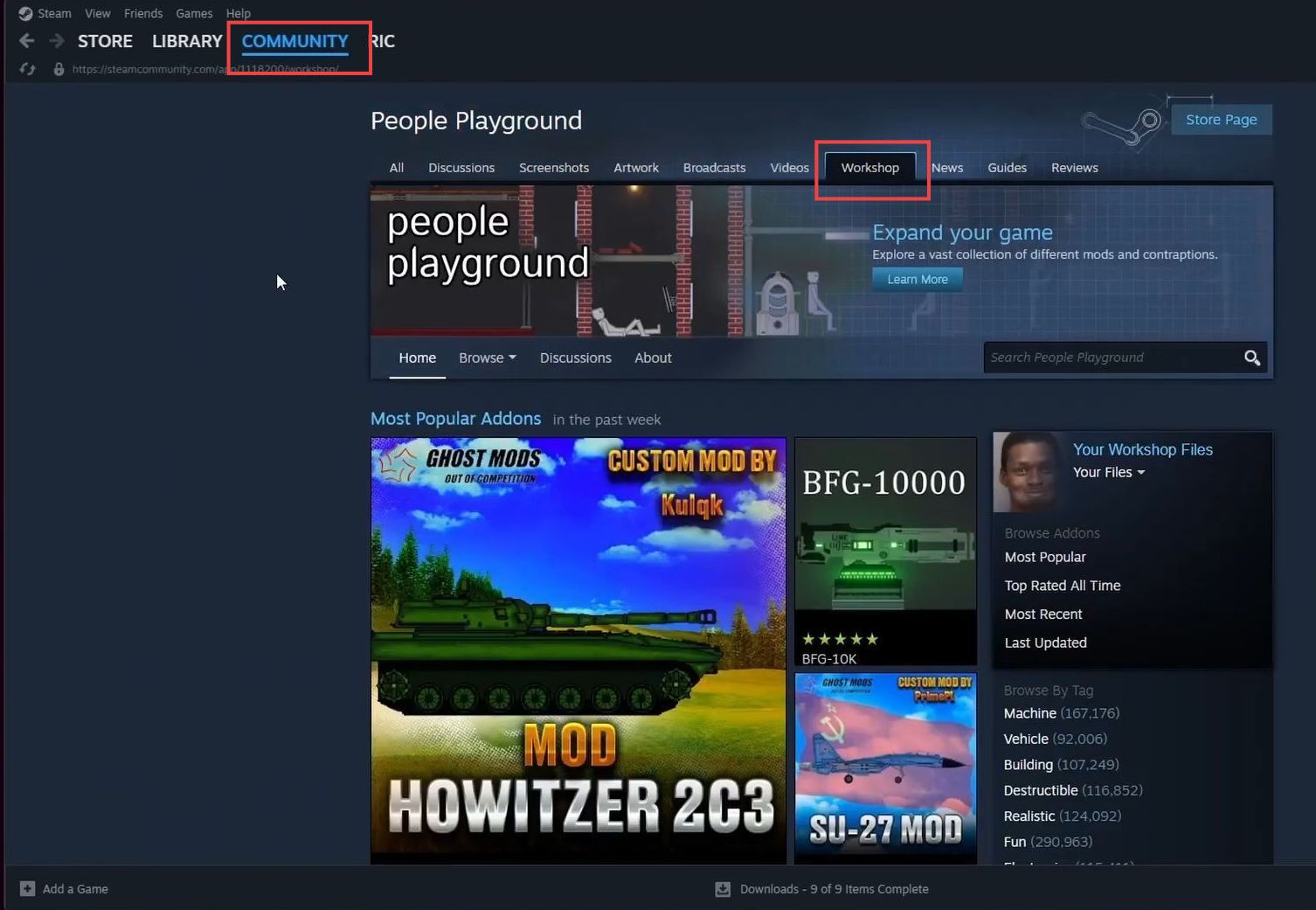
- Scroll down and click the Trooper mod from the section of the Most Popular tab to download it.
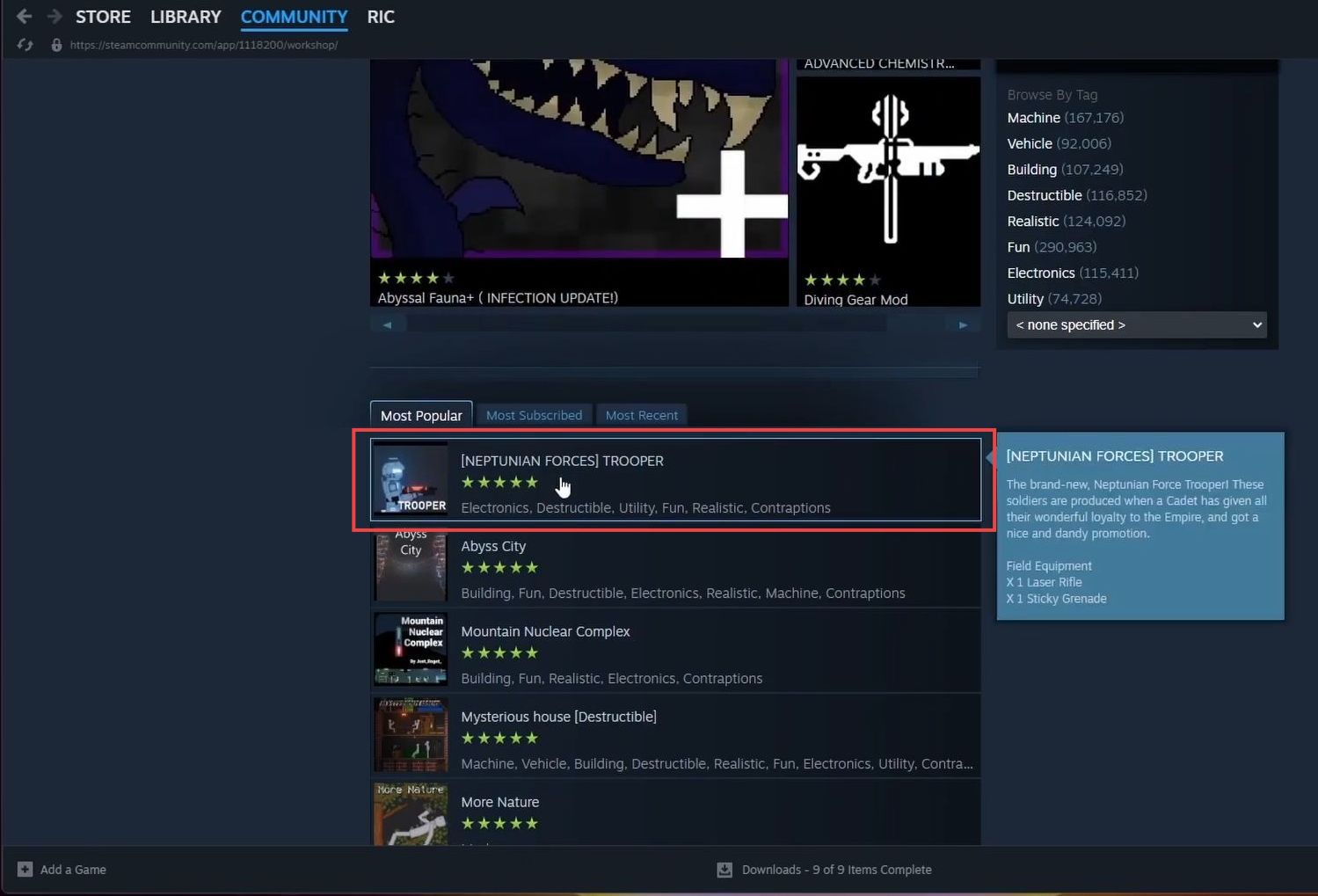
- Upon reaching the window, click the Subscribe button from the menu.
After clicking the subscribe button, the downloading will start which is displayed at the bottom of the screen.
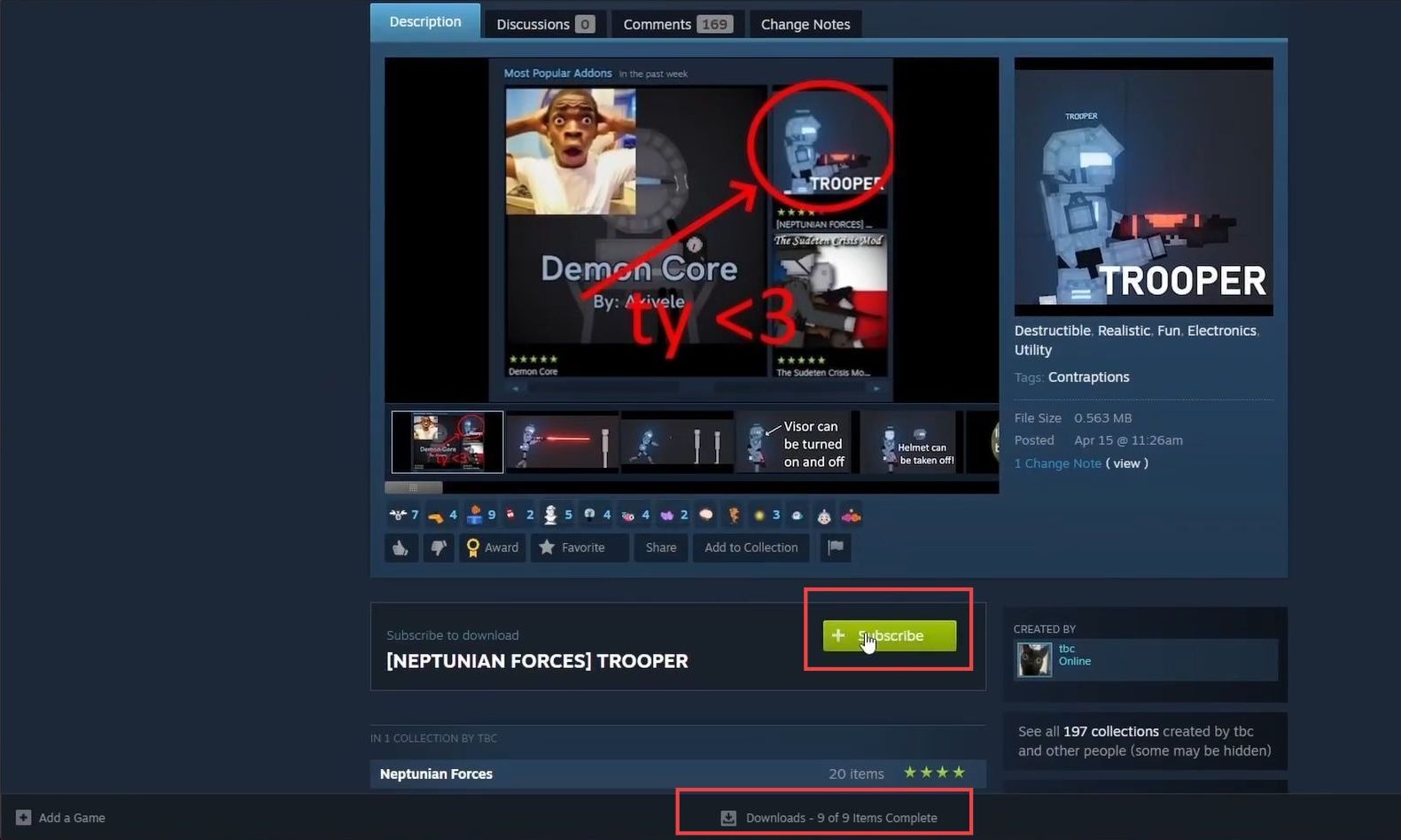
- Once all the required mods have been downloaded, go back to the store tab again and click the Play Now button from the menu.
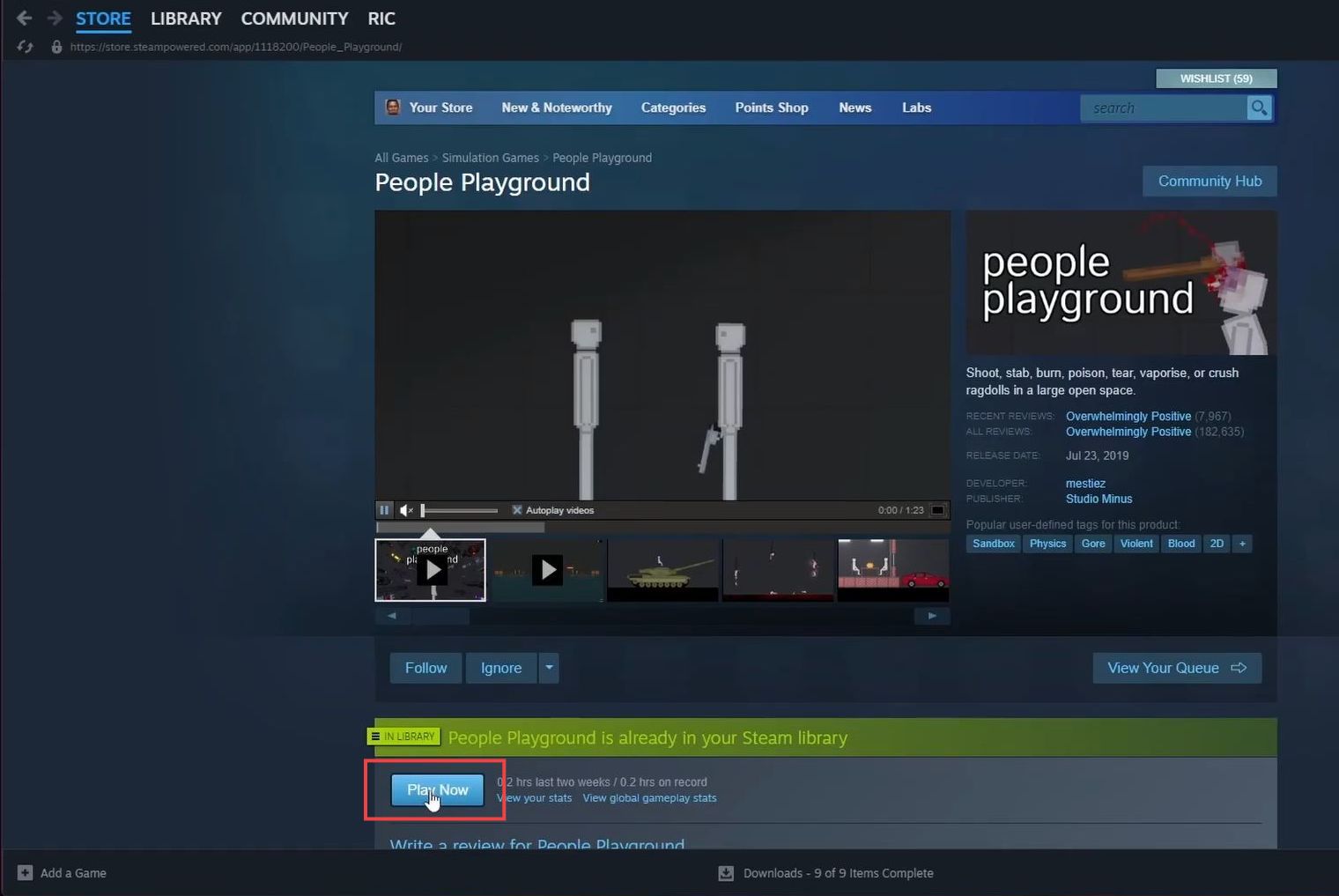
- Upon reaching the game window, click the Mods option from the left side of the screen.
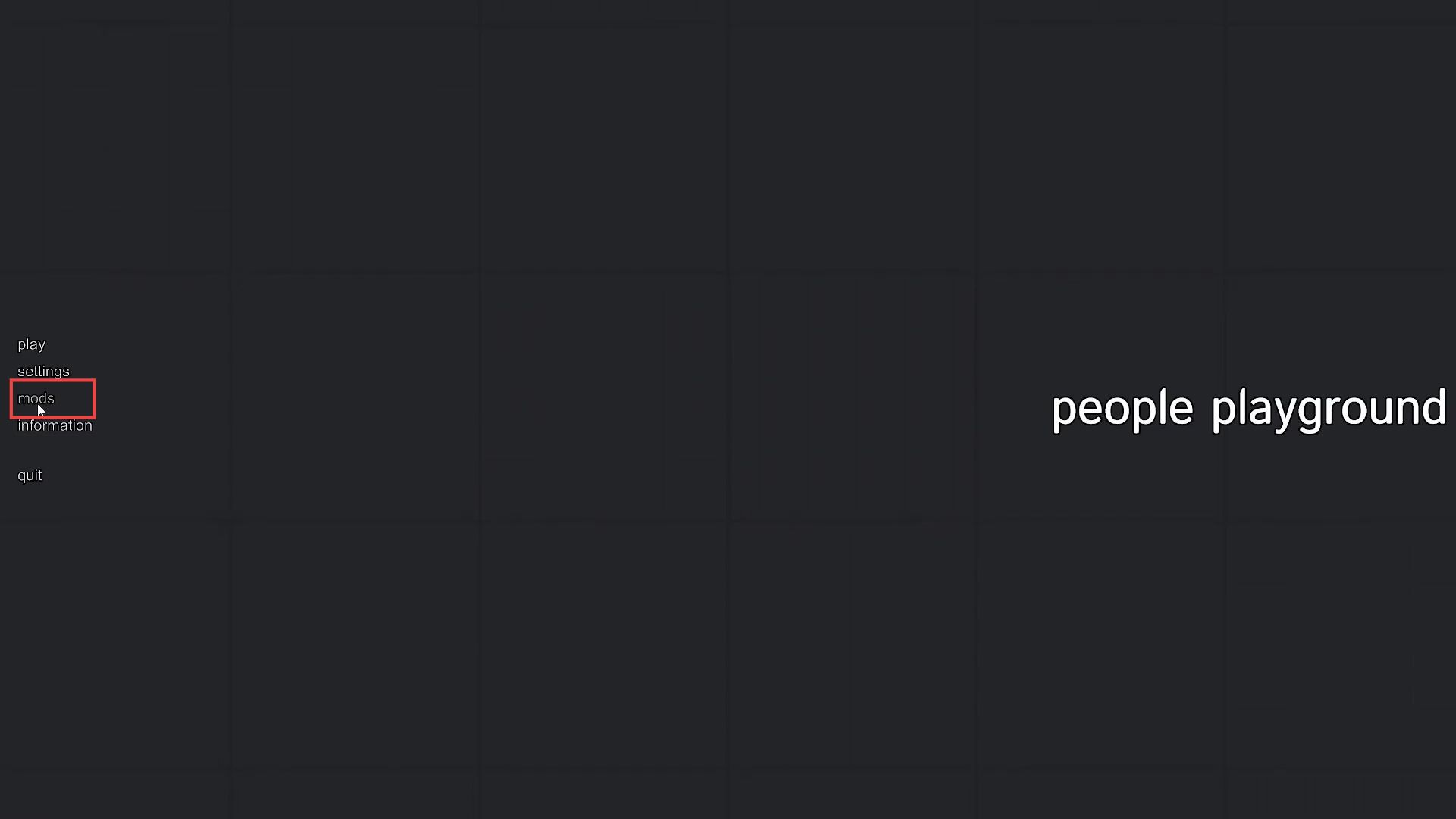
- You have to click the toggle option from the menu to activate the mod.
You need to ensure that all the mods which are enabled show the active button from the menu.
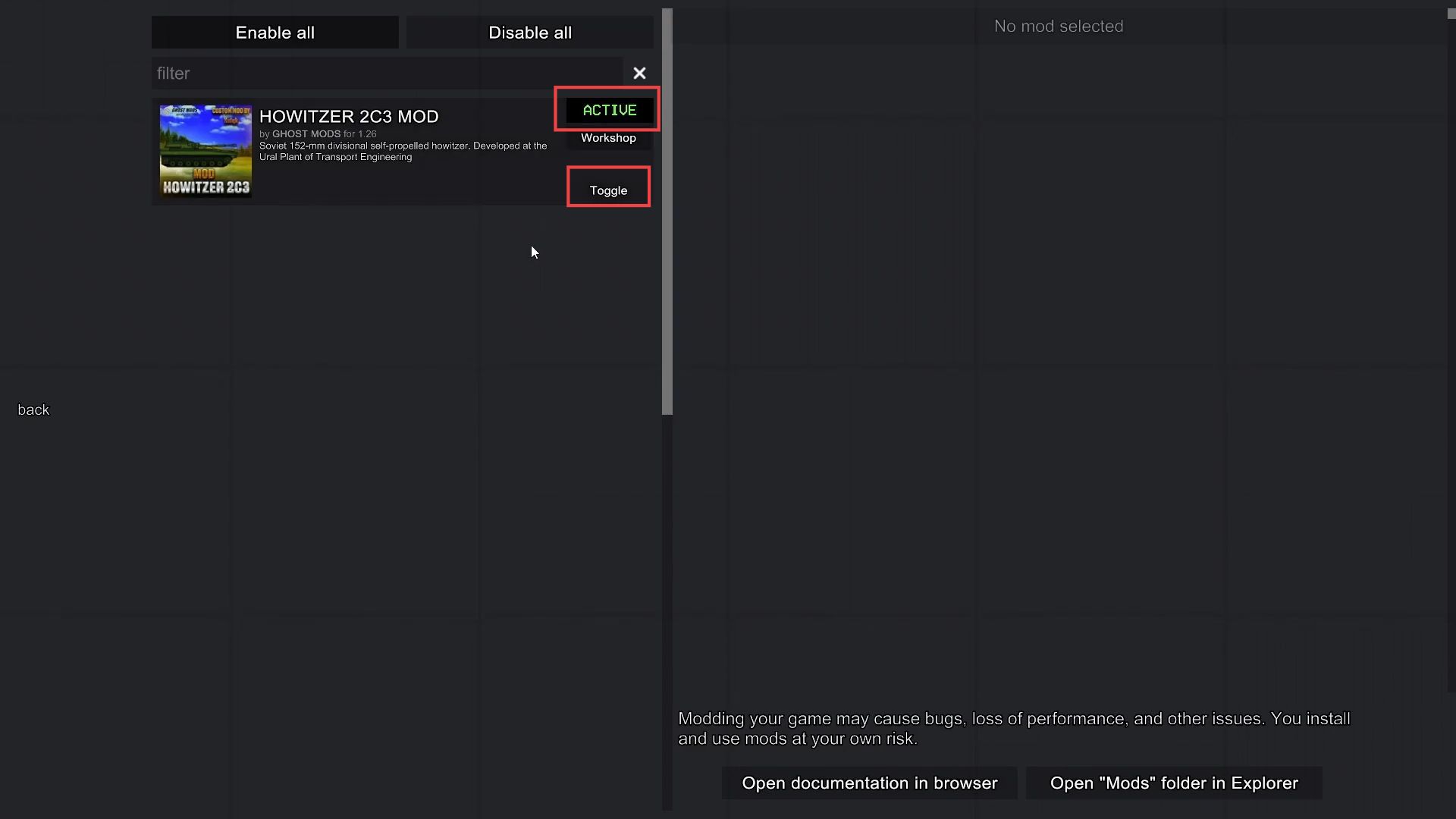
You can search the recently downloaded mods from this quick access toolbar based on their name.
Such as the recently downloaded mod is tank, so you have to click the vehicle tab from the toolbar.
