This guide will tell you how to download Sharefactory on PS5 to find the Application.
First, you have to boot up your PS 5 and press the Search button on the top of your screen. Search “share factory” on it and after finding it, you have to select it and then click on the Download button.
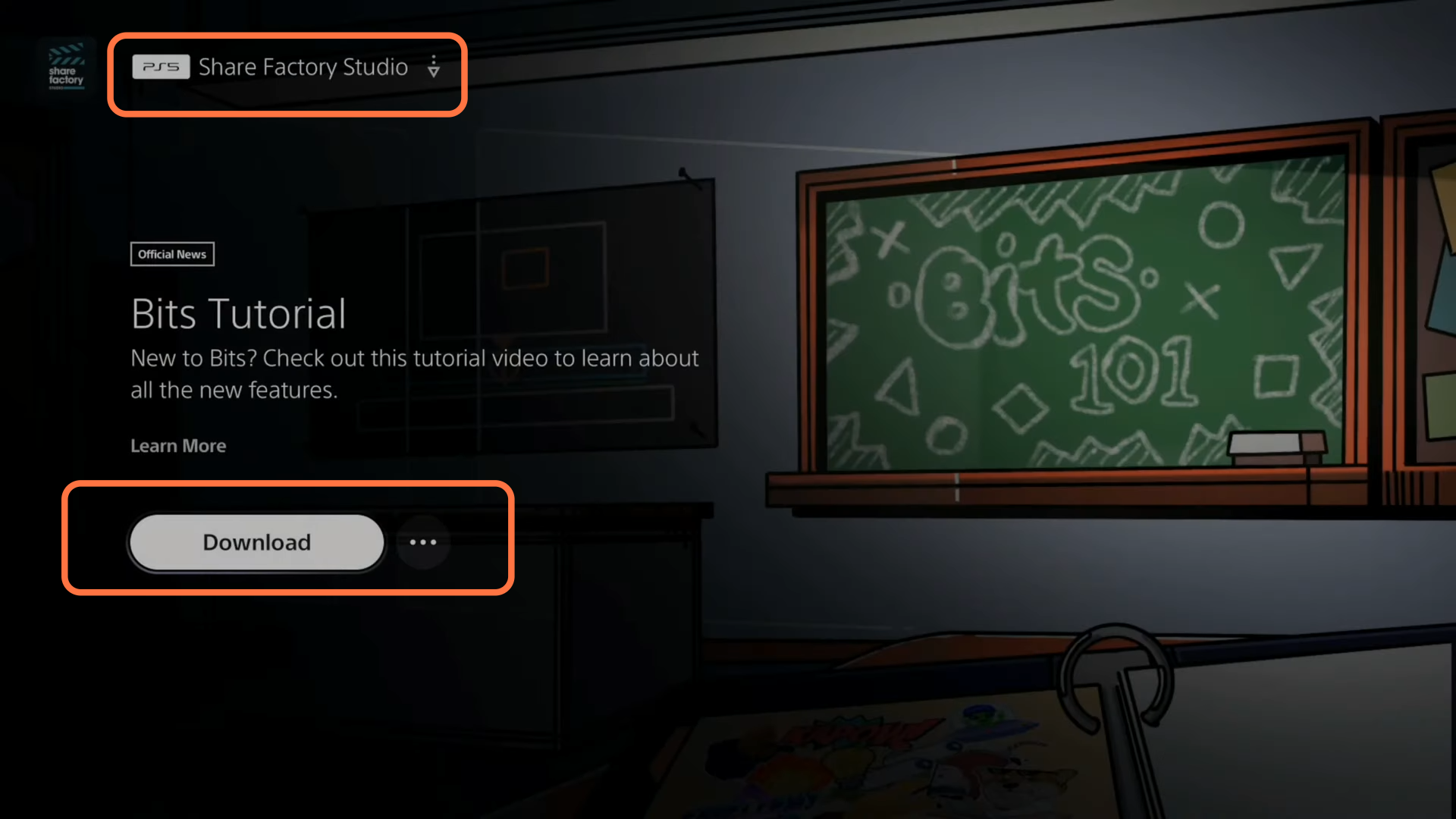
In case, you don’t find it here, then you have to go to the game library from the home page of your PS and find it under the installed section. If don’t find it here, then you have to go to your collection tab and you will definitely find it here. If you don’t find it, then press the arrow button on the left side. You can set the filter there and you will find it very easily.
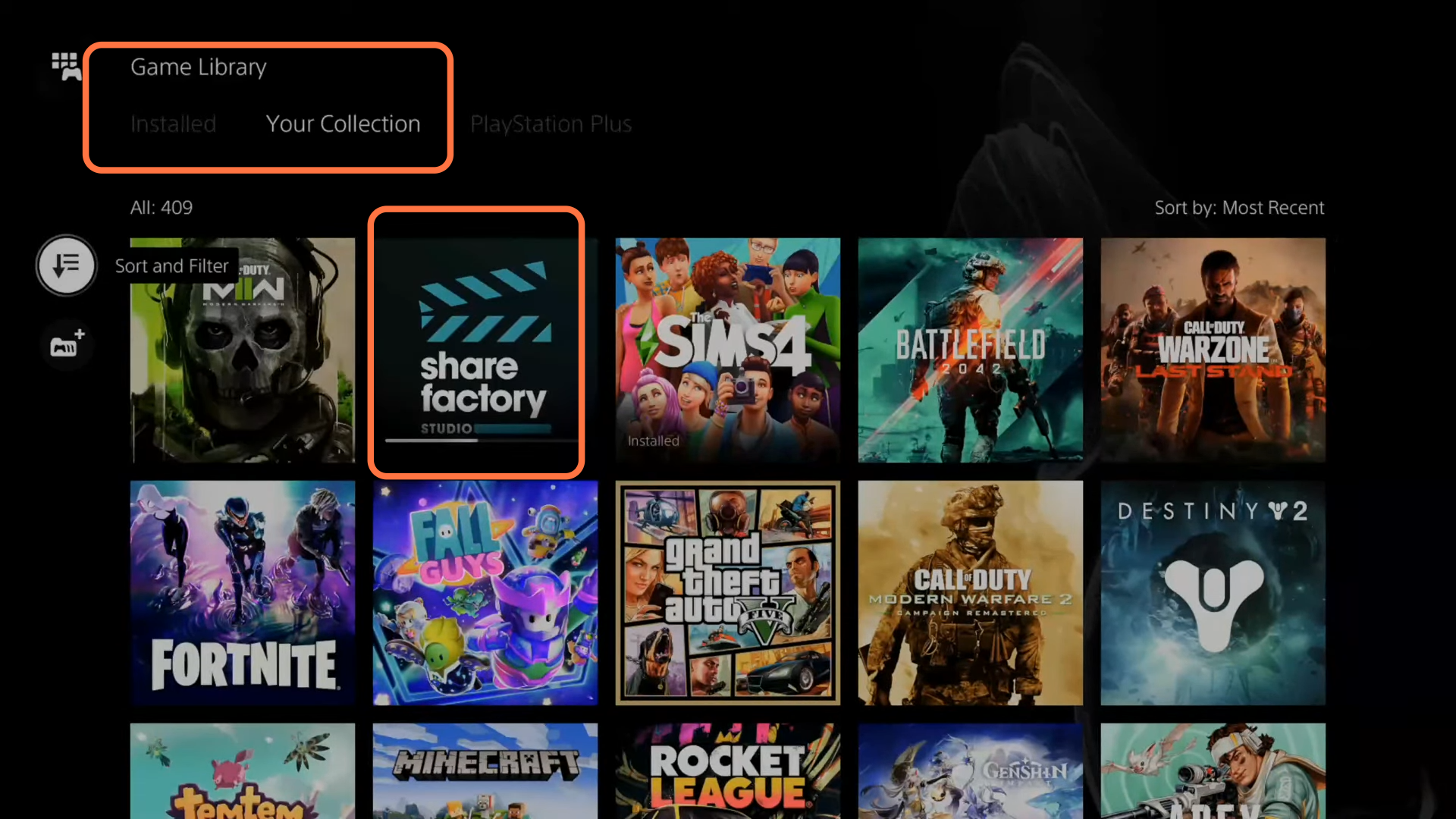
Once the download of the share factor completes, you have to go to the home screen of your PlayStation and select the share factor. After that, press the options button on it and then select “Keep in Home”.
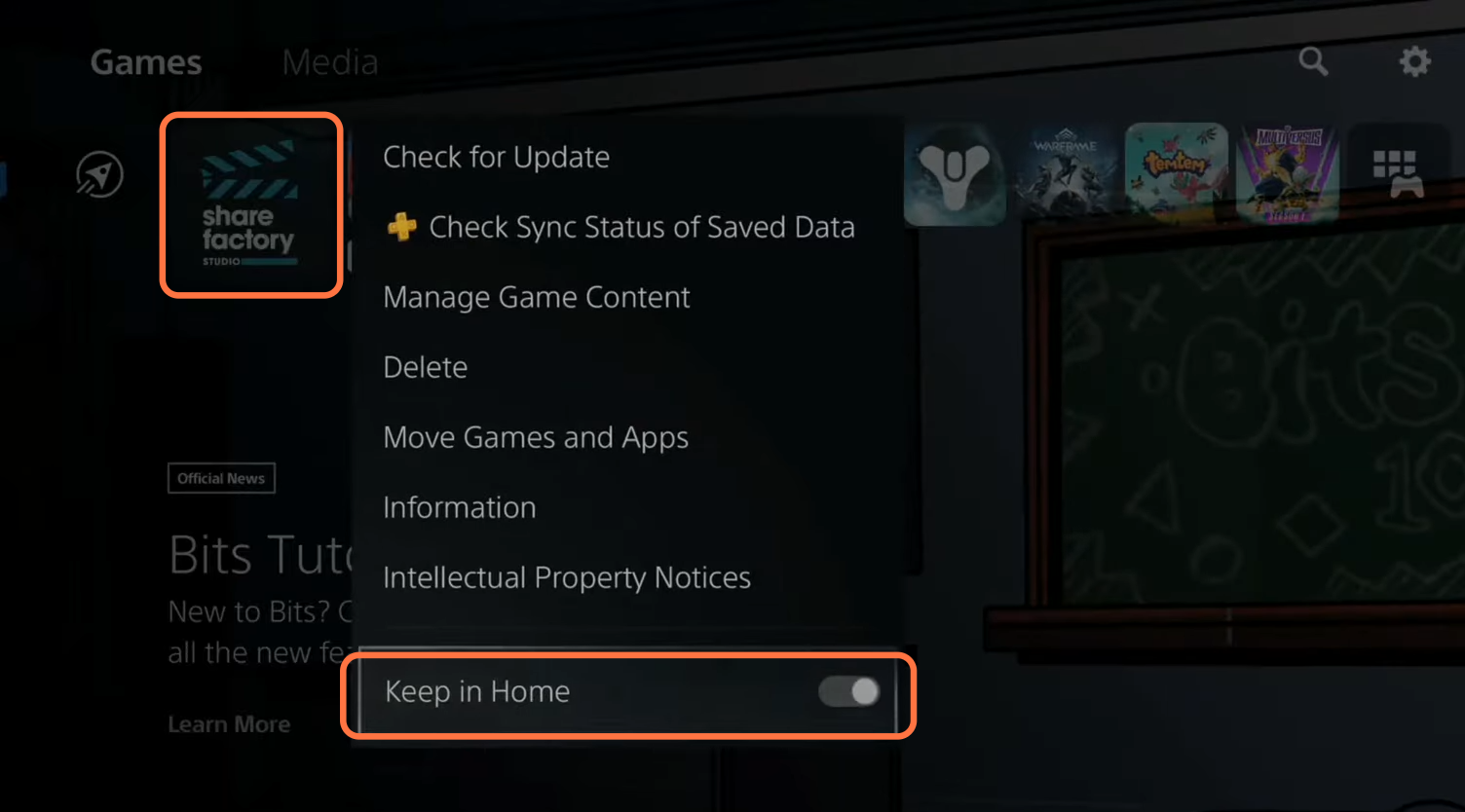
You can find the shared factory in the media gallery. For this, you have to select the game gallery from the home screen of your PS and then select the media gallery from here. Open it up and then press the Options button. From the dropdown menu, you can select share factory.
