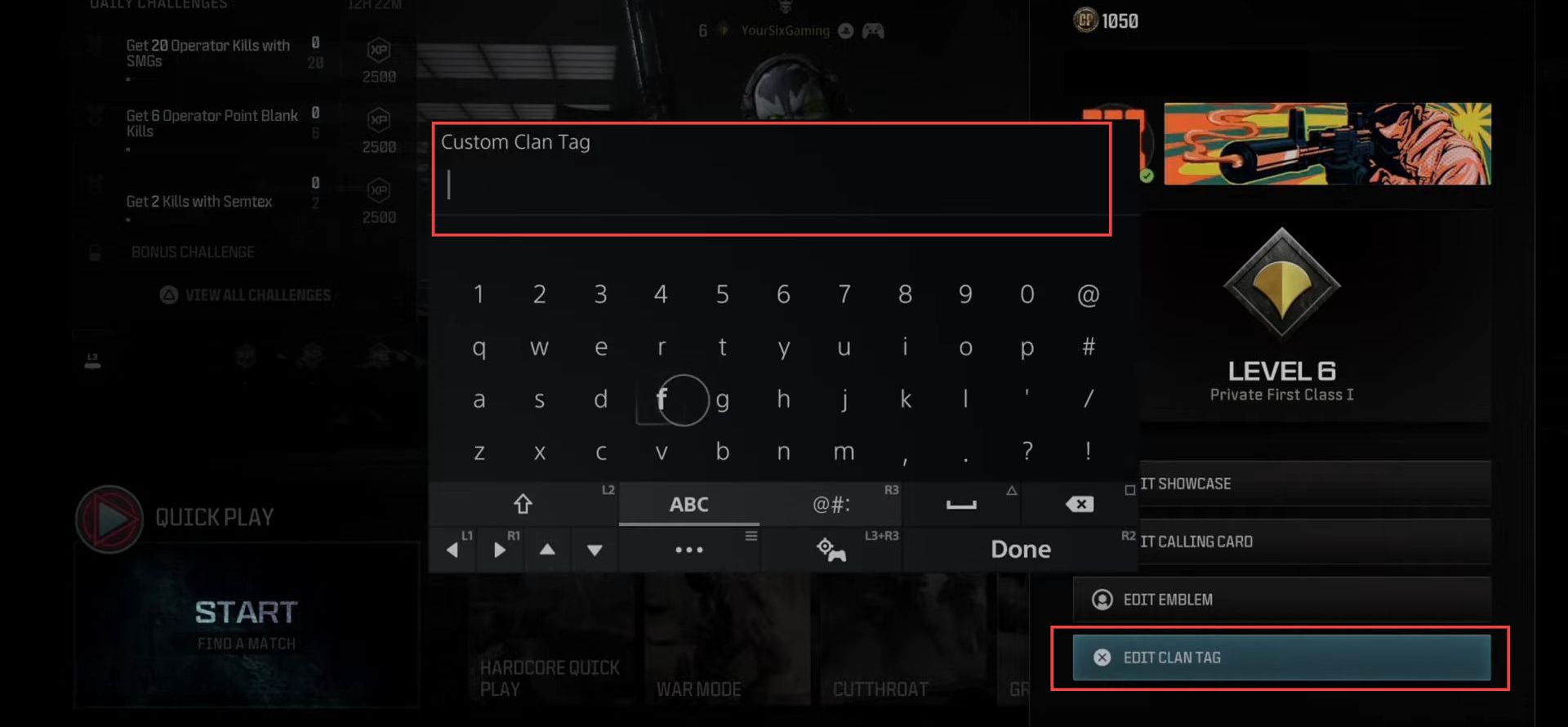In this guide, you will learn how to edit the clan tag in Call Of Duty Modern Warfare 3 using the quickest method.
- You have to press the Options button in Call of Duty: Modern Warfare 3 and use the R1 button to navigate to the profile page.
- Locate your gamer details including your level and scroll down to find the Edit Clan option at the bottom of the page. After that, type in a custom Clan Tag of your choice.
Now it should appear on your name in the upper right side of the screen. - Back out of the profile page to check if the Clan Tag is visible on your calling card area, next to your level and other information.