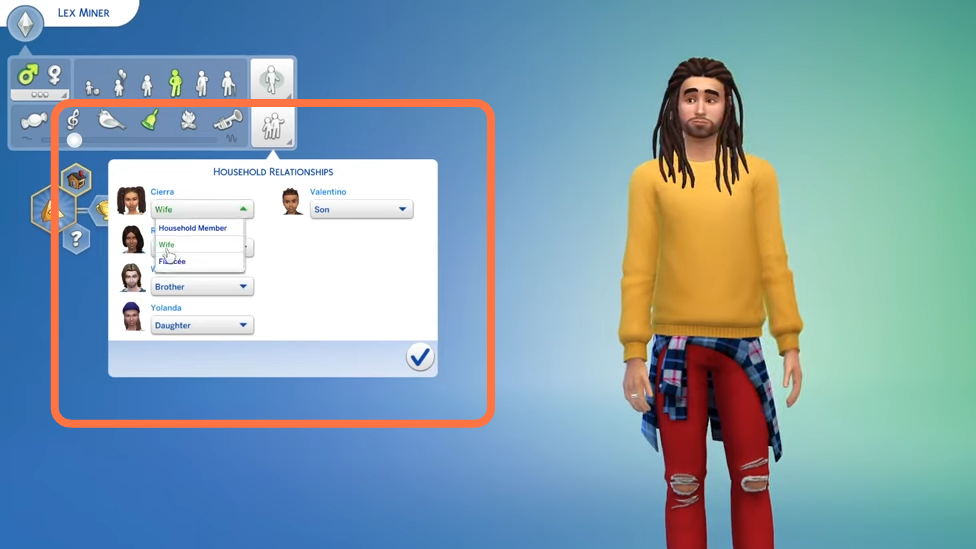In this brief guide, you will get to know how to edit relationships with sims using CAS mode in Sims 4.
1. The first thing you will need to do is press the ‘CTRL+Shift+C’ simultaneously on your keyboard to open the cheat box. A white box will appear at the top left corner of your screen.

2. Now type in “testingcheats true” and hit enter on your keyboard to enable cheats.

3. After that, type in “cas.fulleditmode” and hit enter on your keyboard to execute the cheat. Then go over your existing sim, hold and press the shift button on your keyboard and then click on the sim simultaneously. Now you have to click on the “Modify in CAS” option.

4. From the create-a-sim edit mode, you can edit your family relationships. Click on the “plumbob” icon at the top left corner and then tap on the Edit relationships icon to change the relationships with the sim.

5. After that, the Household relationships menu will open where you can edit your household sims to your choice. You can do the same thing with every sim in your family. Then click on the tick mark at the bottom right corner to play the game.