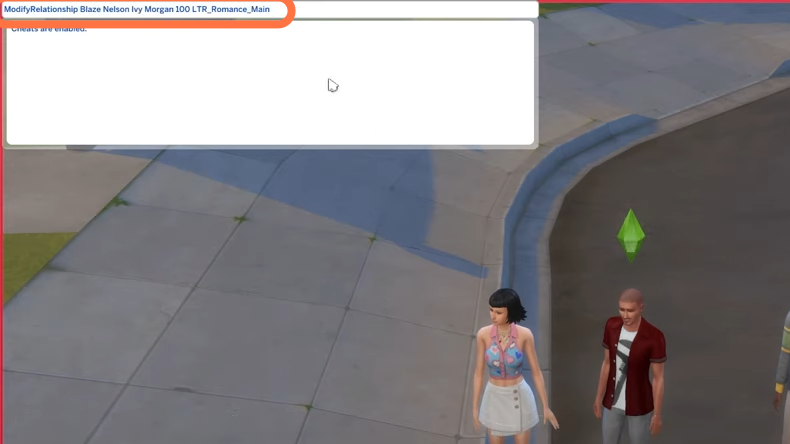In this brief guide, you will get to know how to edit relationships between sims using cheats in Sims 4.
1. The first thing you will need to do is press the ‘CTRL+Shift+C’ simultaneously on your keyboard to open the cheat box. A white box will appear at the top left corner of your screen.

2. Now type in “testingcheats true” and hit enter on your keyboard to enable cheats.

3. After that, type in “ModifyRelationship Sim 1 (Full name of the sim) Sim 2 (Other sim’s full name) 100 LTR_Friendship_Main” and hit enter on your keyboard to execute the cheat. This cheat is to increase the friendship between your 2 selected sims in the game.
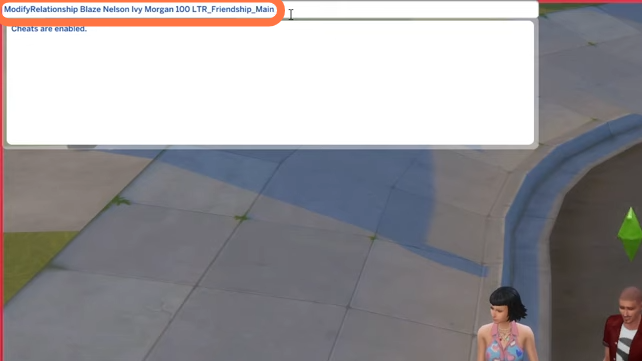
4. After that, type in “ModifyRelationship Sim1 Sim2 -100 LTR_Friendship_Main” and hit enter on your keyboard to execute the cheat. This cheat is used to decrease the friendship between your 2 selected sims in the game. You will also get a notification at the top right corner about the 2 sims’ despise.

5. Now to make a romantic relationship between two opposite-gender sims, you can use this cheat code. After that, type in “ModifyRelationship Sim 1 (Full name of the sim) Sim 2 (Other sim’s full name) 100 LTR_Romance_Main” and hit enter on your keyboard to execute the cheat. This cheat will increase the romantic relationship between your 2 selected sims in the game.