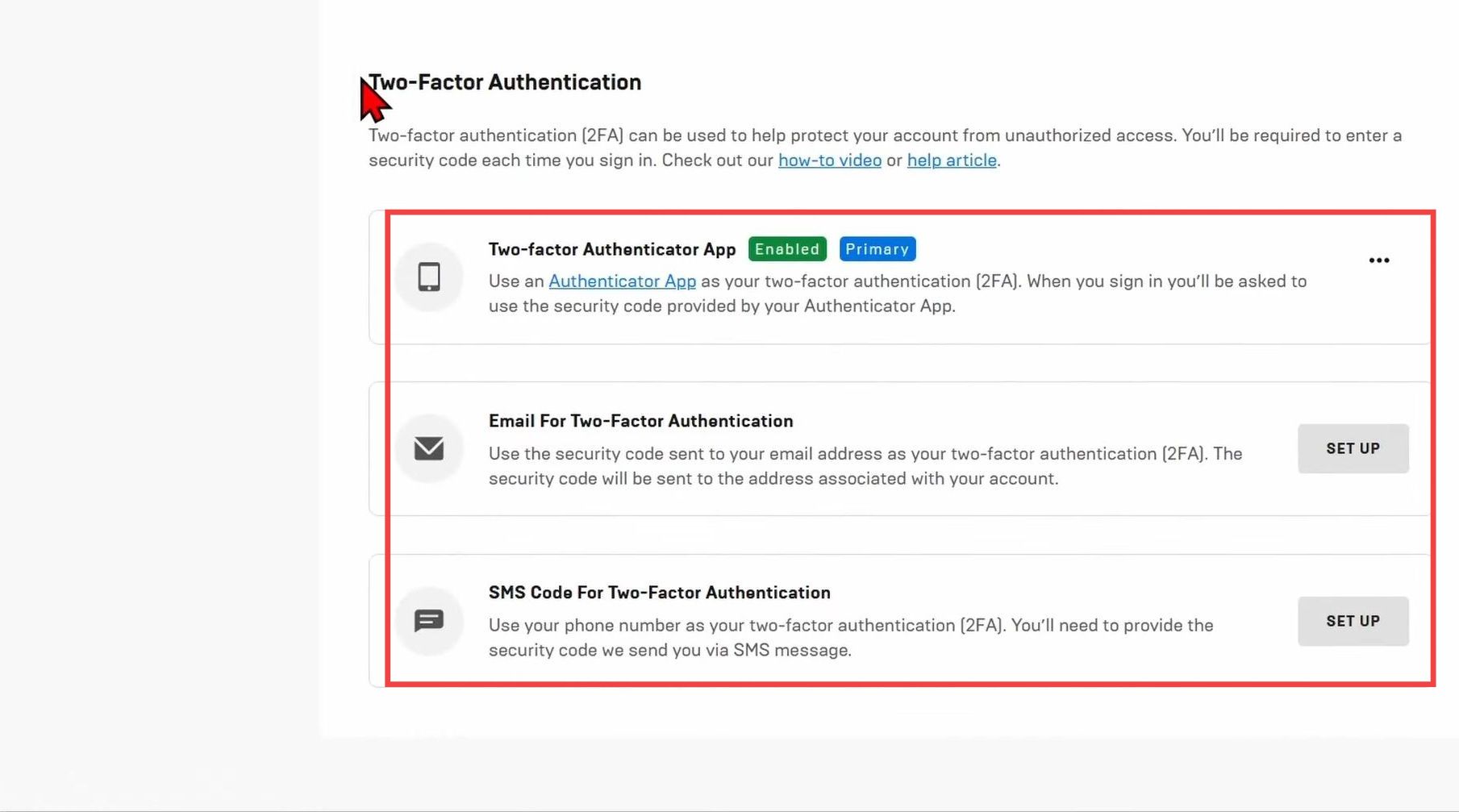In this guide, you will find how to enable two-factor authentication in Rocket League. You first need to log in to Epic Games and then you will be able to enable two-factor authentication.
Login to Epic Games
In this section, we will take you through the steps to log in to Epic Games.
- First, you will need to go to Epic Games and tap on the Profile icon at the top right corner of the screen.
- Log into our Epic Games account If you are playing on Xbox, PlayStation, Nintendo, or Steam, then log in to your respective account.
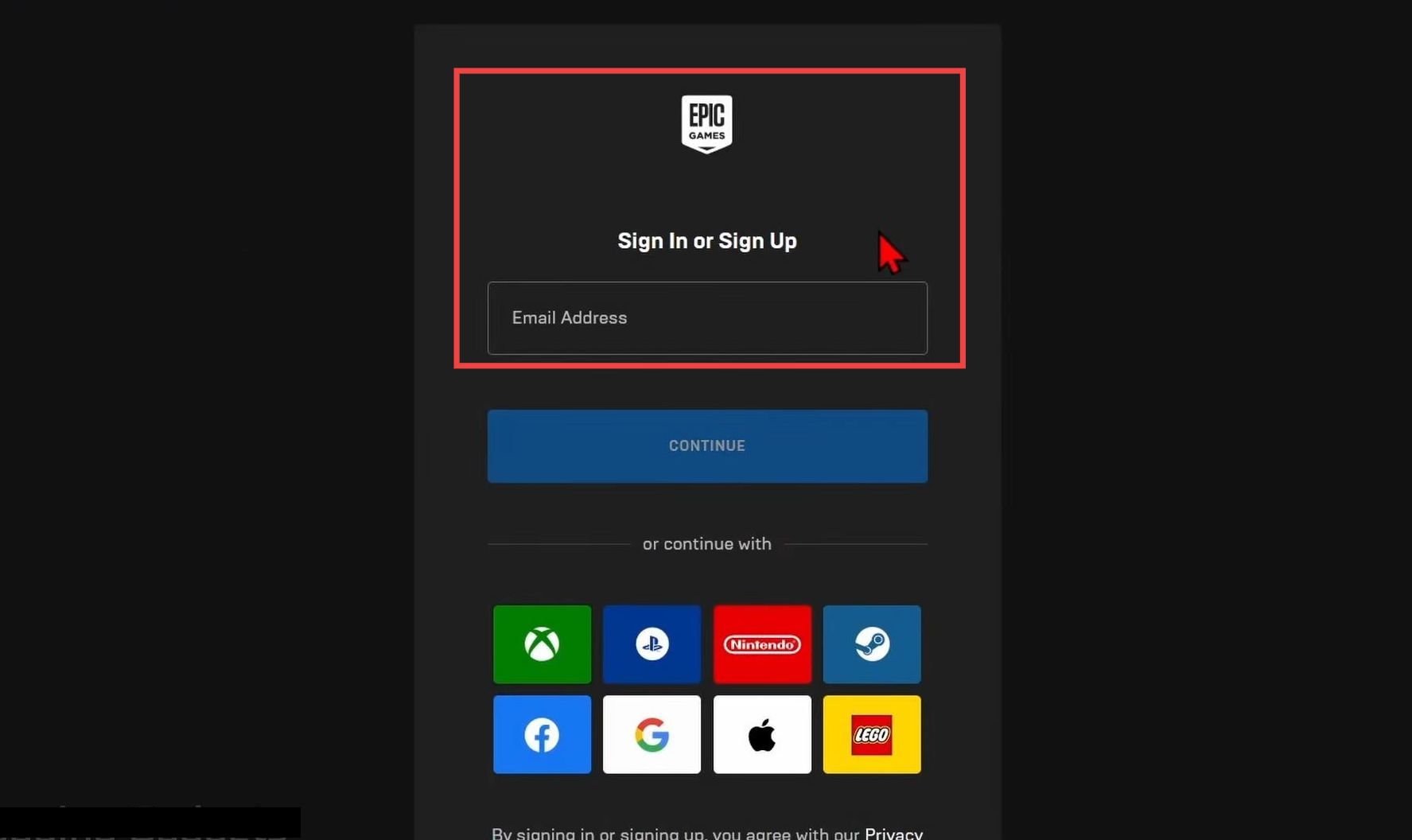
Turn on 2FA
This section describes how to turn on 2FA after successfully logging into your account.
- Now click on the Profile icon again and select Account from the menu. Navigate to the Password & Security tab on the left side and scroll down to two-factor Authentication.
Now you can use an email, an authenticator app, or SMS text messages for two-factor authentication. - Choose your method, and select Set Up.
It will give you the steps to set that up. - If you chose email, open the email inbox associated with your Epic Games account and input the code that was sent to you. After that, tap on Enable Email authentication to enable it.