In Minecraft auto sprint is a nifty feature that lets you effortlessly sprint without manually holding down keys. This guide will walk you through the steps to activate auto sprint in Minecraft, allowing you to explore the blocky world with ease.
Step 1: Accessing Settings
First up pause your game. Click on “Options” and navigate to the “Accessibility Settings”.

Step 2: Toggle Sprint
Locate the option labeled “Sprint” and change its value from ‘Hold’ to “Toggle”. This action enables the auto sprint functionality.
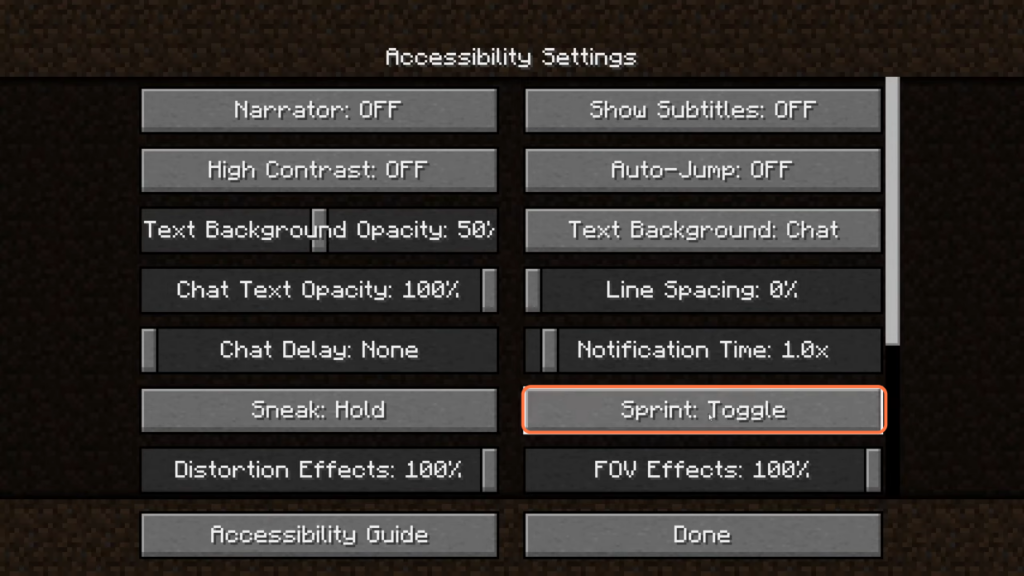
Step 3: Check Key Bindings
Proceed to “Controls” and select “Keybinds”. Here, you’ll find the default sprint key, typically set to “Left Control”. However, if you’ve customized your settings, this key may differ.

Step 4: Activate Auto Sprint
- Press the designated sprint key (e.g., Left Control) to activate auto sprint. Use the specific key if it’s different from the default.
- Now that auto sprint is activated, simply start walking forward. You’ll notice that your character automatically begins sprinting without the need to hold down any keys.
By following the above steps you can successfully enable auto sprint in Minecraft.