There is a really cool feature that makes the headset in cinematic mode, it’s hidden in PS5 menus. This guide will show you how to unlock it.
You need to go to Video Output for Cinematic Mode in settings and you will find that Output 120 Hz Video to VR Headset is set to off and even blacked out.
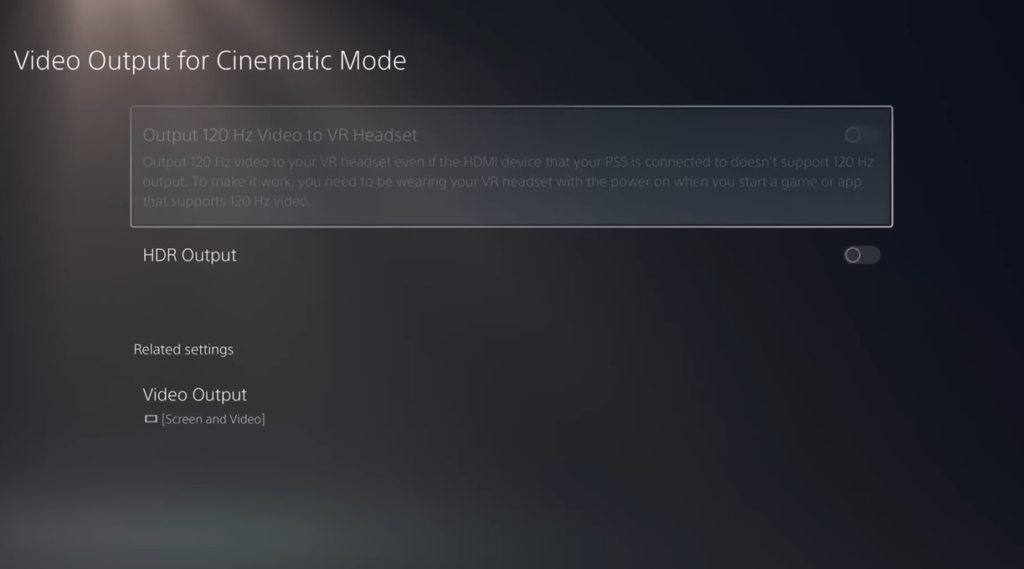
Turn off PlayStation VR2 and go to Settings, navigate to Video Output, and turn off 120 Hz Output. After that, turn on PlayStation VR2, go to Accessories, and navigate to PlayStation VR 2.
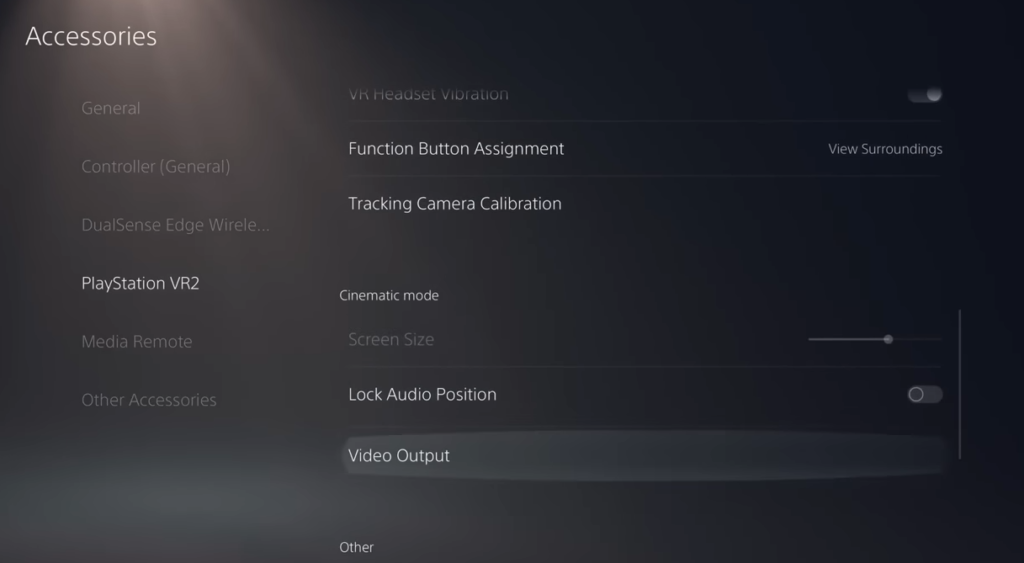
Scroll down to Video Output for Cinematic Mode, and turn on Output 120 Hz Video to VR Headset. When it is active, you cannot have 120 hertz on your TV or monitor. After that, go to the settings in the game you selected that supports 120 hertz and you’ll find the mode is now enabled.