Cyberpunk 2077 features a wide range of cybernetic modifications called cyberwares. From Reinforced Tendons for your legs to owning a Second Heart, there’s a large variety of cyberwares. The Projectile Launch System is a powerful cyberware that equips missiles on your arms and it is quite effective in combat. This guide outlines how players can fit this impressive cybernetic modification and how to use and add deadly changes. Without further ado, let’s jump in.

A handy alternative to grenades, the Projectile Launch System is aptly described in the database as “a missile launcher in the palms of your hands (more or less literally).” The Projectile Launch System lets players unleash different projectiles at enemies, dealing various types of damage, causing explosions, and applying status effects.
It can be bought and installed from several Ripperdocs, and depending on the tier, the price ranges from $12,950 for Epic to $35,650 for Legendary variants. Players will need a minimum Street Cred Level of 20 for Epic and 45 for Legendary variants.

Once bought, players can install it by going to the Main Menu and selecting the Cyberwares option. In the Arms slot, players can equip the Projectile Launch System.
Next up, this won’t make the Projectile Launch System available to play with yet. Players must go to the Inventory Menu on the Main Menu and then go to the Quick Access option on the bottom right of the screen. Equip the Projectile Launch System in the Gadget slot.
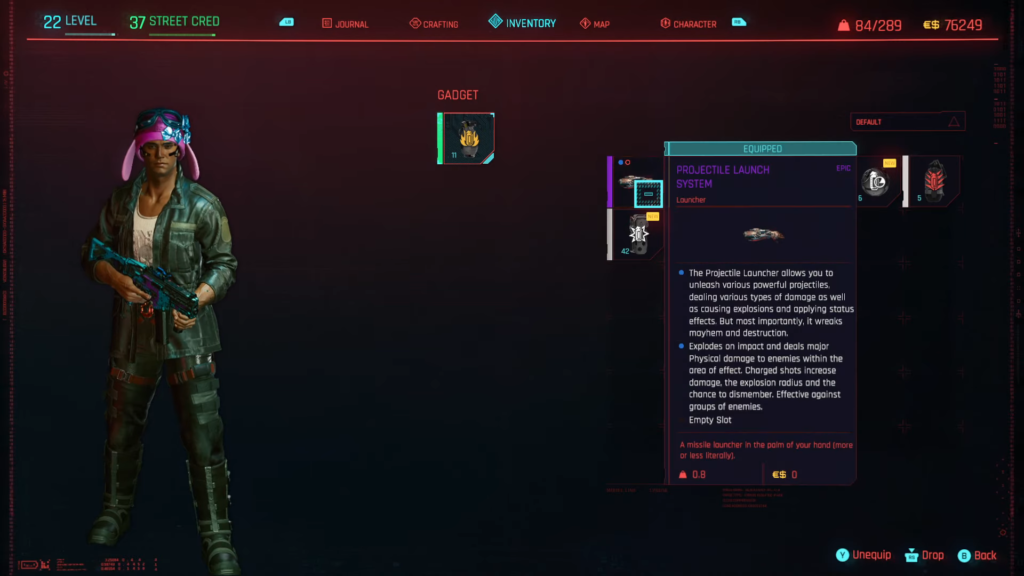
Now players can use the projectile launch system in-game. Simply hold the Aim button, and an arm laden with missiles will pop up alongside the shooting reticle that will also pop up on your screen for aiming the rockets. It’s very effective against clusters of enemies, and most missiles leave a status effect, increasing the damage dealt to enemies.

Players can also equip different kinds of missiles. For example, the Militech Incendiary Round is known for wreaking havoc and mayhem on your enemies. Go to the Cyberware menu and select the Arms slot and the Projectile Launch System. Players will notice the two empty mod slots, and they can arm them with different kinds of missiles and projectiles, depending on the damage they want to inflict on their enemies.

Remember to add the Projectile Launch System in the Quick Access and Gadget Slot to utilize it. Thanks for reading this through. Adios!