This guide will let you know how to Equip Attachments on weapons in Battlefield 2042 on PS5, Xbox, and PC.
First, you will need to press Options and go to your classes using the R1 button. Then equip your weapon by pressing X or A on it.
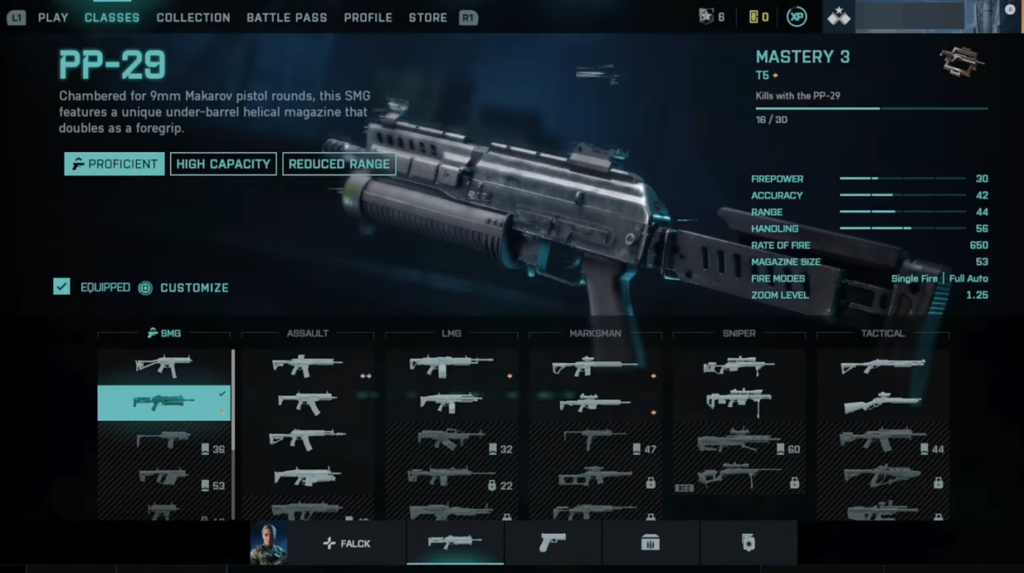
After that, press X or Square, depending on your controller, to customize the weapon. You will find the attachments for your weapons, press X and then go to the plus icon. It will allow you to equip attachments to this little bar.

Then you can go to the plus icon for the weapon sites and equip more attachments. But make sure you have stuff unlocked for this weapon. After that, start the game now and press the Triangle or Y button to open up the menu. Hit the D-pad to go up and select the item. You will have a bunch of stats on the left side of the screen that’s going to dictate how the weapon is.

You can change your weapon size so easily if you want to close-quarter combat.