This guide helps to Exit the Ring in WWE 2k23 on Xbox, PlayStation, and PC most easily and quickly. You must follow each step mentioned in the guide to complete the task.
Pressing RB, R1, or O key on the PC
- One of the primary methods to exit the ring involves pressing specific buttons on your controller while moving toward the ropes. For Xbox users, pressing RB is the key, while PlayStation players need to press R1. On PC, simply hit the O key. By performing this action, your character will smoothly exit the ring. To re-enter the ring, repeat the same process.
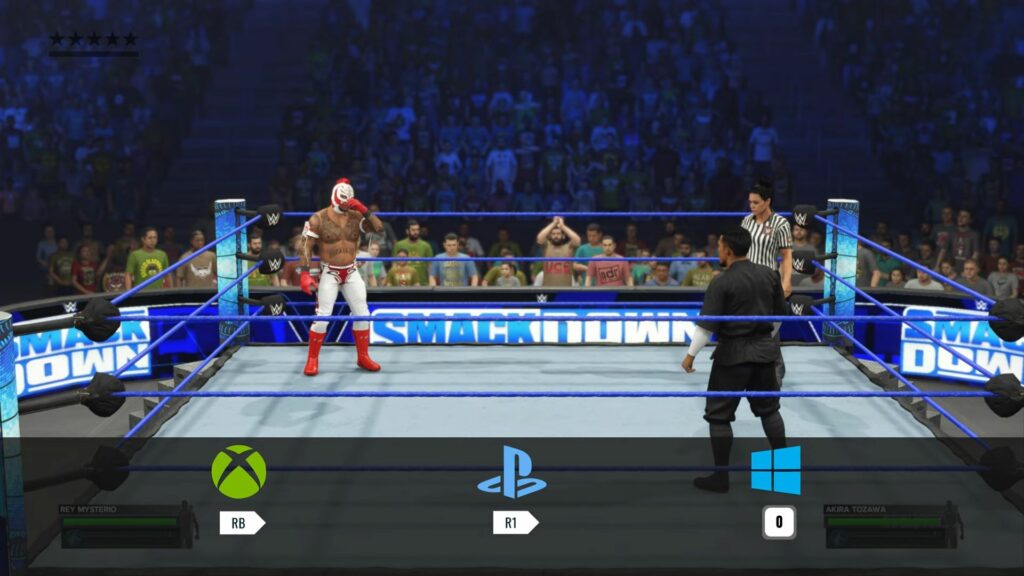
Moving the Left Stick or WASD
- Another way to exit the ring is by manipulating the left stick on Xbox and PlayStation or the WASD keys on PC. By moving the left stick or pressing the corresponding WASD keys towards the ropes, your character will gracefully exit the ring, adding an element of realism to your gameplay. Remember to repeat the process in reverse to re-enter the ring when you’re ready to continue the action.
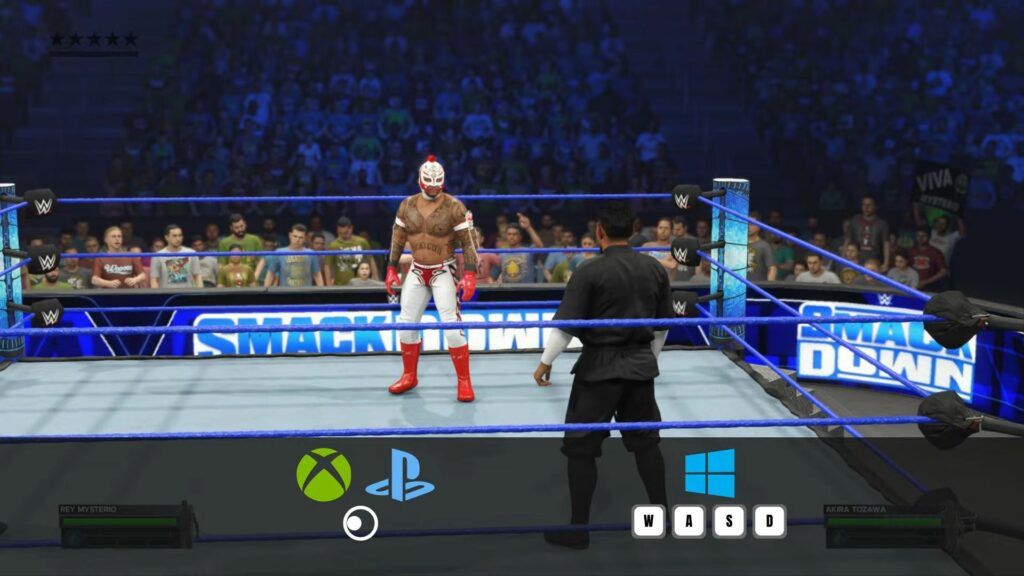
Running Towards the Ropes
- For those looking to add an extra dash of flair while exiting the ring, running toward the ropes is the way to go. To execute this maneuver on Xbox, use the LT key. PlayStation users should employ the L2 key, while PC players can make use of the shift key. While running, press the designated buttons to exit the ring with style. To re-enter, simply repeat the process.
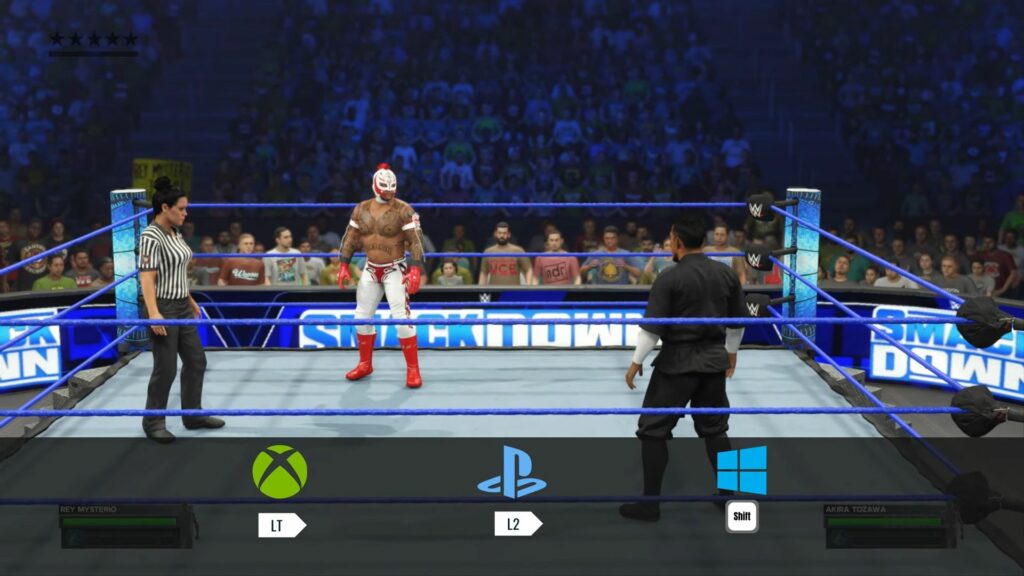
This guide has taught you the simplest method to Exit the Ring in WWE 2k23 in the most convenient way, which requires no time to execute the process.