This guide will show you how to find out the Compatibility between Sims in the game (Growing Together) The Sims 4.
The first thing you will need to do is tap on the Relationship tab and hit the R button on your keyboard. You will find a puzzle icon above the Sims head.

If the puzzle pieces are not connected, it means your sim has bad compatibility with other sims. While if the puzzle pieces are connected, then your sim has good compatibility with other sims. Your sim will have neutral compatibility if there are no puzzle pieces.
To check the compatibility, you need to click on Sim and choose the “Open Sim Profile” option.
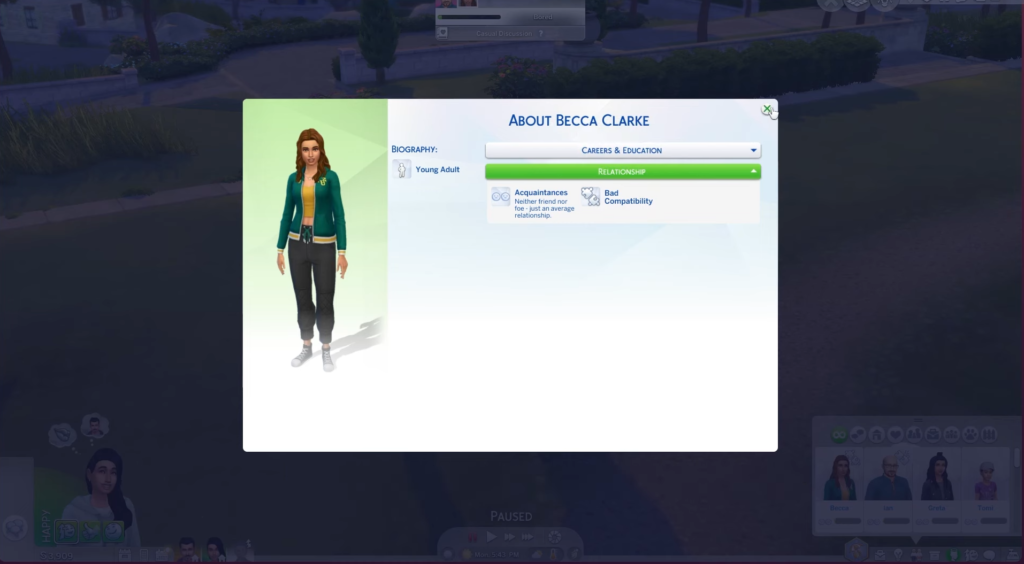
The traits and likings and dislikes of the sim will have a great impact on the compatibility. If your sim has opposite traits to another sim, then the compatibility will be bad in this case.