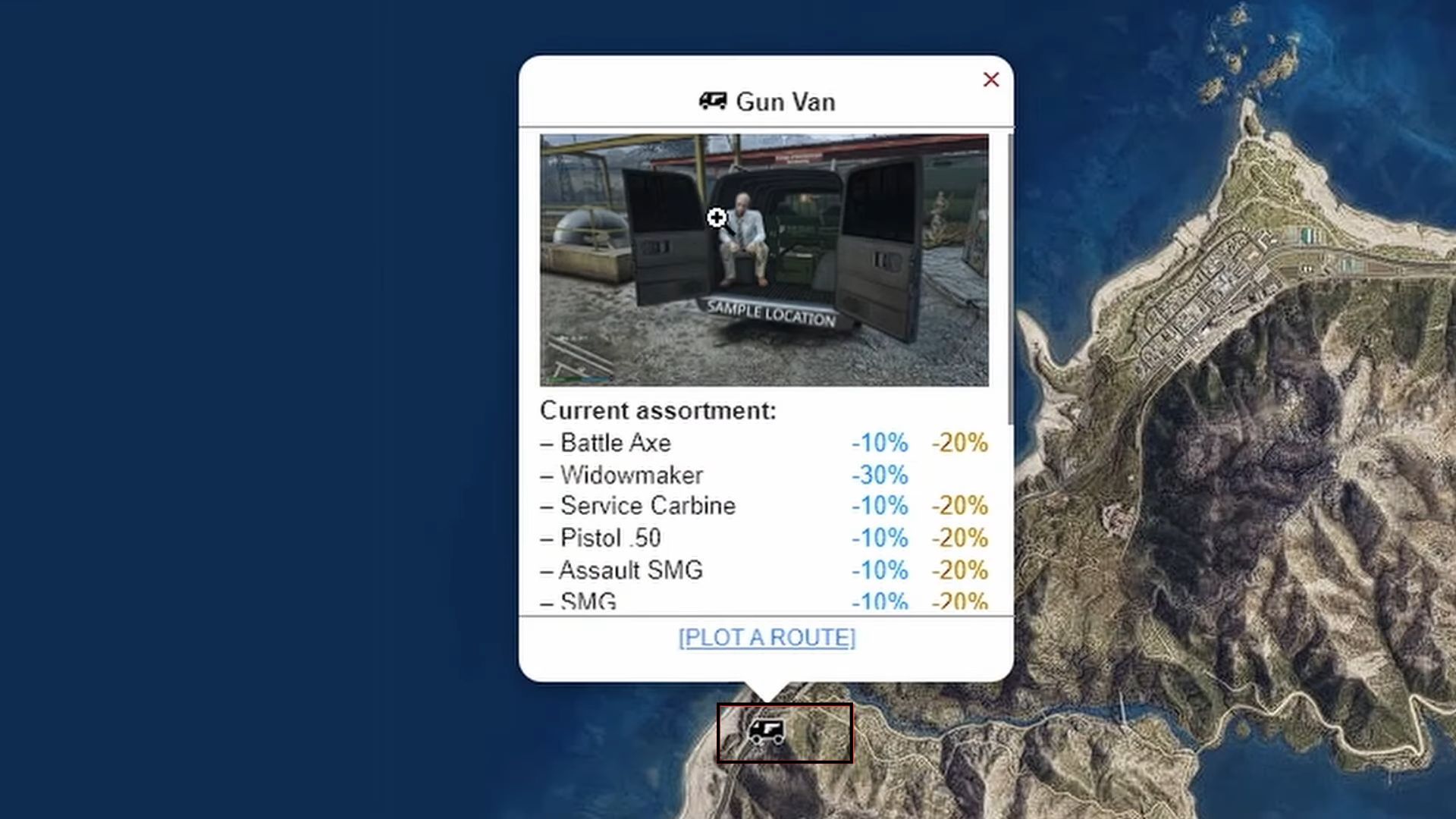This guide will let you know how to find the Gun Van Everyday Without GTA+ (GTA 5 Online). Go through the guide and follow the simple instructions below to find it.
- First, open up your web browser and navigate to GTAWeb.EU.
Once you’re on the website, you’ll notice that it’s a resource used by members of the GTA community daily. - Look at the left side of the website’s interface and you’ll find different options and icons available for you to use.
- Specifically, locate and click on the Gun Van icon.
This icon represents the location of the gun van within the game. It will show the map and the location of the gun van. - To find the Gun Van icon, you’ll typically need to access the Shopping category on the website. This category contains various in-game shopping-related icons, including the Gun Van.

- Look for icons that are greyed out and to ensure that an item is currently available or up-to-date, look for icons that are fully glowing and not greyed out.
You can access the GTAWeb.EU website either on your phone or PC to check for updates, events, vehicle spawns, and other information daily.