In this brief guide, you will get to know where to find The Magic Realm Portal in Sims 4.
1. First, you have to press M on your keyboard to open the map and click on the world icon at the top left corner. After that, select the Glimmerbrook world.
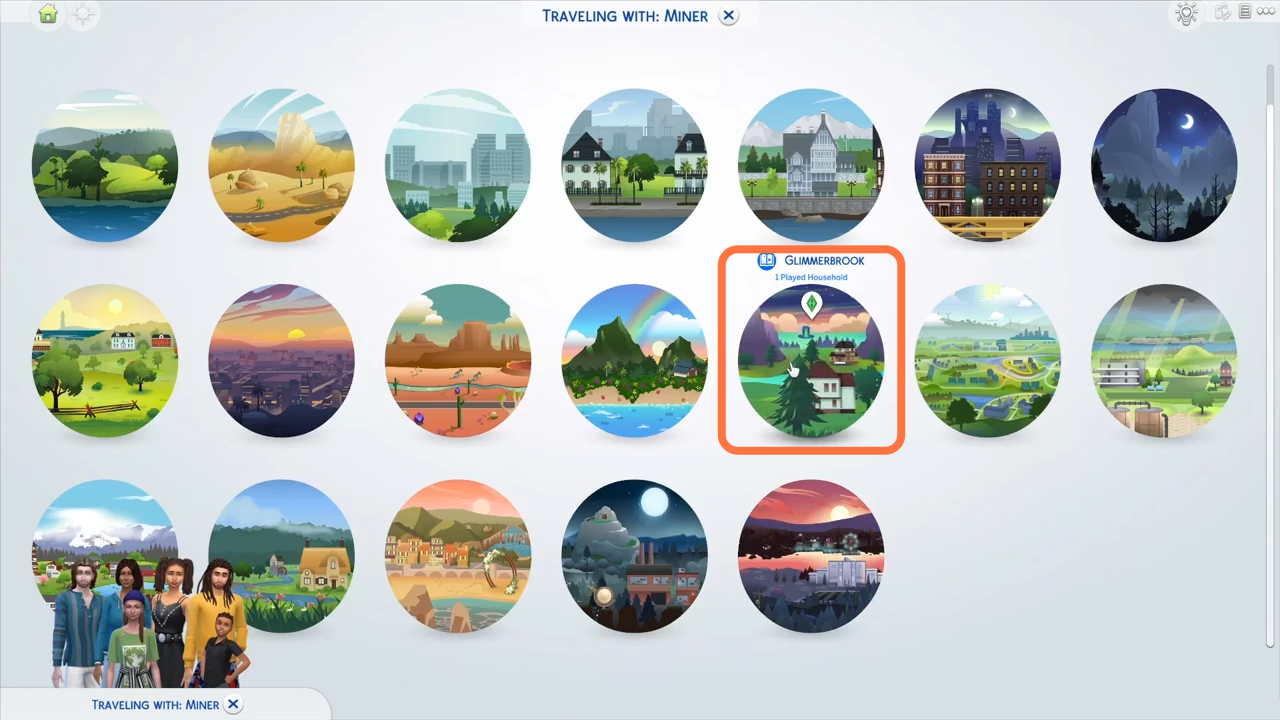
2. Take your sim to this house and then follow the river to the portal.

3. Just go alongside the river and eventually, you will find the portal just behind the huge waterfall.
