This guide will tell you how to fix Can’t Open Supply Drops in DMZ Warzone 2.
First, you have to boot up your game and start playing it. Now if you find a supply drop and you are not able to open this, then it is because of your prioritized interaction. For this, you need to press the options button and select settings. After that, select the controller from the drop-down menu.
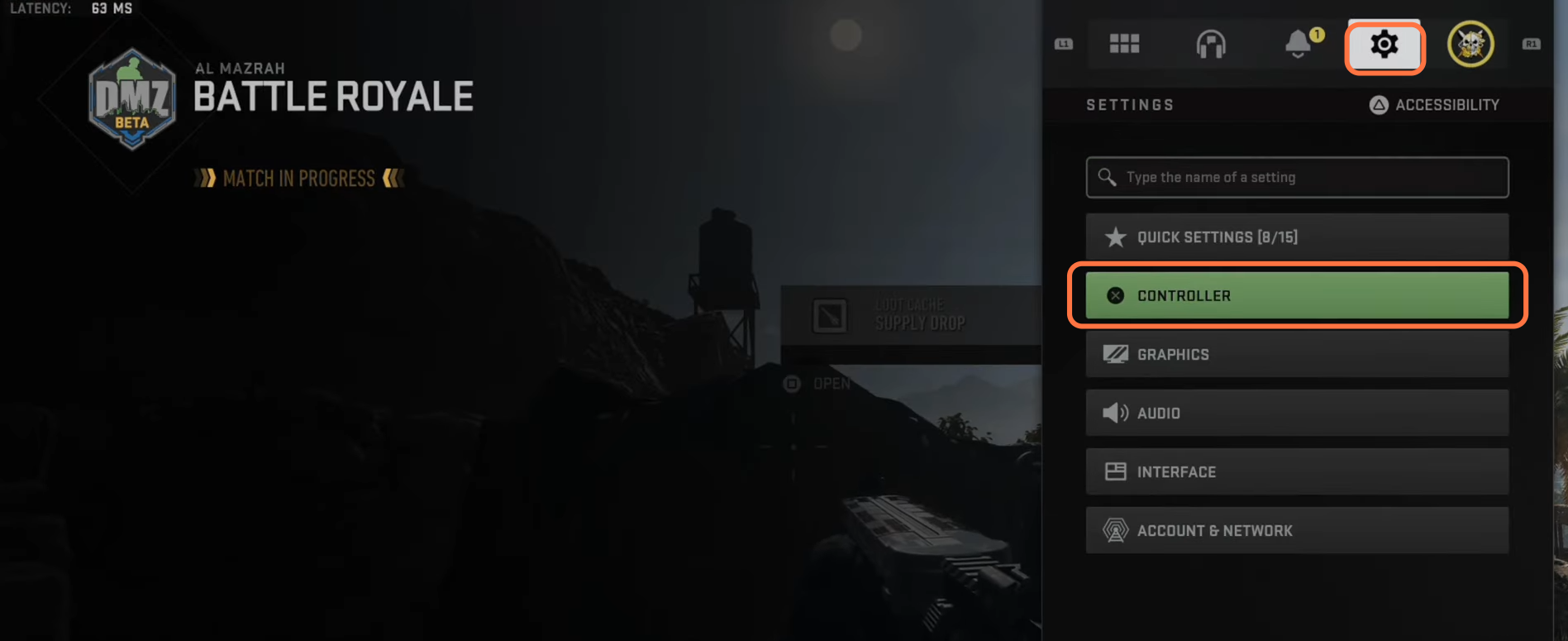
Then you have to scroll down until you find the Interact/Reload Behaviour and then set this to tap to reload. After that, go back to the game and then you can open the supply drops.
