In this guide, you will find how to fix Diablo IV Queued for game start, game pending on PS4 or PS5. By following the steps below, you will be able to change the frequency and DNS server to resolve the error.
- The first thing you will need to do is go to settings and navigate to Network.
- Go to the Network settings and look for an option called “Set Up Internet Connection.” Click on it to proceed.
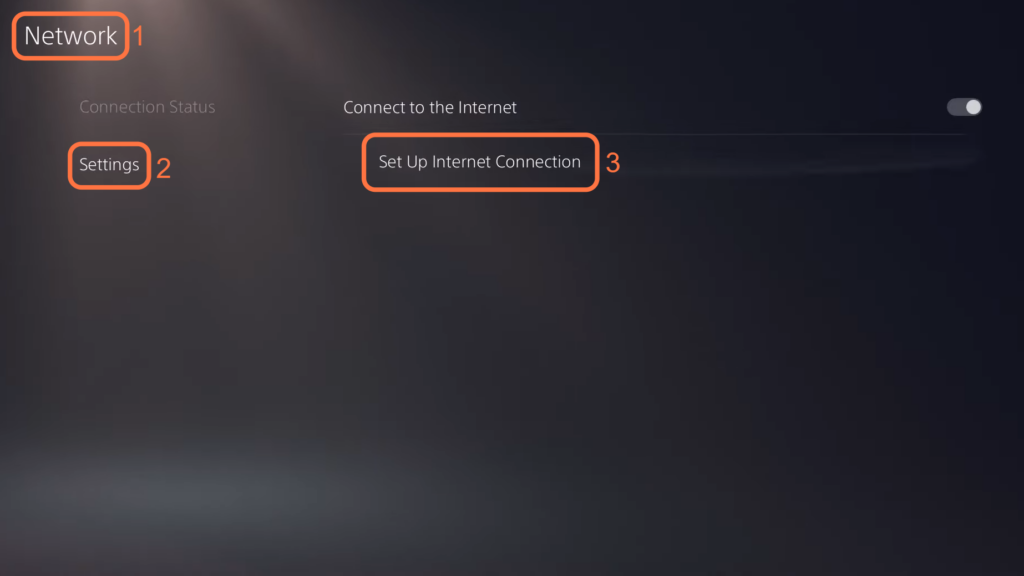
- Look for the connection you are currently connected to and select it.
This will bring up a menu with options related to that specific connection. - Click on an option called “Wi-Fi Frequency Bands.” If you are currently using the 5 GHz frequency band, switch to the 2.4 GHz band, or vice versa.
- Next, click on the “Advanced Settings” option.
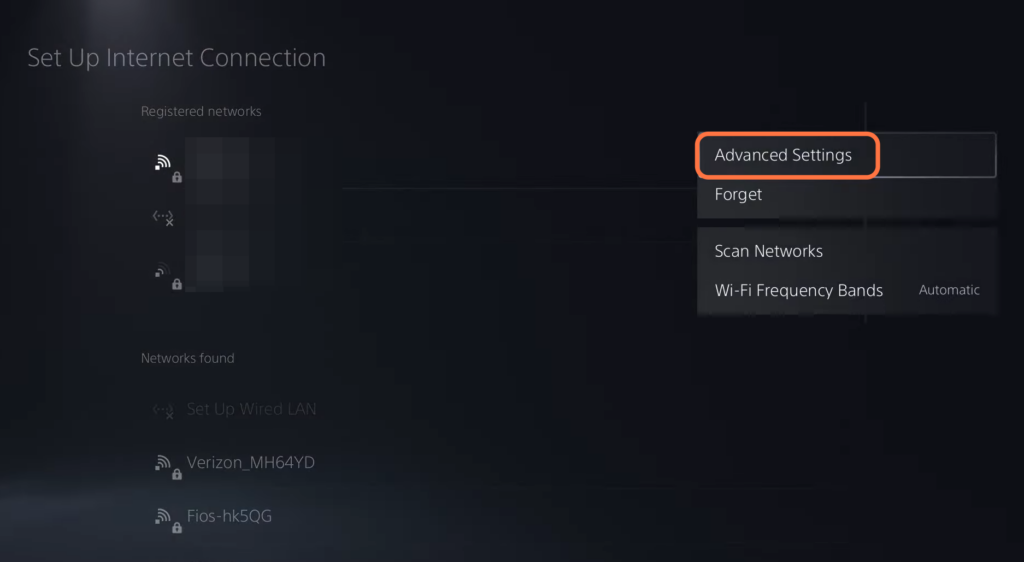
- Select the option to change the DNS settings from automatic to manual.
- Change the Primary DNS server address to “1.1.1.1” by entering it in the appropriate field. Change the Secondary DNS server address to “1.0.0.1“
- After that, wait for the console to connect to the internet using the new DNS settings.
- Turn off your console completely, wait for a few seconds, and then turn the console back on.
Once the console is powered back on, launch the Diablo IV game and start playing it.
