This guide helps to fix the launching and crashing error in Dirt 5 by different methods such as checking windows updates and device manager. You need to follow each step from the guide to eliminate the issue.
Updating Graphics
First, you need to check out the program exception error, then go to the crash handler folder in Dirt 5 files, and update your graphics drivers.
Checking Windows Update
Go to your search from the start menu, search, and click on update windows updates settings. Click on check for updates, and it will automatically download and install any missing updates.

Device Manager Method
You can fix Dirt 5 not launching and crashing fix on PC using the device manager method. You must apply the steps mentioned below:
Step 1. First, go to your graphics driver; make sure you know your graphics driver, press your windows and ‘e‘, go to this PC, properties, go to device manager, display drivers, and check with the type of drivers you are using.
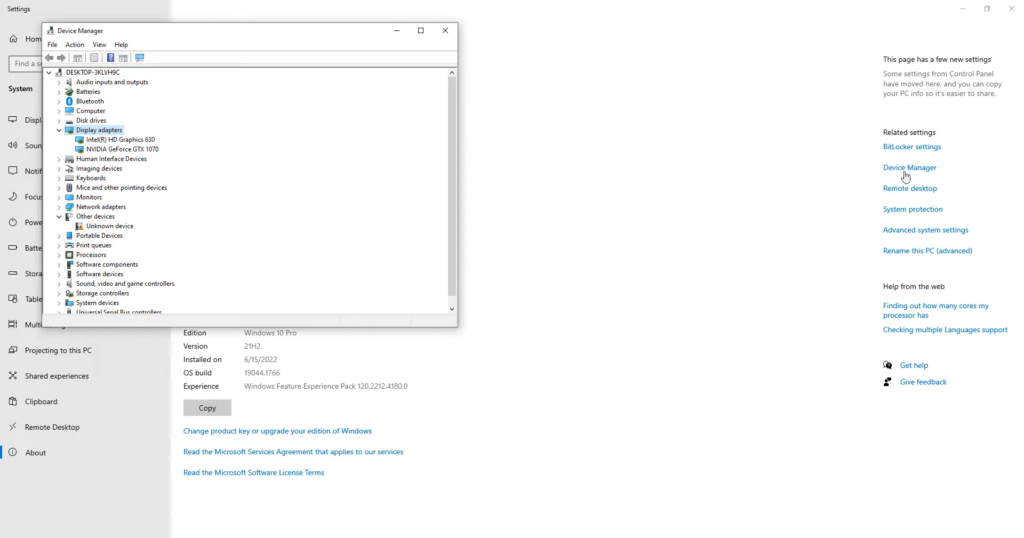
Step 2. Now go to your browser, search this Link, download the game-ready drivers, and install them by applying relevant points.

Step 3. Then you need to install both ‘DirectX’ files in the Dirt 5 program, click on the support file, go to the DirectX folder, and download and install Gaming Service from this Link. Ensure you have these gaming services on your PC because you can play most games that support Xbox gaming services.
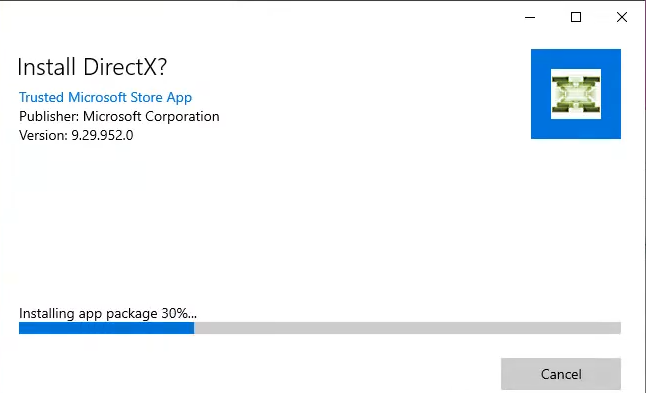
Step 4. Now go to the Microsoft store, open Gaming Services from there, go to this PC, click “Uninstall or change a program”, and search and check that Gaming Services has been installed.

Step 5. Afterwards, you need to open the game, and your issue will be solved.

This guide has taught you the basic methods to fix the Dirt 5 launching and crashing issue. You can apply any of the methods to solve the problem conveniently.