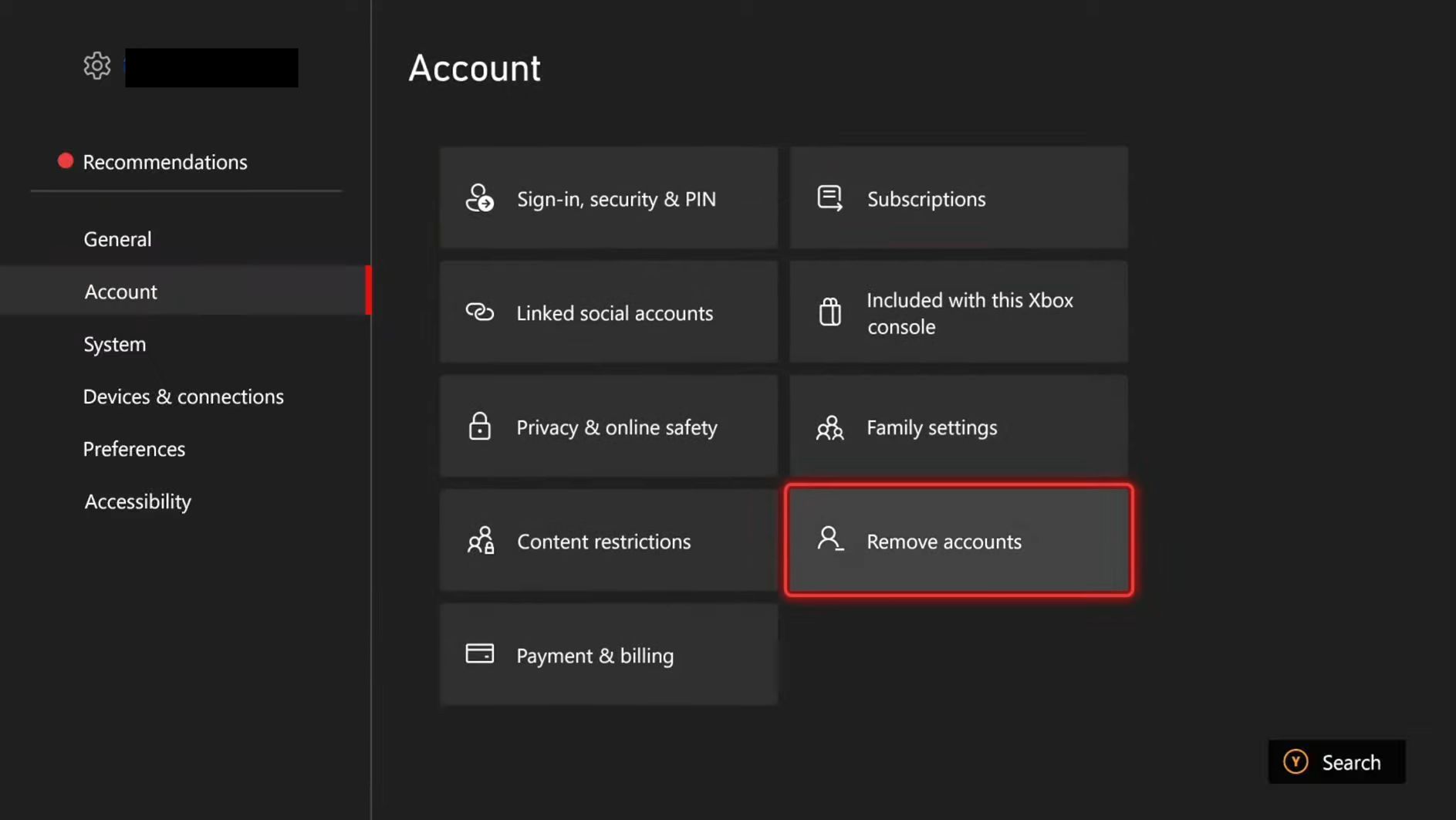If you are facing the Xbox series X or S error code 0x803F9006, you have come to the right place. This guide will show you how to get rid of this error.
- First, hold the Xbox button and go to your profile. After that, select the Add or Switch option under the profile menu.
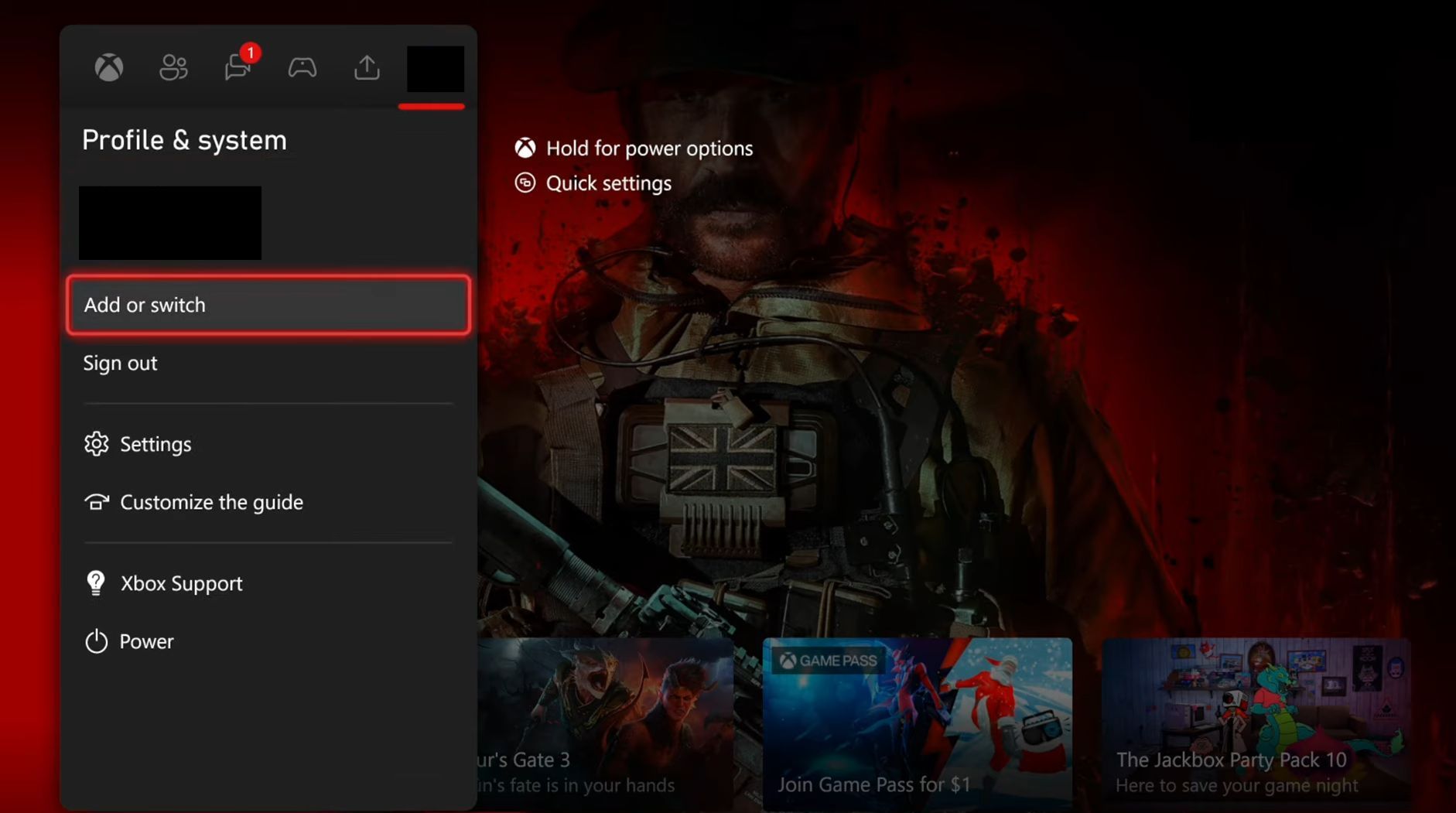
- Go to your main profile that purchases everything and then navigate to settings.
- Go to the General tab and select Personalization.
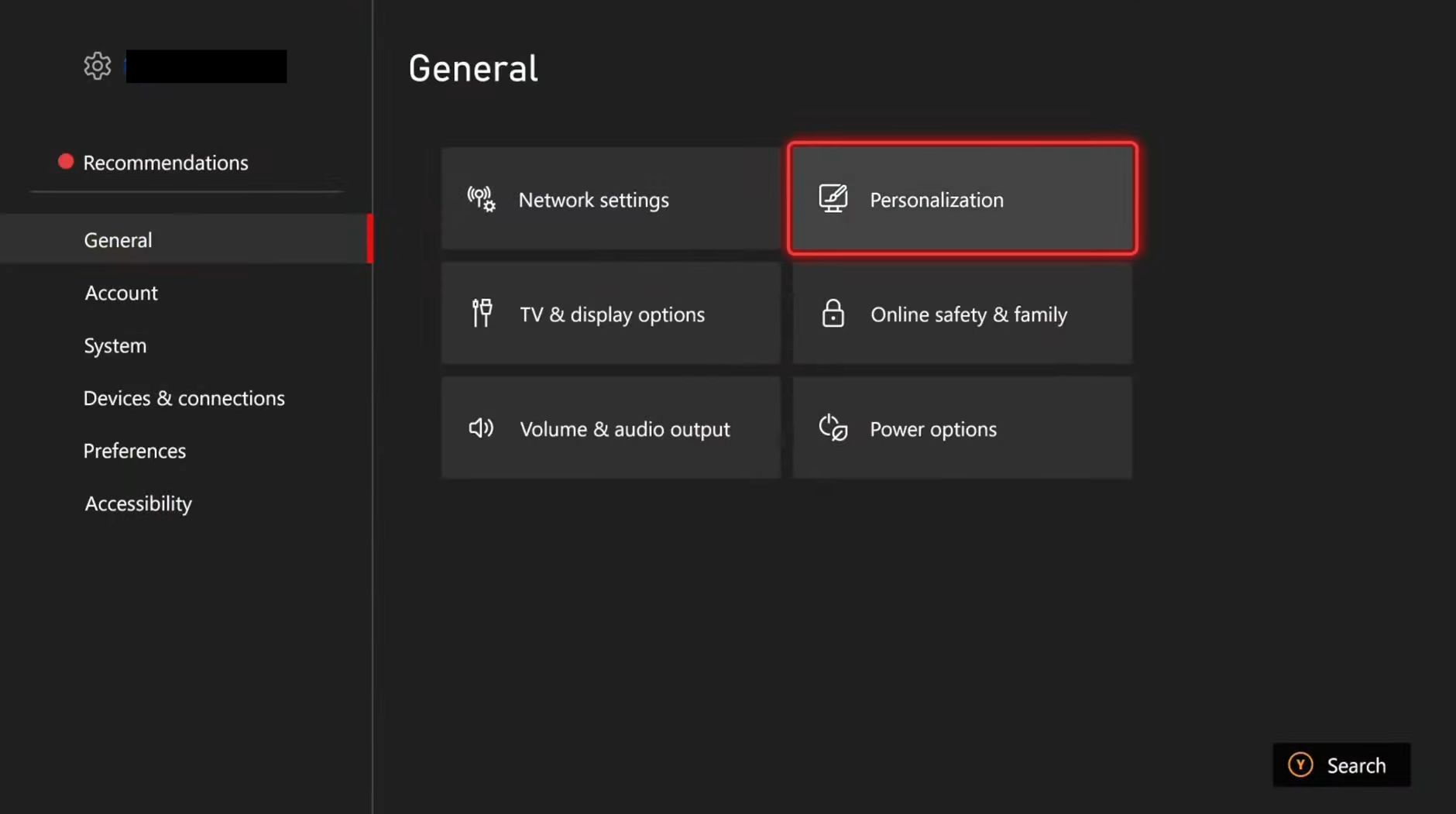
- Next, select the My Home Xbox option and tap on Make this My Home Xbox.
Now you will be able to share your game pass and games with other accounts.
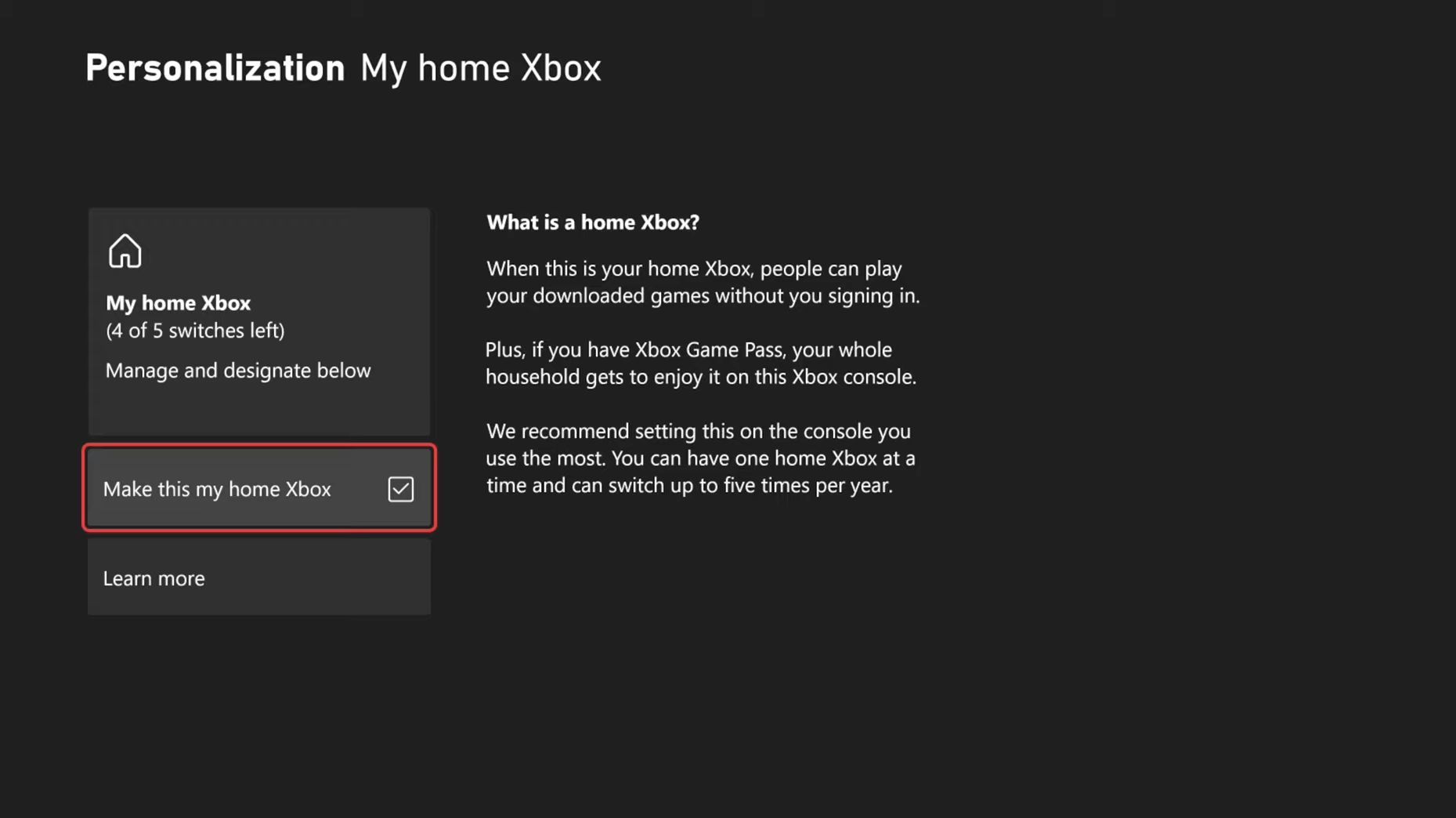
- If this doesn’t work, then go back to the settings menu and navigate to the Account tab. After that, tap on Remove accounts to remove the account that you’re having issues with.
- Now input your email address and password to sign back into your account and it may resolve the issue.