This guide will let you know how to fix FIFA 23 Crashing On PC & Freezing/Not Launching.
1- You first need to go to the bottom left side of your screen to the search button, write “update” on it and click on “Check for updates”. A new window will pop up, navigate down, and click “check for updates”. It will scan your machine to see if there are any updates available.
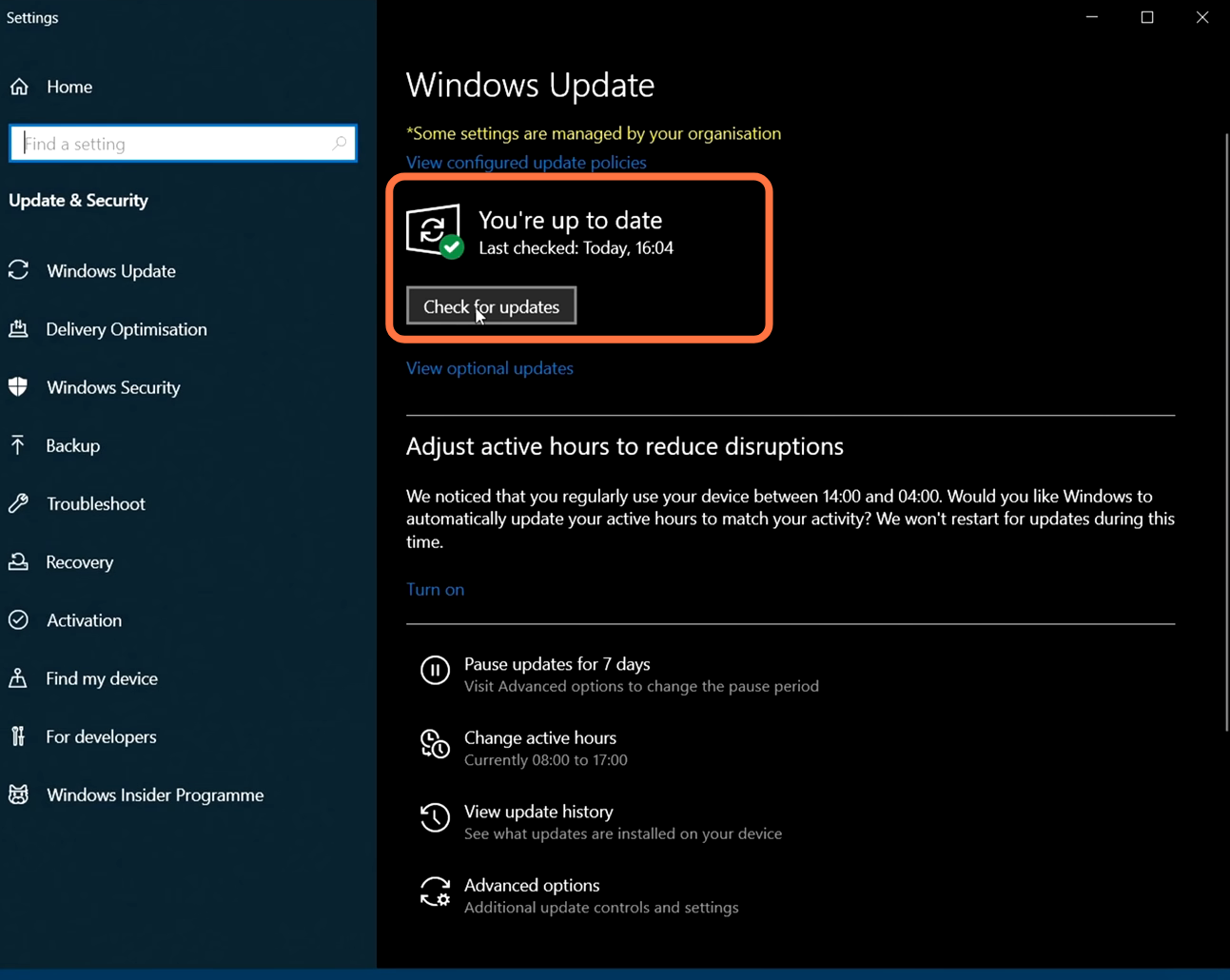
2- You have to make sure that you are running on the latest GPU drivers. To check which graphics card are you using, you need to right-click on the taskbar and then select Task Manager. After that, expand the Display Adaptors and you will find your graphics card.

3- You have to write “edit power plan” in the search column and press enter. Now inside this menu, go to the power option on the top, click on show additional plans and scroll down to select the high-performance power plan.

After this, go to gaming settings and then go to game mode. You need to make sure that it is turned OFF, then launch the game and check if your issue is solved or not.

4- If still your issue is not resolved, then you have to make sure that all the apps and all the programs running in the background are closed. Then launch the game and it will help you fix that issue.
5- If you are still facing the issue, then you have to unplug everything that is plugged into your computer, but doesn’t unplug the keyboard and mouse. After this launch, and the issue will e resolved hopefully.
6- If your issue is not resolved, then you have to go to the shortcut of the app which you use to launch the Fifa 23. Right-click on it and then click on “Run as administrator”. Before doing this, you need to make sure that you have closed the original app or the EA app. After that, launch the game and check if it fixes your issue.

7- After that, open the location where your game is installed. For this, you need to right-click on the game application, and then click on the show-in folder, go to the installer folder, and then navigate to the VC folder. There, you will find the different folders, you have to go to the vc2012update3 and then navigate to the redist folder. After that, run the x64bit file and click on the Repair button.

8- Now you have to open your launcher and then go to FIFA in the library. After that, select the three dots and then click on Repair. After that, launch the game, and hopefully, it will fix your issue.
