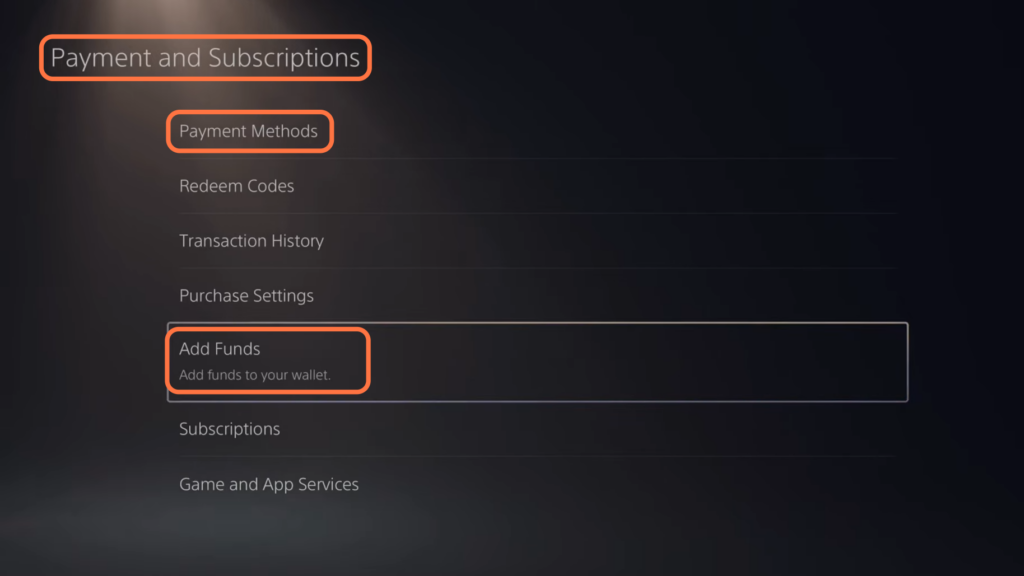This guide will provide you with the fastest method to fix the invalid credit card error that you’re getting on your PlayStation 5.
- First, you will need to go to the settings on your PS5. Look for an option labelled “Users and Accounts” within the settings menu and click on it.
- Once you are in the Users and Accounts section, select “Accounts” on the left side of the screen and navigate to “Address“.
You will now find your address listed under this section. Ensure that the address listed is the same as the address you have provided for your credit card information.
If the address listed in the Accounts section is different from the address associated with your credit card, then you will keep getting an invalid error.

- You can also try to go to Payment and Subscriptions and click on Payment Methods.
- Go to a PayPal account and add your PayPal account instead of adding a credit card.
- After that, add your credit card information to your PayPal account and then purchase stuff through your PayPal account for your PlayStation. Otherwise, go to Walmart and add funds with a prepaid card.