In this guide, you will find out how to fix Lag for Kirby and the Forgotten Land on Yuzu.
First, you have to click on the link: https://www.mediafire.com/file/azxd6b… to download the mods. Once the mods are downloaded, right-click on them one by one and unzip all of them. After this, go into the 60FPS Kirby folder, right-click on the game in the emulator and then click on the open mod data location. You need to copy the mod folder and paste it into the mod data location folder.
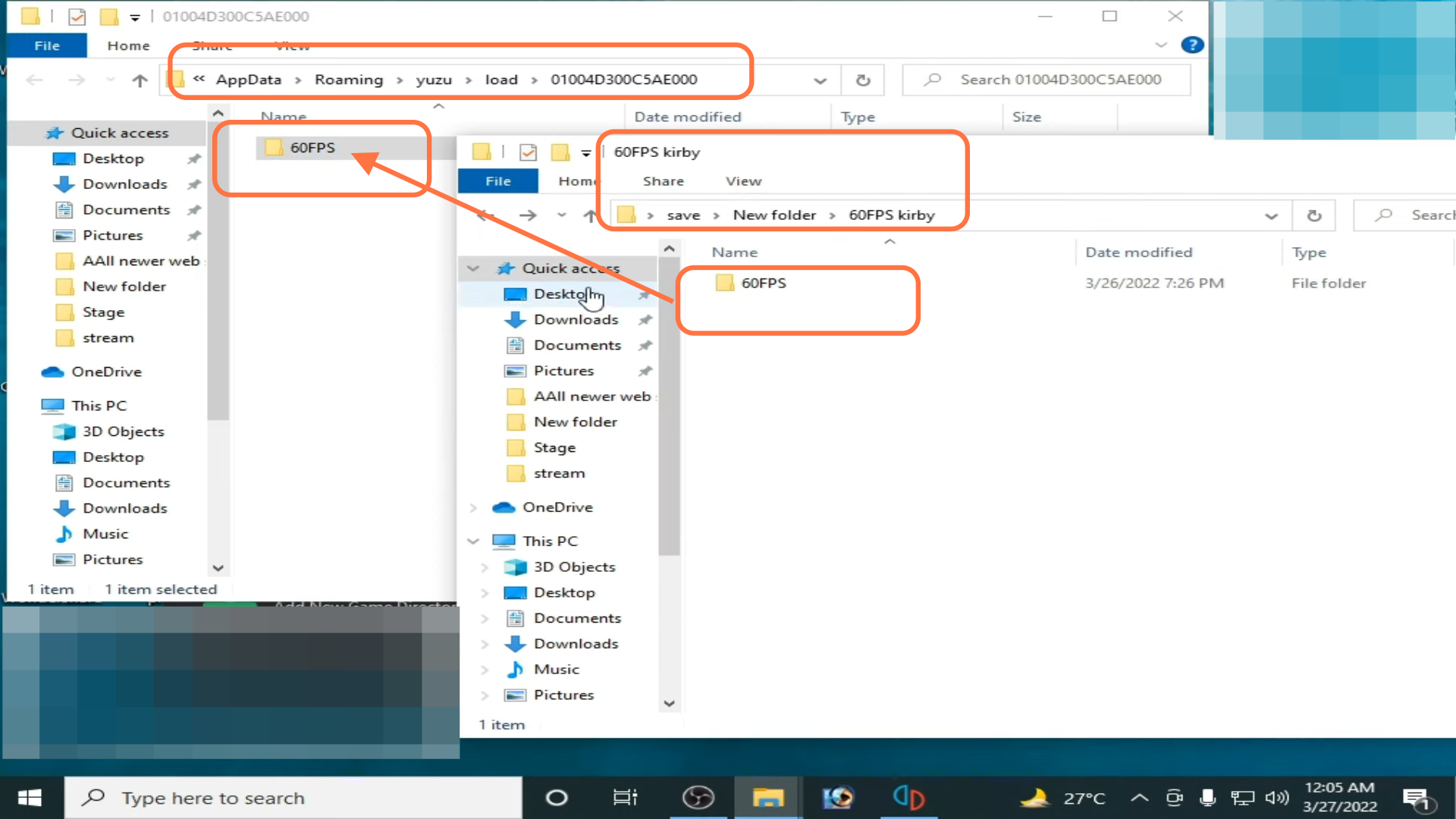
After this, go into the downloaded 60FPS mod folder and then navigate into the No_DoF folder. You have to copy that folder and paste it into the mod data location folder.
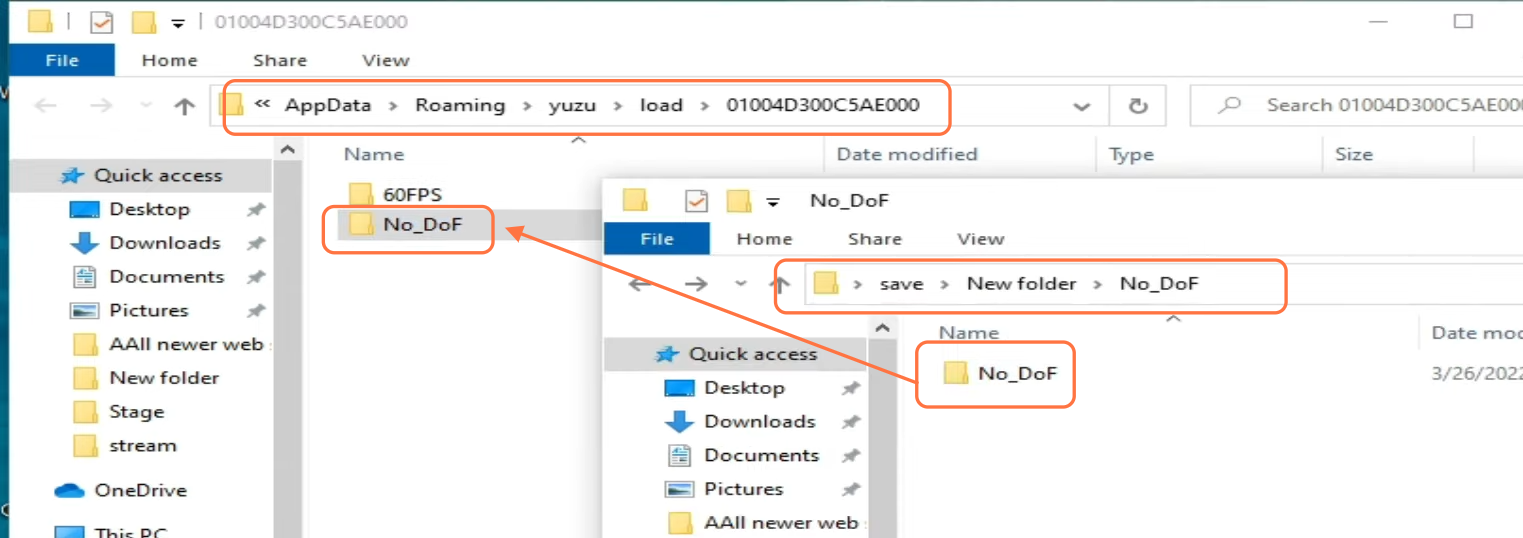
After this, click on emulation from the top of your emulator and then click on Configure. Go to the graphics tab from the left side of your screen and set your API to Vulkan. After that, go in advance and make sure that V-sync is unchecked. Now, your issue will be resolved.

After this, right-click on the game and then click on the open transferable pipeline cache. Then open the Vulkan downloaded mod folder and open the Vulkan file from there. You have to paste it into the transferable pipeline cache folder.
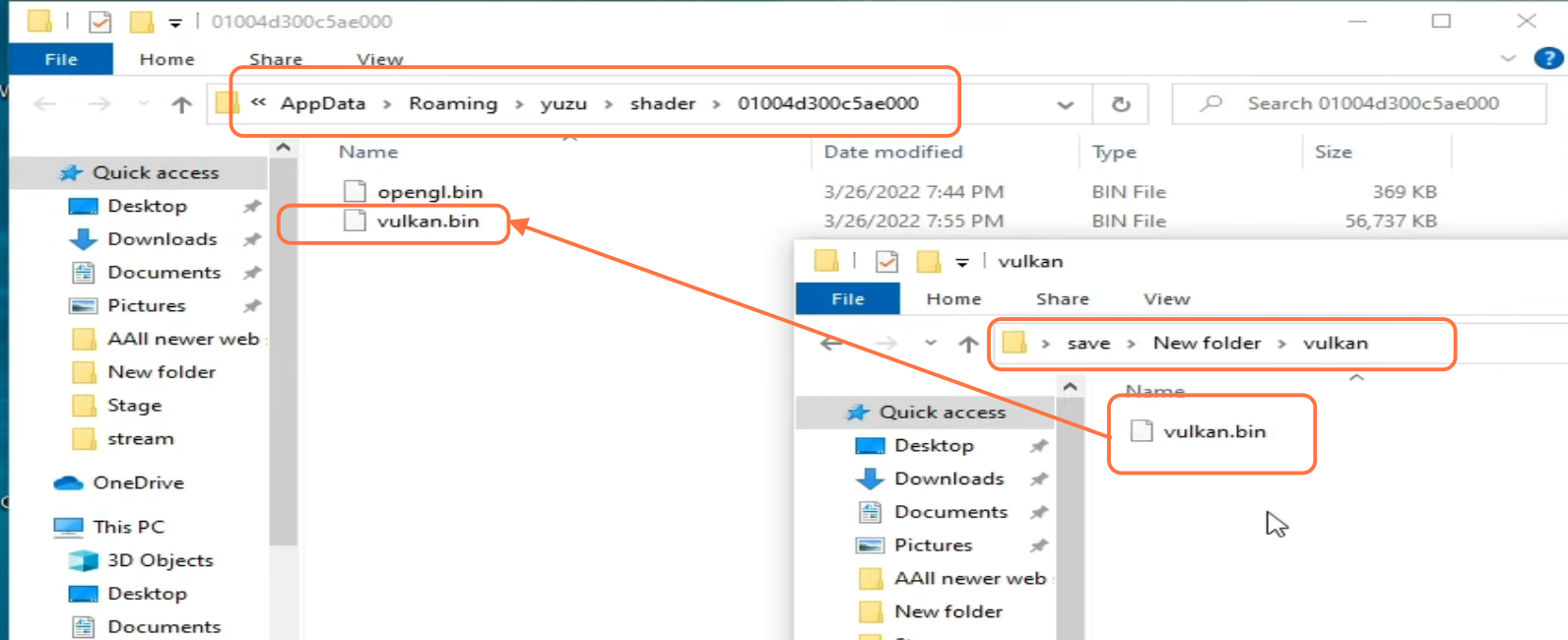
After this, launch your game, and your lagging problem will be fixed now. You will get a better performance in the game.