The PC players who play utilizing the mouse and keyboard face an issue that creates problems in aiming. And a perfect solution for this purpose is something several players have been looking for, particularly since after update 3 of Battlefield 2042. If you are also facing the same issue, this guide will provide you with an easy solution.

What Official Battlefield Account Yields?
The players face this problem on foot but not in vehicles. The solution presented by the official battlefield account was deleting the two settings files, but this cannot be suggested since by doing this, you will get all your in-game settings to reset. And the players know very well how distressing it can be to make all your in-game settings again.

Solution
First, you have to go to your documents folder, navigate to the Battlefield 2042 folder, and open up the settings folder.
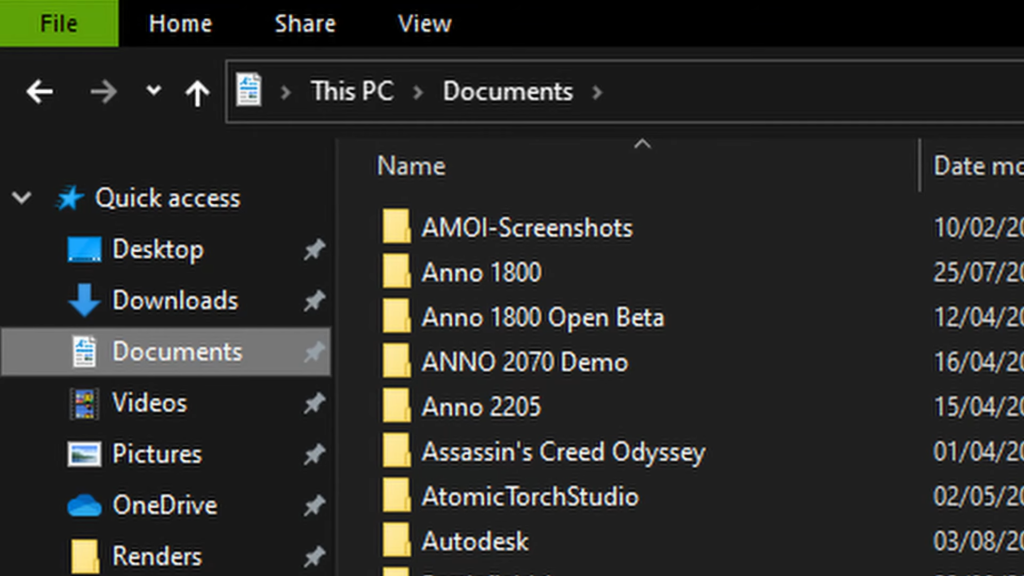
You will find two files in this folder. You have to delete only a few lines from the file named PROFSAVE_profile. Right-click on this file, and open it with Notepad.

Once the file is open, you must search for this line GstKeyBinding.infantry.Concept Yaw by pressing Ctrl + F. You will discover 20 lines in the file that contain this part.

Select them all and delete them. Now, save this file and start the game. Now there will be no bug in the game and it is a perfect solution for this issue.